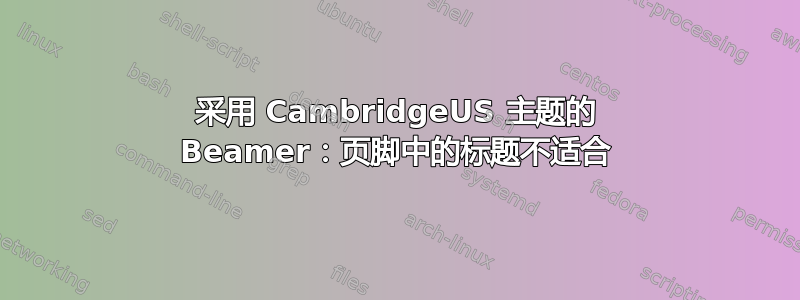
答案1
您可以重新定义脚注线。默认情况下,每个框都是wd=.333\paperwidth宽的,但您可以根据所需的布局重新分配比例:
\documentclass{beamer}
\title{some very long title which overflows the footline and needs some extra space}
\usetheme{CambridgeUS}
\makeatletter
\setbeamertemplate{footline}{%
\leavevmode%
\hbox{%
\begin{beamercolorbox}[wd=.2\paperwidth,ht=2.25ex,dp=1ex,center]{author in head/foot}%
\usebeamerfont{author in head/foot}\insertshortauthor\expandafter\ifblank\expandafter{\beamer@shortinstitute}{}{~~(\insertshortinstitute)}
\end{beamercolorbox}%
\begin{beamercolorbox}[wd=.6\paperwidth,ht=2.25ex,dp=1ex,center]{title in head/foot}%
\usebeamerfont{title in head/foot}\insertshorttitle
\end{beamercolorbox}%
\begin{beamercolorbox}[wd=.2\paperwidth,ht=2.25ex,dp=1ex,leftskip=2ex,rightskip=2ex,sep=0pt]{date in head/foot}%
\hfill%
\usebeamerfont{date in head/foot}%
\insertshortdate{}%
\hfill%
\usebeamercolor[fg]{page number in head/foot}%
\usebeamerfont{page number in head/foot}%
\usebeamertemplate{page number in head/foot}%
\end{beamercolorbox}}%
\vskip0pt%
}
\makeatother
\begin{document}
\begin{frame}
\end{frame}
\end{document}




