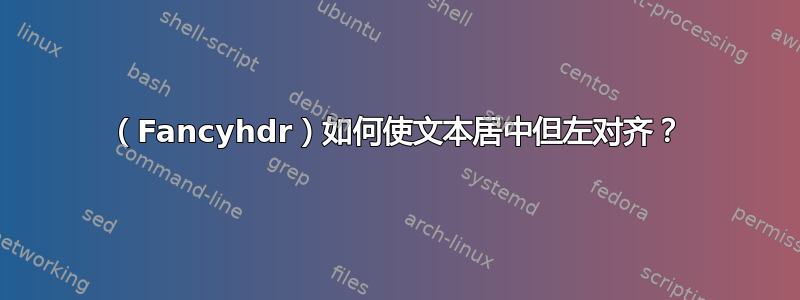
我正在尝试为我的论文文档制作一个标题。它要求文本左对齐,但居中,如下所示:
我曾尝试用这种方法来做:
\documentclass[12pt]{report}
%other packages
\usepackage{fancyhdr}
\pagestyle{fancy}
\renewcommand{\headrulewidth}{0pt}
\renewcommand{\footrulewidth}{0pt}
% ------- PORTADA -------
\title{PORTADA}
\author{}
\date{}
\begin{document}
\maketitle
\fancyhead{}
\fancyfoot{}
\fancyhead[L]{\centering{Some text
some really long long long long text
other long looong text}}
\fancyhead[R]{Some text
}
\fancyheadoffset[lh]{2cm}
结果是这样的:
我怎样才能实现这个目标?
答案1
您可以将材料放在表格的居中单元格中(并删除列之间的空格,以便@{}文本立即位于左边距)。
我已经添加了展示架包以便更好地可视化布局。
\documentclass[12pt]{report}
%other packages
\usepackage{showframe} % to show the frames of the page
\usepackage{fancyhdr}
\pagestyle{fancy}
\renewcommand{\headrulewidth}{0pt}
\renewcommand{\footrulewidth}{0pt}
\fancyhead{}
\fancyfoot{}
\fancyhead[L]{\begin{tabular}{@{}c}
Some text \\
some really long long long long text\\
other long looong text
\end{tabular}}
\fancyhead[R]{Some text}
% dimensions suggested by the fancyhdr package when theses two lines are commented
\setlength{\headheight}{43.5pt}
\addtolength{\topmargin}{-2pt}
\usepackage{lipsum} % dummy text
% ------- PORTADA -------
\title{PORTADA}
\author{}
\date{}
\begin{document}
\maketitle
\lipsum[1]
\end{document}





