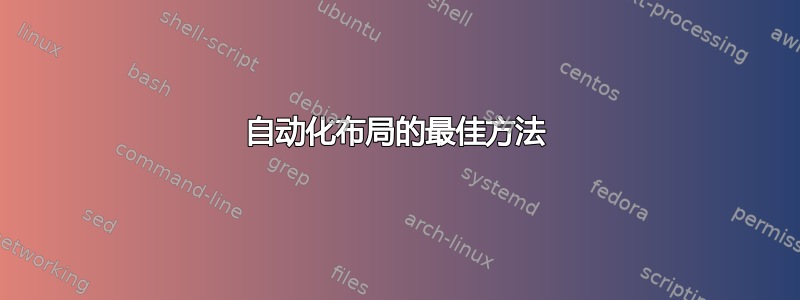
我是课程新手,我想创建一个可以自动完成文档完整布局的课程。这包括:
- 将给定的 pdf 文件设置为背景,
- 标题页的背景与文档的其余部分不同,
- 文档 ID 和文档名称应位于标题页和后续页面的页眉中。
我设法添加了背景,这没有问题。但经过几个小时的搜索,我找不到一种方法来自动预填充重复的文本,例如 ID 和主题。
下面是我的文件的简约工作示例my_class.cls:
\NeedsTeXFormat{LaTeX2e}
\ProvidesPackage{my_class}[2023/03/10 A document class for my compagny documents]
\LoadClass[a4paper, 12pt]{article}
\usepackage{fancyhdr}
\RequirePackage{palatino}
\RequirePackage{mathpazo}
\RequirePackage[T1]{fontenc}
\RequirePackage[french]{babel}
\RequirePackage[left=2.5cm, right=2.5cm, top=2.4cm, bottom=2.5cm]{geometry}
% The background
\RequirePackage[pages=1]{background}
\backgroundsetup{scale = 1.01, angle = 0, opacity = 1,
contents = {
\ifnum\thepage = 1 \includegraphics[width = \paperwidth, height = \paperheight, keepaspectratio]{bg_title.pdf}
\else \includegraphics[width = \paperwidth, height = \paperheight, keepaspectratio]{bg_all.pdf}
\fi}}
\pagestyle{fancy}
\renewcommand\headrulewidth{0pt}
\fancyhf{}
\fancyfootoffset[R]{-0.35cm}
\fancyfoot[R]{\color{white}\vspace{-0.05cm}\textbf{\thepage}}
\fancyheadoffset[R]{-0.30cm}
\fancyhead[R]{document_name \hspace{0.5cm}\textbf{\color{white}document_ID}}
% Title page
\AtBeginDocument{
\thispagestyle{empty}
\begin{center}
\vspace*{0.15\textheight}
\textbf{\huge document_ID -- client}
\vspace{0.8cm}
\textbf{\huge project_name}
\vspace{0.8cm}
\includegraphics[width=0.4\textwidth]{title_page_logo}
\vspace{0.8cm}
\textbf{\huge document_name}
\vfill
This document is confidential
\vspace{0.8cm}
Date de la dernière mise à jour du document : \today \\
Rédacteur(s) du document : redactor
\end{center}
\newpage
\tableofcontents
\newpage
}
在我的tex档案里,
\documentclass{my_class}
\begin{document}
Hello world!
\end{document}
因此,在我的文档中,基本布局已经存在(背景、标题等),但是,您可以在文件中看到cls一些依赖于文档的信息:
document_ID(页眉和标题页)document_name(页眉和标题页)client(封面)project_name(封面)title_page_logo(封面)redactor(封面)
(对于我们来说,自动化这类工作很重要 => 所有文档都具有完全相同的布局,如果您没有输入所有信息,就会出现错误并且无法编译文档)。
我搜索类似当您调用\author{...}和调用\document_ID{ID 1235}
时的内容,但它不是通过类来工作的。
有没有办法做这样的事情?或者至少在 tex 文件中使用 :\documentclass[document_ID=ID 1235,...]{my_class}或类似的东西调用该类?
我阅读了很多关于的内容\DeclareOptions,但我不确定它是否适合像这样的“字符串输入”!(或者我只是不明白它是如何工作的)。
感谢您的帮助!
答案1
让我详细阐述一下 John Kormylo 的评论。下面的操作应该可以达到您的预期,并且不会使您的主文档变得臃肿。您只需要在主文件的开头定义一些值(文档 ID、文档名称等),然后导入.tex包含通用内容的文件。无需花哨的类或类似的东西。

main.tex
\documentclass[a4paper]{article}
% Fill in these information. Just do it!
\newcommand{\myDocID}{ID~0123456789}
\newcommand{\myDocName}{Important Document}
\newcommand{\myClient}{Claire Client}
\newcommand{\myProjName}{Important Project}
\newcommand{\myTitleLogo}{example-image-duck}
\newcommand{\myEditor}{Ph.\,D.~Eddy Editor}
% Additional packages.
\usepackage{lipsum} % Just to have some blindtext.
% Input generic setup stuff.
\input{genericSetup.tex}
% Start of document.
\begin{document}
\lipsum
\end{document}
genericSetup.tex
% Necessary packages. If you need to load any package with certain options, e.g. `\usepackage[draft]{graphicx}`, make sure you have this line *before* `\input`ting this code.
\usepackage{graphicx}
\usepackage{fancyhdr}
\usepackage{eso-pic}
% Apply `fancyhdr` stuff.
\pagestyle{fancy}
\renewcommand\headrulewidth{0pt}
\fancyhf{}
\fancyfootoffset[R]{-0.35cm}
\fancyfoot[R]{\color{white}\vspace{-0.05cm}\textbf{\thepage}}
\fancyheadoffset[R]{-0.30cm}
\fancyhead[R]{\myDocName \hspace{0.5cm}\textbf{\color{white}\myDocID{}}}
% Define behavior at start of the document.
\AtBeginDocument{
% Create titlepage.
\begin{titlepage}
\centering
\ClearShipoutPicture
\AddToShipoutPictureBG*{\includegraphics[width=\paperwidth,height=\paperheight]{example-image-a}}% replace with a fixed titlepage background image
\vspace*{0.15\textheight}
\textbf{\huge \myDocID{} -- \myClient}
\vspace{0.8cm}
\textbf{\huge \myProjName}
\vspace{0.8cm}
\includegraphics[width=0.4\textwidth]{\myTitleLogo}
\vspace{0.8cm}
\textbf{\huge \myDocName}
\vfill
This document is confidential.
\vspace{0.8cm}
Date de la dernière mise à jour du document : \today \\
Rédacteur(s) du document: \myEditor
\end{titlepage}
% Define background for non-titlepage pages *after* printing the titlepage.
\AddToShipoutPictureBG{\includegraphics[width=\paperwidth,height=\paperheight]{example-image-b}}% replace with a fixed titlepage background image
}


