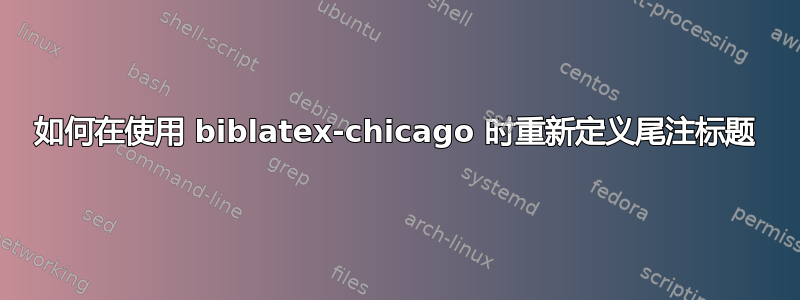
使用 BibLaTeX-Chicago 时,我想将尾注部分的标题从“注释”更改为“尾注”。使用\renewcommand{\notesname}{End note}Endnotes 包执行此操作的标准方法对我来说不起作用:
\documentclass{article}
\usepackage{endnotes}
\usepackage{biblatex-chicago}
\renewcommand{\notesname}{End note}
\begin{document}
Body text\endnote{Note text}
\theendnotes
\end{document}
biblatex-芝加哥采用自己的机制,涉及一个宏headername(参见 biblatex-chicago 手册第 4.4.4 节,第 88 页,2022 年 11 月 17 日)。在包裹代码,它的定义如下:
\def\theendnotesbypart@i[#1]{%
\ifx\cms@end@headername\@empty
\def\cms@end@headername{\notesname}\fi
\theendnotesbypart@ii[#1]{\cms@end@headername}}%
任何关于如何重新定义的帮助,不胜感激!只是要明确一点,这是在 Overleaf 上使用的,因此重新定义包本身不是一个选择。
答案1
您可以在调用 时重新定义它\theendnotes。这实际上记录在biblatex-chicago的手册中:
如果您想重新定义任何命令,最好的位置就是非常接近您实际打印尾注的位置,在那里它可以覆盖文件中(或文件中)
\*name的定义。.lbxbabel
所以:
\documentclass{article}
\usepackage{endnotes}
\usepackage{biblatex-chicago}
\begin{document}
Body text\endnote{Note text}
\renewcommand{\notesname}{End note}
\theendnotes
\end{document}




