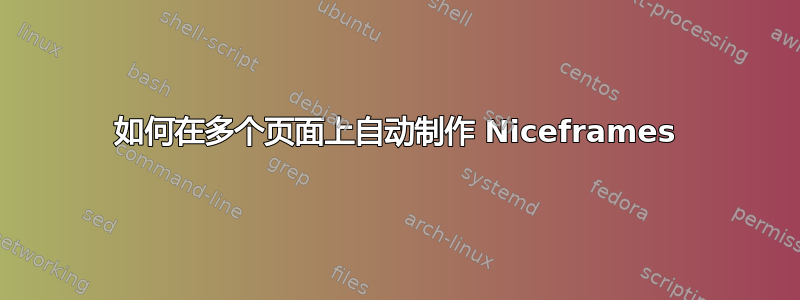
我想创建一本书的一个特殊组件,其中所有页面都以 的方式进行框架化niceframe。因此,我希望整个章节像往常一样,带有通常的分页符,并且每页的内容显示如下:
考虑以下代码:
\documentclass[12pt]{book}
\usepackage{lipsum}
\usepackage{niceframe}
\begin{document}
\thispagestyle{empty}
\niceframe{\lipsum[1-6]}
\end{document}
产生
问题:我该如何修改上述代码,以便,如果内容通常延伸到两页,那么两页内容将(自动)出现,每页都在一个 内niceframe?同样,对于大于两页的多页。
谢谢。
答案1
您可以使用breakable tcolorbox并根据自己的喜好定义边框。
\documentclass{book}
\usepackage[most]{tcolorbox}
\usepackage{tikz}
\usepackage{lipsum}
\newtcolorbox{decorated}[1][]{%
enhanced, breakable, notitle,
sharp corners, colframe=black!10!white, colback=black!10!white,
boxsep=3mm,
overlay={
\draw[line width=1pt] ([shift={(2mm,-2mm)}]frame.north west) rectangle ([shift={(-2mm,2mm)}]frame.south east);
\draw[line width=1.5pt] ([shift={(1mm,-3mm)}]frame.north west)-|([shift={(3mm,-1mm)}]frame.north west)-|([shift={(-3mm,-3mm)}
]frame.north east)-|([shift={(-1mm,3mm)}]frame.south east)-|([shift={(-3mm,1mm)}]frame.south east)-|([shift={(3mm,3mm)}]frame.south west)-|cycle;}
}
\begin{document}
\begin{decorated}
\lipsum[1-10]
\end{decorated}
\end{document}





