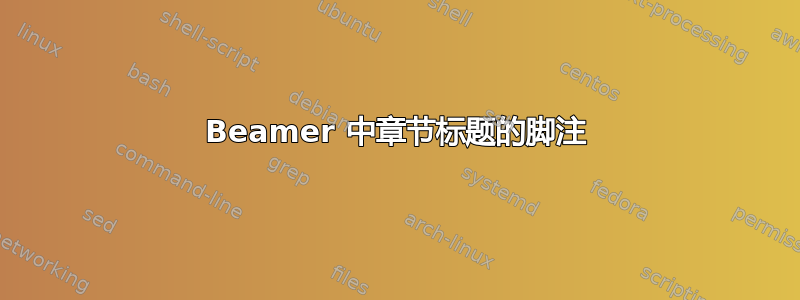
我正在尝试在 Beamer 演示文稿中 Metropolis 主题的章节标题中添加脚注来解释一个笑话(这个笑话太糟糕了,需要解释一下)。这个显而易见的做法是可行的,但脚注却在页面中间。
以下是 MWE:
\documentclass{beamer}
\usetheme{metropolis}
\usefonttheme{professionalfonts}
\title{Ecuaciones recursivas}
\begin{document}
\section{¡El bottom\footnote{En inglés culo se dice bottom.} del mundo!}
\begin{frame}{Introduciendo parcialidad explícitamente}
\begin{block}{De $\mathbb{Z} \rightharpoonup \mathbb{Z}$ a $\mathbb{Z} \to \mathbb{Z}_\bot$}
Lo que vamos a hacer es totalizar las funciones parciales
agregando un nuevo elemento, $\bot$ que llamamos \emph{bottom}, al
codominio.
\end{block}
\end{frame}
\end{document}
也许我应该按照这个指示更改部分页面回答。
答案1
您可以使用frame脚注选项将其放在框架的底部,而不是放在围绕章节标题的小页面的末尾:
\documentclass{beamer}
\usetheme{moloch}% modern fork of the metropolis theme
\usefonttheme{professionalfonts}
\title{Ecuaciones recursivas}
\begin{document}
\section{¡El bottom\footnote[frame]{En inglés culo se dice bottom.} del mundo!}
\begin{frame}
content
\end{frame}
\end{document}



