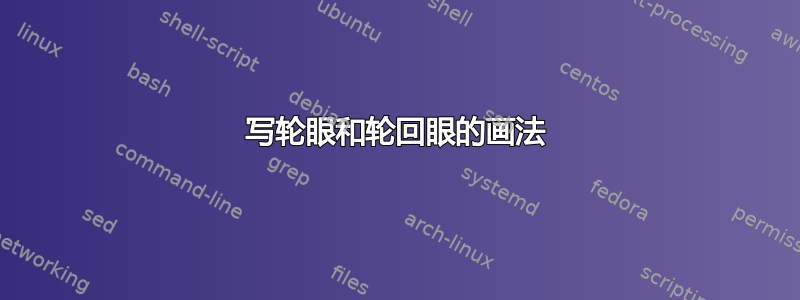
我喜欢火影忍者疾风传动漫。我想使用 TikZ 包绘制写轮眼和轮回眼,但我无法确定坐标。大致像这张图片。
 和这个
和这个
 这是我创建的 MWE 代码。
这是我创建的 MWE 代码。
\documentclass{article}
\usepackage{tikz}
\definecolor{lightmauve}{rgb}{0.86, 0.82, 1.0}
\definecolor{red(ncs)}{rgb}{0.77, 0.01, 0.2}
\definecolor{red}{rgb}{1.0, 0.0, 0.0}
\definecolor{metallicRed}{RGB}{135,22,20}
\definecolor{metallicBlue}{RGB}{44, 88, 128}
\begin{document}
\begin{tikzpicture}
\shade[
left color = red(ncs),
right color = red(ncs),
middle color = red!60,
shading angle = 135
] (0,0) circle (1.5);
\draw [line width=2pt] (0,0) circle (1.5);
\draw [line width=1.7pt] (0,0) circle (1);
\filldraw (0,0) circle (5pt);
\filldraw (-1,0) circle (4pt);
\filldraw (.5,.85) circle (4pt);
\filldraw (.5,-.85) circle (4pt);
\filldraw (-1,-0.15) -- (-1.3,0) -- (-1,0);
\hspace{4cm}
\shade[
left color = lightmauve,
right color = lightmauve,
middle color = white!40,
shading angle = -135
] (0,0) circle (1.5);
\draw (0,0) circle (1.5);
\draw (0,0) circle (1.2);
\draw (0,0) circle (.9);
\draw (0,0) circle (.6);
\filldraw [lightmauve](0,0) circle (.3);
\filldraw (0,0) circle (.15);
\end{tikzpicture}
\hspace{0.7cm}Sharingan \hspace{2.5cm} Rinnegan
\end{document}
可以看到,在写轮眼的画中,圆圈上的线条不正确,我还希望轮回眼的形状略呈椭圆形,就像火影忍者疾风传动画中的图片一样。非常感谢大家的帮助。
答案1
第一个很简单。方法如下:
\documentclass[tikz]{standalone}
\usetikzlibrary {fadings}
\tikzfading[name=my fade,inner color=transparent!0,outer color=transparent!40]
\begin{document}
\begin{tikzpicture}
\fill[black] (-4,-4) rectangle (4,4);
\fill[red,path fading=my fade] (0,0) circle (3);
\draw[thick] (0,0) circle (2);
\fill (0,0) circle (0.3);
\foreach\i in {80,200,320}
\fill[rotate=\i] (2,0) ++ (-30:0.2) arc (330:90:0.2) arc (90:-60:0.3) to[out=60,in=-30] cycle;
\end{tikzpicture}
\end{document}
更新 2:对第一只眼睛做一点解释(根据 Manuel Kuehner 博士的评论)。让我们看一下这个片段:
\fill[rotate=\i] (2,0) ++ (-30:0.2) arc (330:90:0.2) arc (90:-60:0.3) to[out=60,in=-30] cycle;
它首先将画布旋转一个角度\i(在前面的行中指定),然后选择黑色圆圈上的(旋转的)点 (2,0)(下图中的点 O),并以 -30 度角移动 0.2 厘米到新点 A。从那里开始绘制一个圆弧(红色),从所述 -30 度角开始,以 90 度(B)结束,半径为 0.2 厘米。然后,它从(B)开始绘制一个新圆弧(蓝色),从 90 度开始,以 -60 度(点 C)结束,现在半径为 0.3 厘米。最后,它用一条曲线连接两个圆弧,该曲线从(C)开始,以 60 度开始,以 -30 度结束于 A。
更新 1:第二个,使用clip、even odd rule和一个宏来绘制将会用到几次的眼睛轮廓线。
\documentclass[tikz]{standalone}
\usetikzlibrary {fadings}
\definecolor{eyecolor}{HTML}{C7B7D1}%
\newcommand{\eye}
{
(-10.3,-4.6) to[out=5, in=180] (0,-4.4)
to[out=0, in=250,looseness=1.2] (10.6,4)
to[out=160,in=55 ,looseness=1.2] cycle;
}
\begin{document}
\begin{tikzpicture}[line width=1mm]
\fill[eyecolor]\eye;
\fill (0,0) circle (0.4);
\begin{scope}
\clip\eye;
\foreach\i in {1.3,2.7,4.1,5.8,7.3,8.9,10.5}
\draw (0,0) circle (\i);
\fill[gray,fill opacity=0.8,shift={(-0.4,-0.5)},even odd rule] (-12,-6) rectangle (12,6) \eye;
\end{scope}
\fill[even odd rule] (-12,-6) rectangle (12,6) \eye;
\end{tikzpicture}
\end{document}





