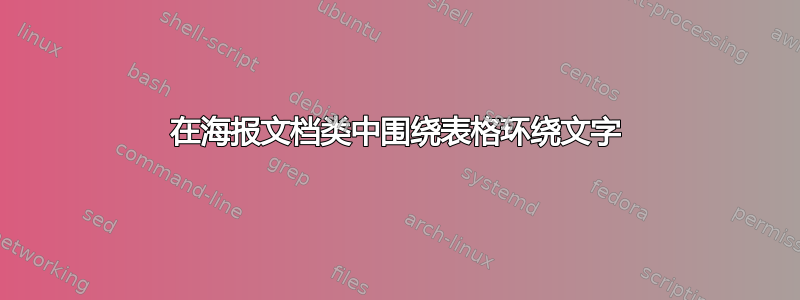
我已经在 Stack Exchange 中检查了许多关于“使文本环绕表格”的问题,但它们都没有解决我的问题(其中大多数是针对文章文档类的)。
我正在 Overleaf 中制作 A0 海报,我想将表格放在一些文本的右侧;因此只需将文本环绕在表格周围即可。我尝试过 wraptable、wrapfigure 和 minipage,但都没有帮助。下面给出了带有 latex 代码的 Overleaf 源文件;生成的 PDF 显示文本侵占了表格,而不是环绕在表格周围。请帮我解决这个问题。
乳胶代码:
\documentclass[a0,portrait]{a0poster}
\usepackage[svgnames]{xcolor} % Specify colors by their 'svgnames', for a full list of all colors available see here: http://www.latextemplates.com/svgnames-colors
\usepackage{times} % Use the times font
\graphicspath{{figures}} % Location of the graphics files
\usepackage{booktabs} % Top and bottom rules for table
\usepackage[font=small,labelfont=bf]{caption} % Required for specifying captions to tables and figures
\usepackage{wrapfig} % Allows wrapping text around tables and figures
\usepackage{fontawesome}
\usepackage{siunitx}
% User defined packages
\usepackage[section]{placeins}
\usepackage{subfig}
\usepackage{graphicx}
\usepackage{lipsum}
\usepackage{footnote}
\usepackage[citebordercolor=white]{hyperref}
\usepackage{rotating}
\begin{document}
\colorbox{white}{
%------------------
% POSTER HEADER
%------------------
\begin{minipage}[b]{0.90\linewidth}
\centering
\color{NavyBlue} \Huge \textbf{title}
\color{Black}\\[0.8cm]
\Large \textbf{
\authorName{Author}
}\\[0.2cm]
\end{minipage}
\begin{minipage}[b]{0.10\linewidth}
\includegraphics[width=6cm]{}
\end{minipage}
}
%------------------
% Results & Discussion
%------------------
\section*{Results and Discussion}
\noindent
Here I start explaining the table. I want this explanation to be wrapped around the table. blah blah blah blah blah blah blah blah blah blah blah blah blah blah blah blah blah blah blah blah blah blah blah blah blah blah blah blah blah blah blah blah blah blah blah blah blah blah blah blah blah blah blah blah.
\begin{wraptable}{r}{0.25\linewidth}
\centering
\begin{tabular}{c c c c c}
\hline\hline
& \multicolumn{4}{c}{$\gamma$} \\
\hline
& Quantity1 & Quantity2 & Quantity3 & Quantity4 \\
\hline
Quantity1 & 0.89 & 0.87 & - & 0.86 \\
Quantity2 & 0.95 & 0.92 & - & - \\
Quantity3 & - & 0.92 & - & - \\
Quantity4 & - & - & 0.80 & - \\
\hline\hline
& \multicolumn{4}{c}{$\beta$} \\
\hline
& Quantity1 & Quantity2 & Quantity3 & Quantity4 \\
\hline
Quantity1 & 0.89 & 0.87 & - & 0.86 \\
Quantity2 & 0.95 & 0.92 & - & - \\
Quantity3 & - & 0.92 & - & - \\
Quantity4 & - & - & 0.80 & - \\
\hline\hline
\end{tabular}
\caption{caption. \label{table:stats}}
\end{wraptable}
{
\noindent
Whatever I put here comes to the left of the table, but it crosses over the table instead of wrapping back when it reaches the table. blah blah blah blah blah blah blah blah blah blah blah blah blah blah blah blah blah blah blah blah blah blah blah blah blah blah blah blah blah blah blah blah blah blah blah blah blah blah blah blah blah blah blah blah blah blah blah blah blah blah blah blah blah blah blah blah blah blah blah blah blah blah blah blah blah blah blah blah blah blah blah blah blah blah blah blah blah blah blah blah blah blah blah blah blah blah blah blah blah blah blah blah blah blah blah blah blah blah blah blah blah blah blah blah blah blah blah blah blah blah blah blah blah blah blah blah blah blah blah blah blah blah blah blah blah blah blah blah blah blah blah blah blah blah blah blah blah blah blah blah blah blah blah blah blah blah blah blah blah blah blah blah blah blah blah blah blah blah blah blah blah blah blah blah blah blah blah blah blah blah blah blah blah blah blah blah blah blah blah blah blah blah blah blah blah blah blah blah blah blah blah blah blah blah blah blah blah blah.
}
\end{document}


