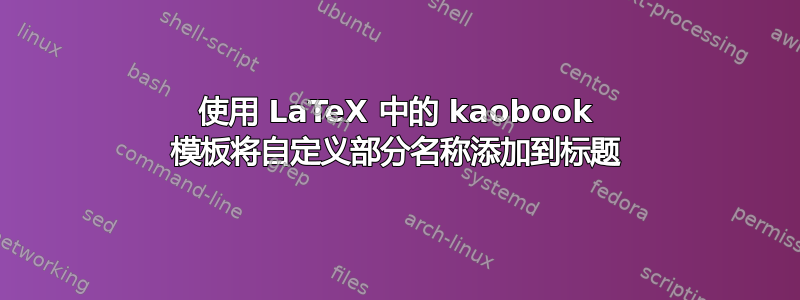
我在 LaTeX 中为我的文档使用 kaobook 模板,我想将自定义部分名称添加到页眉。默认情况下,页眉仅显示章节名称。如何修改 kaobook 模板以在页眉中包含部分名称,以及如何在使用命令时更新它\addpart?
答案1
您需要调整的定义位于 kaorefs.sty 中。此文件里面有一个列表,您可以使用自定义零件名称进行编辑。
\addto\captionsenglish{%
\renewcommand{\chapternameshort}{Chap.}
\renewcommand{\sectionname}{Section}
\renewcommand{\sectionnameshort}{Sec.}
\renewcommand{\subsectionname}{Subsection}
\renewcommand{\subsectionnameplural}{Subsections}
\renewcommand{\subsectionnameshort}{Subsec.}
\renewcommand{\figurenameshort}{Fig.}
\renewcommand{\tablenameshort}{Tab.}
\renewcommand{\eqname}{Equation}
\renewcommand{\eqnameshort}{Eq.}
\renewcommand{\defname}{Definition}
\renewcommand{\assumname}{Assumption}
\renewcommand{\thmname}{Theorem}
\renewcommand{\propname}{Proposition}
\renewcommand{\lemmaname}{Lemma}
\renewcommand{\remarkname}{Remark}
\renewcommand{\examplename}{Example}
\renewcommand{\exercisename}{Exercise}
}
然后,您可以编辑 kao.sty 中的页眉和页脚部分


