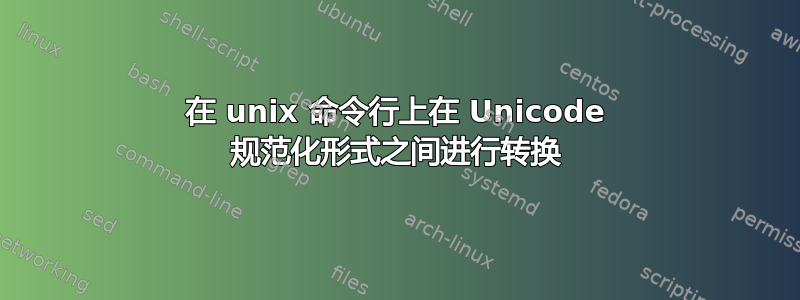
在 Unicode 中,某些字符组合具有不止一种表示形式。
例如,字符A可以表示为
- “ä”,即代码点 U+00E4(
c3 a4UTF-8 编码中的两个字节),或作为 - “ä”,即两个代码点 U+0061 U+0308(
61 cc 88UTF-8 中的三个字节)。
根据 Unicode 标准,这两种表示形式是等效的,但“规范化形式”不同,请参阅UAX #15:Unicode 规范化形式。
unix工具箱有各种文本转换工具,sed,t,图标,我想到了Perl。如何在命令行上快速轻松地进行 NF 转换?
答案1
答案2
Pythonunicodedata在其标准库中有模块,允许通过函数翻译 Unicode 表示unicodedata.normalize()形式:
import unicodedata
s1 = 'Spicy Jalape\u00f1o'
s2 = 'Spicy Jalapen\u0303o'
t1 = unicodedata.normalize('NFC', s1)
t2 = unicodedata.normalize('NFC', s2)
print(t1 == t2)
print(ascii(t1))
t3 = unicodedata.normalize('NFD', s1)
t4 = unicodedata.normalize('NFD', s2)
print(t3 == t4)
print(ascii(t3))
使用 Python 3.x 运行:
$ python3 test.py
True
'Spicy Jalape\xf1o'
True
'Spicy Jalapen\u0303o'
Python 不太适合 shell 语句,但如果您不想创建外部脚本,也可以这样做:
$ python3 -c $'import unicodedata\nprint(unicodedata.normalize("NFC", "ääääää"))'
ääääää
对于 Python 2.x,您必须添加编码行 ( # -*- coding: utf-8 -*-) 并使用 u 字符将字符串标记为 Unicode:
$ python -c $'# -*- coding: utf-8 -*-\nimport unicodedata\nprint(unicodedata.normalize("NFC", u"ääääää"))'
ääääää
答案3
使用hexdump工具查看:
echo -e "ä\c" |hexdump -C
00000000 61 cc 88 |a..|
00000003
使用 iconv 进行转换并使用 hexdump 再次检查:
echo -e "ä\c" | iconv -f UTF-8-MAC -t UTF-8 |hexdump -C
00000000 c3 a4 |..|
00000002
printf '\xc3\xa4'
ä
答案4
coreutils 有一个补丁来获得正确的unorm.我在 4 字节 wchar 上工作得很好。跟随http://crashcourse.housegordon.org/coreutils-multibyte-support.html#unorm
剩下的问题是 2 字节 wchar 系统(cygwin、windows 以及 32 位上的 aix 和Solaris),它们需要将上层平面的代码点转换为代理对,反之亦然,而底层的 libunistring/gnulib 还无法处理这个问题。
我确实将这些补丁维护在https://github.com/rurban/coreutils/tree/multibyte
Perl 有unichars工具,它还在命令行上执行各种规范化形式。http://search.cpan.org/dist/Unicode-Tussle/script/unichars


