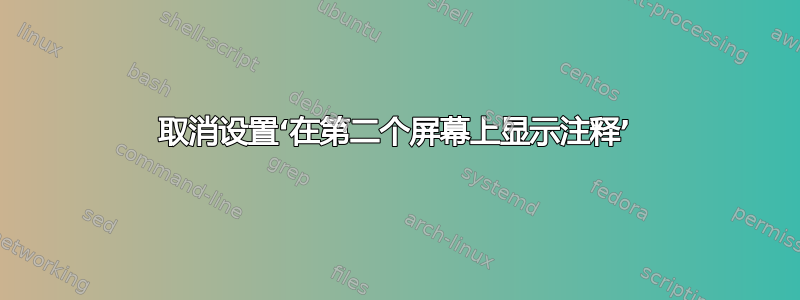
我使用slides.sty大学提供的一个包,它定义了很多东西,例如徽标、字体、颜色、Beamer 样式和其他东西。
在这些设置中,它还设置了show notes on second screen。
我怎么能够取消设置这个选项?有没有类似\UNsetbeameroption{show notes on second screen}、\setbeameroption{DON'T show notes on second screen}或 的东西\setbeameroption{show notes on second screen=NONE}?
在 Beamer 文档中寻找它没有成功。
我也不想拥有自己的文件版本,因为更新将很难处理。
答案1
您可以将pgfpages布局改回类似于正常的布局,如下所示:
\documentclass{beamer}
\setbeameroption{show notes on second screen}
\pgfpagesuselayout{resize to}[physical paper height=\paperheight,physical paper width=\paperwidth]
\begin{document}
\begin{frame}
abc
\end{frame}
\begin{frame}
efg
\end{frame}
\end{document}
或者,您可以重新定义show notes on second screen在加载.sty文件之前不执行任何操作的选项:
\documentclass{beamer}
\defbeameroption{show notes on second screen}[right]{}
\setbeameroption{show notes on second screen}
\begin{document}
\begin{frame}
abc
\end{frame}
\begin{frame}
efg
\end{frame}
\end{document}


