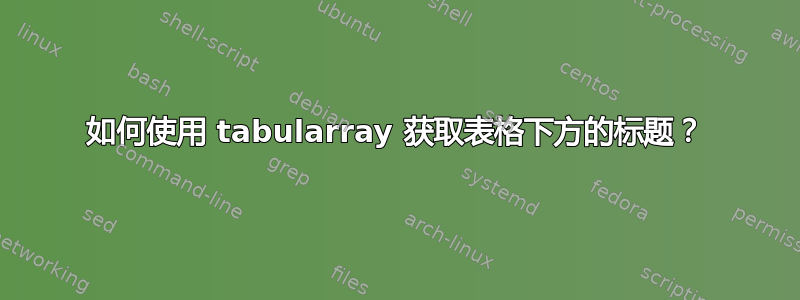
考虑一下这个MWE:
\documentclass{scrartcl}
\usepackage{lipsum}
\usepackage{tabularray}
\begin{document}
\begin{tblr}[%
caption = {A Long Long Long Long Long Long Long Table},
entry = {Short Caption},
label = {tblr:test},
long
]{colspec={X}}
More Text\\
My text\\
\end{tblr}
\end{document}
我怎样才能获得表格下方的标题?(我知道这是不好的建议,但我必须遵守某些指导方针。
编辑
提出的解决方案(将长标题放在表格下方) 不起作用,因为(Continued)即使没有拆分,它也会添加到标题中:
\documentclass{scrartcl}
\usepackage{lipsum}
\usepackage{tabularray}
\DefTblrTemplate{firsthead,middlehead,lasthead}{default}{
}
\DefTblrTemplate{firstfoot}{default}{
\UseTblrTemplate{contfoot}{default}
\UseTblrTemplate{caption}{default}
}
\DefTblrTemplate{middlefoot}{default}{
\UseTblrTemplate{contfoot}{default}
\UseTblrTemplate{capcont}{default}
}
\DefTblrTemplate{lastfoot}{default}{
\UseTblrTemplate{note}{default}
\UseTblrTemplate{remark}{default}
\UseTblrTemplate{capcont}{default}
}
\begin{document}
\begin{tblr}[%
caption = {A Long Long Long Long Long Long Long Table},
entry = {Short Caption},
label = {tblr:test},
long
]{colspec={X}}
More Text\\
My text\\
\end{tblr}
\end{document}
答案1
您只需删除插入{firstfoot,middlefoot}中的 和的定义内容。例如:\DefTblrTemplate{lastfoot}{default}\UseTblrTemplate{caption}{default}
\documentclass{scrartcl}
\usepackage{lipsum}
\usepackage{tabularray}
\DefTblrTemplate{firsthead,middlehead,lasthead}{default}{}
\DefTblrTemplate{firstfoot,middlefoot}{default}{} % <---
\DefTblrTemplate{lastfoot}{default}% % <---
{
\UseTblrTemplate{caption}{default}
}
\begin{document}
\begin{longtblr}[%
caption = {A long long long long long long long table with caption below table},
label = {tblr:test}
]{hlines, vlines,
colspec={X}}
\lipsum[11] \\
\lipsum[66] \\
\end{longtblr}
\end{document}
笔记:
请注意,使用上述设置后您将无法再将此表用作真正的长表。





