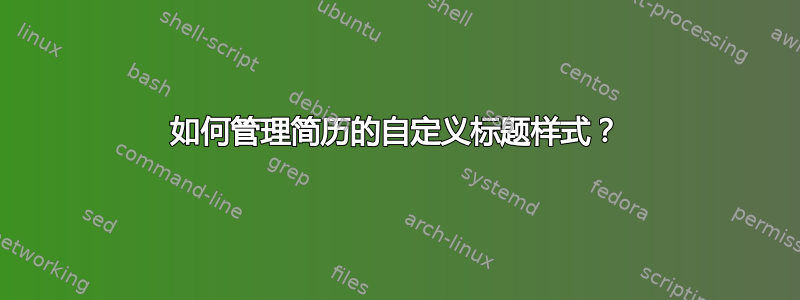
我特别欣赏在线简历中使用的一种标题风格(见下图),我正在尝试在我的 LaTeX 简历中重现它。

以下是我的 MWE(这是我的第一页简历的实际版本)。编译器:XeLaTeX。
\documentclass[11 pt,oneside,a4paper,titlepage]{article}
%%% PREAMBLE (start) %%%
% Info
\title{My CV}
\usepackage[most]{tcolorbox}
\usepackage{geometry}
\geometry{
a4paper,
left=0.1cm, % left=0.1cm
right=0.6cm, % right=0.6cm
top=0.5cm, % top=0.1cm
bottom=1.2cm, % bottom=0.1cm
includefoot,
headheight=2.5cm, % needed to avoid warnings with fancyhdr package
showframe=false
}
\usepackage{lipsum} % dummy text
\usepackage{adjustbox} % to a better alignement of text
% Headers and footers
\usepackage{fancyhdr}
%\setlength{\headheight}{12.6pt}
\usepackage{lastpage}
% Fonts
\usepackage[TU]{fontenc}
\usepackage{fourier-otf}
\usepackage{xspace}
\usepackage{microtype} %it helps to fit text inside margins)
\usepackage[en-AU]{datetime2}
\usepackage{csquotes}
% Tables
\usepackage{multirow}
% to have awesome icon
\usepackage{fontawesome5}
\usepackage{academicons}
% advanced drawing
\usepackage{tikz}
\usepackage{tikz-3dplot}
\usepackage{smartdiagram}
\usepackage{float}
\usepackage{array}
\usetikzlibrary{decorations.text}
\usetikzlibrary{fadings}
\usetikzlibrary{calc}
\usetikzlibrary{shapes.misc,positioning}
\usetikzlibrary{arrows}
\usetikzlibrary{arrows.meta}
\usetikzlibrary{backgrounds}
\usetikzlibrary{shadings}
\usetikzlibrary{calendar}
\usetikzlibrary{er}
\usetikzlibrary{patterns}
\usetikzlibrary{shapes}
\usetikzlibrary{shapes.geometric}
\usetikzlibrary{decorations}
\usetikzlibrary{topaths}
\usepackage{graphicx}
% set TikZ styles
\tikzset{
contactIcon/.style={%
minimum height=\baselineskip,
}
}
% pictures
\usepackage{graphicx}
% loads graphicx, provides align=c option for vertical alignment w.r.t. text
\RequirePackage{graphbox}
\newcommand{\roundpic}[1]{\begin{figure}[H]\tikz \draw [path picture={ \node at (path picture bounding box.center){\includegraphics[height=3cm]{#1}} ;}] (0,2) circle (1.7) ;\end{figure}}
% more advanced expressions in \setlength
\usepackage{calc}
% Define Colors
\RequirePackage{xcolor}
\definecolor{titleBackColor}{RGB}{25,20,60}
\definecolor{sideBarColor}{rgb}{0.6,0.6,0.6}
\definecolor{mydarkblue}{rgb}{0.07,0.08,0.4}
\definecolor{myblue}{rgb}{.4,.4,1}
\definecolor{myyellow}{RGB}{245,169,34}
% Lists
\usepackage{enumitem}
\setlist{leftmargin=*,nosep}
% Define Lengths
\newlength\cvPictureWidth \setlength\cvPictureWidth{4cm}
\newlength\SidebarTextWidth \setlength\SidebarTextWidth{7cm}
\newlength\leftSideSecWidth \setlength\leftSideSecWidth{2cm}
\newlength\rightSideSecWidth \setlength\rightSideSecWidth{9cm}
\newlength\SecVertSpace \setlength\SecVertSpace{0.4cm}
% avoid line overflow
% \setlength{\emergencystretch}{2pt}
% CV tag for skills
\newcommand{\cvtag}[1]{%
\tikz[baseline]\node[anchor=base,draw=black!30,rounded corners,inner xsep=1ex,inner ysep =0.75ex,text height=1.5ex,text depth=.25ex]{\footnotesize #1};
}
% top box with simple header
\newcommand{\simpleheader}[5]{
\tikz[remember picture,overlay] {%
\node[rectangle, fill=#1, anchor=north, minimum width=\paperwidth, minimum height=3.3cm] (header) at (current page.north){};% height=3.5cm
\node[draw=none, align=left](name) at (header) {%
{\Huge \color{#5} \MakeUppercase{#2} \MakeUppercase{#3} }%\textbf{#3}
};%
\node[draw=none, below](description) at (name.south) {\color{white}#4};%
}\vspace{-0.7cm} %\vspace{-0.7cm}
}
% SideBar
\newcommand{\sidebar}[1]{
\tikz[remember picture,overlay] {%
\node[rectangle, fill=#1, anchor=north west, minimum width=8.3cm, minimum height=\textheight](header) at (current page.north west){};%
}
}
% Flag for Languages section and for all small personal icons
\newcommand{\flag}[1]{\includegraphics[align=c, width=1em]{#1}}
\newcommand{\TitleIcon}[1]{\includegraphics[align=c, scale=0.05]{#1}}
% Command for section title
\newcommand{\MySectionTitle}[3]{% inputs: #1: icon, #2: title
\begin{tikzpicture}[remember picture,overlay]
% \draw [help lines] (0,0) grid (5,-2);
\node[font = {\Large},circle,fill=myyellow, minimum size = 1cm] (c) at (0.5,-1){\color{titleBackColor} #1};
\draw[myyellow, ultra thick] (c.0) -- (\textwidth,-1); % draw of horizontal line
\node at (4.0,-.66) {\bf \Large \raggedright \color{titleBackColor}\MakeUppercase{#2}}; % original: \node at (4.8,-.66)
\end{tikzpicture}
\vspace{1.6cm}
}
% Command for Education and Works
\newcommand{\MySection}[7]{ % input: years, logo, title, university, city, specialization, description
\adjustbox{valign=t}{\begin{minipage}{\leftSideSecWidth}
\begin{flushleft} %original alignment:center
{\small #1} \\ %years
\vspace*{0.1cm}
\includegraphics[width=1.2cm]{#2} %logo
\end{flushleft}
\end{minipage}}
\hspace{0.1cm} \hfill %\vline %\hfill
\adjustbox{valign=t}{\begin{minipage}{\rightSideSecWidth} %9cm
{\normalsize\bfseries #3} %title
\hfill {\footnotesize \faMapMarker ~ #5} % city
\newline
{\small\bfseries \textsc{#4}} %university
\newline
\small {\emph{#6}} %specialization
%\newline %originally not commented
\footnotesize {#7} %description
\end{minipage}}
}
% % ITC section (customized)
% \newcommand{\ITCskill}[4]{\raisebox{-0.7\height}{\includegraphics[height=0.6cm]{#1}} & \footnotesize \textbf{#2}\newline{\footnotesize #3}\vspace{0.5em} &\multirow{2}*{\footnotesize #4}} %height=0.5cm
% Format of the title section in the side column
% based on https://tex.stackexchange.com/questions/65731
\makeatletter
\def\cv@hrulefill{{\color{titleBackColor}\leavevmode\leaders\hrule height 1pt\hfill\kern\z@}}
% line before and after text (some tweaking is required here)
% based on https://tex.stackexchange.com/questions/15119
\NewDocumentCommand{\ruleline}{m}{\par\noindent\raisebox{\baselineskip/4}{\makebox[\linewidth]{\cv@hrulefill\hspace{1ex}\raisebox{-\baselineskip/4}{\large #1}\hspace{1ex}\cv@hrulefill}}\vspace*{0.05cm}}
\makeatother
\usepackage{titlesec} % Allows creating custom \sections
% Format of the section titles
\titleformat{\section}{
\bf \Large\raggedright}{}{0em}{}[\titlerule] % smallcaps, Large, continuous line - looks better if two columns, might look a bit too dramatic if just one ;)
\titlespacing{\section}{0pt}{12pt}{5pt} % Spacing around titles {<left spacing>}{<before spacing>}{<after spacing>}
% Multiple Column Package
\usepackage{multicol}
%%% PREAMBLE (end) %%%
% DOCUMENT
\begin{document}
%%% Footer
\pagestyle{fancy}
\renewcommand{\footrulewidth}{0.4pt}
\fancyfoot[C]{\small \textcolor{black}{\footnotesize I hereby authorize the processing of the personal data contained in this CV in compliance with the European Regulation (UE) 2016/679.\\
\small \textcolor{black}{Page \thepage \hspace{1pt} of \pageref{LastPage}}}}
% Side bar
\sidebar{sideBarColor!25}
\simpleheader{titleBackColor}{Name}{Surname}{xxxxxxxx Engineer \hspace{0.1cm} \TitleIcon{example-image-c}}{white}
% Left-side page
\vspace*{3.0cm}
\adjustbox{valign=t}{\begin{minipage}{7cm}
%Picture
\begin{center}
\begin{tikzpicture}
\node[
circle,
minimum size=\cvPictureWidth,
path picture={
\node at (path picture bounding box.center){
\includegraphics[width=\cvPictureWidth]{example-image-b}
};
}]
{};
\end{tikzpicture}
\end{center}
\section*{Side bar}
\lipsum[1-2]
\end{minipage}} %
\hfill
% Right-side page
\adjustbox{valign=t}{\begin{minipage}{11.6cm} %11.3cm
\vspace*{1cm}
%%%%%%%%%%%%%%%%%%%%%%%%%%%%%%%%%%%%%%%%%%%%%%%%%%%
% Work Experience
\MySectionTitle{\faSuitcase}{Work Experience}
\MySection{Feb.--Mar. 20XX}{example-image-a}{Role}{University name}{Rome, ITA}{Aerospace Engineering}{\newline \lipsum[2]}
\vspace*{\SecVertSpace}
%%%%%%%%%%%%%%%%%%%%%%%%%%%%%%%%%%%%%%%%%%%%%%%%%%%
%\section*{\color{titleBackColor}{{\faGraduationCap} EDUCATION}} %OLD Style
\MySectionTitle{\faGraduationCap}{Education}
\MySection{20XX--20XX}{example-image-a}{Master's Degree}{University of}{Rome, Italy}{Aerospace Engineering}{\begin{itemize}
\item Thesis title
\item Graduation grade: \textbf{XXX/110}
\end{itemize}
}
\vspace*{0.22cm}
\MySection{20XX--20XX}{example-image-b}{Bachelor's Degree}{University of Rome}{Rome, Italy}{Aerospace Engineering}{
\begin{itemize}
\item Final report title
\item Graduation grade: \textbf{XXX/110}
\end{itemize}
}
\vspace*{0.22cm}
\MySection{20XX--20XX}{example-image-c}{High School Diploma}{School name}{Rome}{school type}{
\begin{itemize}
\item Diploma grade: \textbf{XXX/100}
\end{itemize}
}
\vspace*{\SecVertSpace}
%%%%%%%%%%%%%%%%%%%%%%%%%%%%%%%%%%%%%%%%%%%%%%%%%%%
\MySectionTitle{\faBook}{Academic Projects}
\begin{itemize}
\footnotesize
\item \lipsum[2]
\item \lipsum[2]
\end{itemize}
\end{minipage}} %
\end{document}
您能帮我解决以下几点吗?我需要:
- 将章节标题与下面的文本对齐(参见前两个红色部分);
- 确保所有部分标题相对于图标的距离相同(我的情况是,根据标题长度,我得到了错误的对齐)
Ps:此简历模板是 Overleaf 网站上免费模板的定制版本:简历模板
答案1
请按照评论中所述改进你的问题
第二篇帖子:
考虑到您在评论中提到的意见,您的代码中有许多地方需要改进。让我们从后往前看。
您可能想要的是文档内容中更清晰的代码,如下所示:
- 你可以通过“图标”
- 将所有信息逐个参数地放入
\qualif{\faSuitcase}
{work experiences}
{Feb.--Mar. 2021}
{Visiting Researcher}
{Sapienza University}
{Rome, ITALY}
{Space Engineering}
{\lipsum[4]}
\qualif{\faUniversity}
{education}
{Apr.--Dec. 2020}{Student}
{Florence University}
{Florence, ITALY}
{Space Engineering}
{\lipsum[3]}
那么,如何\qualif定义?它基本上调用你的绘图和你的\MySection。但是,正如你所看到的,你需要%在每行末尾输入一个右键,即没有其他空格,以避免在 Latex 扩展宏时插入不需要的空格。
但是,正如所指出的,删除一个特定的空行时,布局将会中断。试一试。
定位保存文本的节点有点棘手。您需要:
- 指定
text width(你可能需要超过 5 厘米) - 作出任何有效
align声明tikz - 所以你最终可以水平调整节点/文本
% ~~~~~~~~~~~~~~~~~~~~~~~~~~~~~~~~~~~~~~~~~~~~~~~~~~~~~~~~~
% let's move all formatting for qualitfications here
% ~~~~~~~~~~~~~~~~~~~~~~~~~~~~~~~~~~~~~~~~~~~~~~~~~~~~~~~~~
\newcommand\qualif[8]{% max 9 parameters !
\begin{tikzpicture}[remember picture,overlay]% '%' are vital in macros! (dangling space issues)
\draw [help lines] (0,0) grid (5,-2);%
\node[font = {\Large},circle,fill=orange, minimum size = 1cm]%
(c) at (0.5,-1){#1};% <<< NEW
\draw[orange, thick] (c.0) -- (\textwidth,-1); % <<< NEW (Q3)
\node at (5.15,-.8) [align=left,text width=5cm] {\MakeUppercase{#2}};%\MakeUppercase{#2}};% <<< (Q2) almost
\end{tikzpicture}%
%
\vspace{1.5cm}% !!! the next empty line is needed: else the layout breaks
\MySection{#3}{}{#4}{#5}{#6}{#7}{\newline #8}%
}
总而言之,在我看来,这是非常脆弱的代码。再见。
\documentclass[11 pt,oneside,a4paper,titlepage]{article}
\usepackage{adjustbox} % to a better alignement of text
\usepackage{geometry}
\geometry{
a4paper,
left=0.1cm,
right=0.6cm,
top=0.1cm,
bottom=0.1cm,
showframe=true
}
\usepackage{lipsum}
\usepackage{microtype}
% More defined colors
\usepackage[dvipsnames]{xcolor}
% Required package
\usepackage{tikz}
%\usetikzlibrary{positioning}
%\usepackage{tikzpagenodes} % not needed?
\usepackage{fontawesome5}
% ~~~ Lengths ~~~~~~~~~~~~~~~~~~~~~~~~~~~~~~~~~~~~~~~~~~~~~~~~~~~
\newlength\SidebarTextWidth \setlength\SidebarTextWidth{7cm}
\newlength\leftSideSecWidth \setlength\leftSideSecWidth{2cm}
\newlength\rightSideSecWidth \setlength\rightSideSecWidth{9cm}
% ~~~ Command for Education and Works ~~~~~~~~~~~~~~~~~~~~~~~~~
\newcommand{\MySection}[7]{% input: years, logo, title, university, city, specialization, description
\adjustbox{valign=t}{\begin{minipage}{\leftSideSecWidth}%
\begin{flushleft}% <<< CHANGED (Q1)
{\small #1}\\% years
% \vspace*{0.1cm}
% \includegraphics[width=1.2cm]{#2} %logo
\end{flushleft}%
\end{minipage}}%
\hspace{0.1cm} \hfill%\vline %\hfill
\adjustbox{valign=t}{\begin{minipage}{9.0cm}%
{\normalsize\bfseries #3}%title
\hfill {\footnotesize \faMapMarker ~ #5}% city
\newline%
{\small\bfseries \textsc{#4}}%university
\newline%
\small {\emph{#6}}% specialization
%\newline %originally not commented
\footnotesize {#7}% description
\end{minipage}}%
}
% ~~~~~~~~~~~~~~~~~~~~~~~~~~~~~~~~~~~~~~~~~~~~~~~~~~~~~~~~~
% let's move all formatting for qualitfications here
% ~~~~~~~~~~~~~~~~~~~~~~~~~~~~~~~~~~~~~~~~~~~~~~~~~~~~~~~~~
\newcommand\qualif[8]{% max 9 parameters !
\begin{tikzpicture}[remember picture,overlay]% '%' are vital in macros! (dangling space issues)
\draw [help lines] (0,0) grid (5,-2);%
\node[font = {\Large},circle,fill=orange, minimum size = 1cm]%
(c) at (0.5,-1){#1};% <<< NEW
\draw[orange, thick] (c.0) -- (\textwidth,-1); % <<< NEW (Q3)
\node at (5.15,-.8) [align=left,text width=5cm] {\MakeUppercase{#2}};%\MakeUppercase{#2}};% <<< (Q2) almost
\end{tikzpicture}%
%
\vspace{1.5cm}% !!! the next empty line is needed: else the layout breaks
\MySection{#3}{}{#4}{#5}{#6}{#7}{\newline #8}%
}
% ~~~~~~~~~~~~~~~~~~~~~~~~~~~~~~~~~~~~~~~~~~~~~~~~~~~
\begin{document}
% Left-side page
\adjustbox{valign=t}{\begin{minipage}{7cm}
\section*{Side bar}
\lipsum[1-2]
\end{minipage}} %
\hfill
\adjustbox{valign=t}{%
\begin{minipage}{11.6cm} %11.3cm
% <<< NEW COMMANDS
\qualif{\faSuitcase}
{work experiences}
{Feb.--Mar. 2021}
{Visiting Researcher}
{Sapienza University}
{Rome, ITALY}
{Space Engineering}
{\lipsum[4]}
\qualif{\faUniversity}
{education}
{Apr.--Dec. 2020}{Student}
{Florence University}
{Florence, ITALY}
{Space Engineering}
{\lipsum[3]}
\end{minipage}}
\end{document}
第一篇帖子:
不知道您的方法是否是最好的,但这里是对您的 4 个问题的答案。
问题 1:如果这就是你想要的,请从 切换center到flushleft
\begin{flushleft}% <<< CHANGED (Q1)
{\small #1} \\ %years
% \vspace*{0.1cm}
% \includegraphics[width=1.2cm]{#2} %logo
\end{flushleft}
第二季度:依赖已知的内部长度
\draw[orange, thick] (c.0) -- (\textwidth,-1); % <<< NEW (Q3)
第三季度:进行一些重组(不是一次性放置文本)并绘制帮助网格,然后进行一些微调//这有点奇怪,因为(0,0)位于更左侧,在您的侧边栏上方...
\begin{tikzpicture}[remember picture,overlay]
\draw [help lines] (0,0) grid (5,-2);
\node[font = {\Large},circle,fill=orange, minimum size = 1cm]
(c) at (0.5,-1){\faSuitcase};
\draw[orange, thick] (c.0) -- (\textwidth,-1); % <<< NEW (Q3)
\node at (4.5,-.8) {\MakeUppercase{work experiences}};% <<< (Q2) almost
\end{tikzpicture}
Q4:在 tikz 中自己重新绘制此图标可能更容易
附言tikzpagenodes:看起来你根本没用
\documentclass[11 pt,oneside,a4paper,titlepage]{article}
\usepackage{adjustbox} % to a better alignement of text
\usepackage{geometry}
\geometry{
a4paper,
left=0.1cm,
right=0.6cm,
top=0.1cm,
bottom=0.1cm,
showframe=true
}
\usepackage{lipsum}
\usepackage{microtype}
% More defined colors
\usepackage[dvipsnames]{xcolor}
% Required package
\usepackage{tikz}
%\usetikzlibrary{positioning}
\usepackage{tikzpagenodes} % not needed?
\usepackage{fontawesome5}
% Lengths
\newlength\SidebarTextWidth \setlength\SidebarTextWidth{7cm}
\newlength\leftSideSecWidth \setlength\leftSideSecWidth{2cm}
\newlength\rightSideSecWidth \setlength\rightSideSecWidth{9cm}
% Command for Education and Works
\newcommand{\MySection}[7]{ % input: years, logo, title, university, city, specialization, description
\adjustbox{valign=t}{\begin{minipage}{\leftSideSecWidth}
\begin{flushleft}% <<< CHANGED (Q1)
{\small #1} \\ %years
% \vspace*{0.1cm}
% \includegraphics[width=1.2cm]{#2} %logo
\end{flushleft}
\end{minipage}}
\hspace{0.1cm} \hfill %\vline %\hfill
\adjustbox{valign=t}{\begin{minipage}{9.0cm}
{\normalsize\bfseries #3} %title
\hfill {\footnotesize \faMapMarker ~ #5} % city
\newline
{\small\bfseries \textsc{#4}} %university
\newline
\small {\emph{#6}} %specialization
%\newline %originally not commented
\footnotesize {#7} %description
\end{minipage}}
}
% ~~~~~~~~~~~~~~~~~~~~~~~~~~~~~~~~~~~~~~~~~~~~~~~~~~~
\begin{document}
% Left-side page
\adjustbox{valign=t}{\begin{minipage}{7cm}
\section*{Side bar}
\lipsum[1-2]
\end{minipage}} %
\hfill
% Right-side page
\adjustbox{valign=t}{\begin{minipage}{11.6cm} %11.3cm
\begin{tikzpicture}[remember picture,overlay]
\draw [help lines] (0,0) grid (5,-2);
\node[font = {\Large},circle,fill=orange, minimum size = 1cm]
(c) at (0.5,-1){\faSuitcase};
\draw[orange, thick] (c.0) -- (\textwidth,-1); % <<< NEW (Q3)
\node at (4.5,-.8) {\MakeUppercase{work experiences}};% <<< (Q2) almost
\end{tikzpicture}
\vspace{1.5cm}
\MySection{Feb.--Mar. 2021}{}{Visiting Researcher}{Sapienza University}{Rome, ITALY}{Space Engineering}{\newline \lipsum[4]}
\end{minipage}}
\newpage
\end{document}





