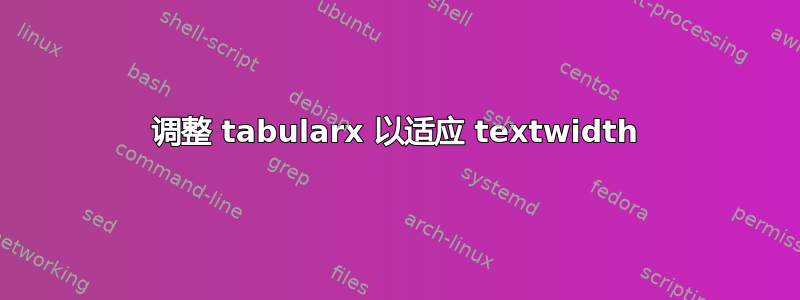
\begin{center}
\begin{tabularx}{\textwidth} {X||XXXXXXXX}
Dokument & WM & Geschäft & Sieg & Adidas & feiert & Europa & Macron & Wahlsieg\\
\hline
\hline
1 & 3 & 2 & 2 & 2 & 1 & 0 & 0 & 0\\ \hline
2 & 0 & 0 & 0 & 0 & 1 & 2 & 2 & 2
\end{tabularx}
\end{center}
我想调整表格textwidth但格式不起作用,单词相互重叠,如您在添加的图像中看到的那样。
答案1
看起来您的文档设置不允许在环境的标题行中对单元格内容进行连字符连接tabularx- 尽管这显然是必要的。
为了解决这个问题,我建议你(a)在加载fontenc包时,选择T1允许 LaTeX 对包含变音符号和其他重音符号的单词进行连字,(b)在加载包时,babel选择ngerman加载适合语言的连字规则,(c)减小(决定列间空白量的参数)的值\tabcolsep,以增加九列的可用宽度,最重要的是,(d)修改列X类型,以允许对第一的-- 并且,在本例中,单元格中只有 -- 个单词。(实际上,如果您在 LuaLaTEX 下编译文档,则不需要步骤 (d)。)
我还想鼓励您思考单元格内容左对齐或居中是否更合适。
\documentclass{article}
\usepackage[T1]{fontenc}
\usepackage[ngerman]{babel}
\usepackage{tabularx} % for 'tabularx' env. and 'X' col. type
\usepackage{ragged2e} % for '\RaggedRight' and '\Centering' macros
%% The '\hspace{0pt}' particles trick LaTeX into allowing
%% hyphenation of the *actual* first word of a cell:
\newcolumntype{L}{>{\RaggedRight\hspace{0pt}}X} % left-align
\newcolumntype{C}{>{\Centering\hspace{0pt}}X} % center
\begin{document}
\begingroup % limit the scope of the next two instructions
\setlength{\tabcolsep}{3pt} % default: 6pt
\setlength\extrarowheight{2pt} % for a more open "look"
%% First version: perform left-alignment of cell contents
\noindent % <-- important
\begin{tabularx}{\textwidth} {@{} L | *{9}{L} @{}}
Dokument & WM & Geschäft & Sieg & Adidas & feiert & Europa & Macron & Wahlsieg\\
\hline
1 & 3 & 2 & 2 & 2 & 1 & 0 & 0 & 0 \\
2 & 0 & 0 & 0 & 0 & 1 & 2 & 2 & 2 \\
\hline
\end{tabularx}
%% Second version: perform centering of cell contents
\bigskip
\noindent % <-- important
\begin{tabularx}{\textwidth} {@{} C | *{9}{C} @{}}
Dokument & WM & Geschäft & Sieg & Adidas & feiert & Europa & Macron & Wahlsieg\\
\hline
1 & 3 & 2 & 2 & 2 & 1 & 0 & 0 & 0 \\
2 & 0 & 0 & 0 & 0 & 1 & 2 & 2 & 2 \\
\hline
\end{tabularx}
\endgroup
\end{document}




