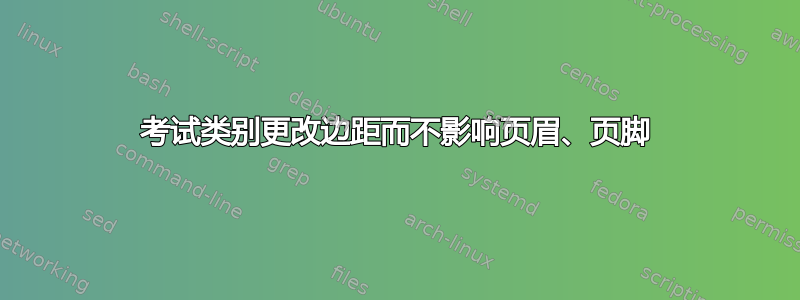
我想将考试类用于一个项目,并且已经了解到使用多个问题环境会导致一些问题。因此,我想将所有内容都包含在一个问题环境中。现在我遇到了一些结果边距问题,您可以使用以下代码片段看到:
\documentclass[]{exam}
\firstpageheadrule
\runningheadrule
\begin{document}
\begin{questions}
\section{Name}
\question What is the value of $x$ in $x^2 = 4$?
\section{Next Section}
\question Bob has 2 apples, what is the temperature of the sun?
\end{questions}
\end{document}
总的来说,我希望各部分与标题规则保持一致。一种解决方案是问题(主要问题,而不是子问题)的数量在边距内,以便部分和问题的文本与规则保持一致。另一种解决方案是移动问题,以便问题和部分的数量对齐,并且两者都与标题规则保持一致。遗憾的是我无法创建任何这些解决方案。你能帮助我吗?
到目前为止,我尝试了使用 和更改 / 的解决方案\fullwidth,EnvFullwidth但hoffset都offsidemargin没有得到令人满意的解决方案。
答案1
考试类别主要是一个花哨的列表。有关更多信息,请参阅第 4.10 章这里。因此,我们可以为这些列表扩展设置通用的列表长度参数。这导致了以下解决方案:
\documentclass[]{exam}
\firstpageheadrule
\runningheadrule
% Here is the adaption:
\renewcommand{\questionshook}{%
\setlength{\leftmargin}{0pt}%
}
\begin{document}
\begin{questions}
\section{Name}
\question What is the value of $x$ in $x^2 = 4$?
\section{Next Section}
\question Bob has 2 apples, what is the temperature of the sun?
\end{questions}
\end{document}


