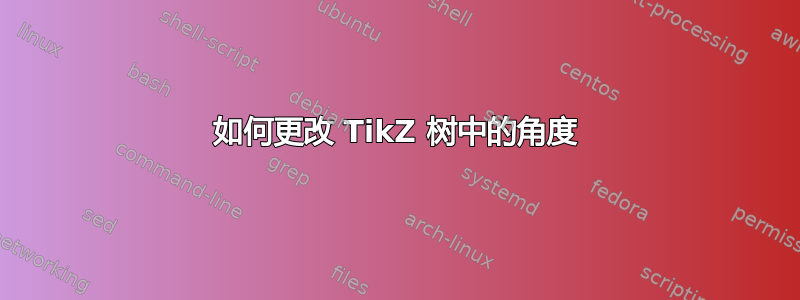
如何改变 Tikz 树中的角度?
\begin{tikzpicture}[level distance=1.5cm,
level 1/.style={sibling distance=4cm},
level 2/.style={sibling distance=2cm},
every node/.style={draw,circle},
edge from parent/.style={draw,latex-, edge from parent path={(\tikzparentnode) -- (\tikzchildnode)}}]
\node {7}
child {node {6}}
child {node {5}
child {node {2}}
}
child {node {4}
child {node {3}}
child {node {1}
child {node {0}}
}
};
\end{tikzpicture}
我的代码输出:
但我想要这个:
答案1
使用该库可以相当方便地绘制此类图表graphs,从而可以相当直接地定义增长风格。
\documentclass[tikz,border=3mm]{standalone}
\usetikzlibrary{graphs}
\tikzgraphsset{grow down left/.style={
placement/place,
chain shift={(-#1,-#1)},
@auto anchor horizontal=center,
placement/logical node width/.code=\def\pgfmathresult{1}
},
grow down left/.default=1,
phantom/.style={target edge style={opacity=0},opacity=0}}
\begin{document}
\begin{tikzpicture}[a/.style={-latex,green!60!black}]
\graph [edges={green!60!black,>=latex},
nodes={circle,draw=green!60!black,fill=green!30},
grow down left,
branch left=1cm] { 7<- {
6,
5 <- {
2
},
9 [phantom],
4 <- {
3,
1 <- {0}} }
};
\end{tikzpicture}
\end{document}





