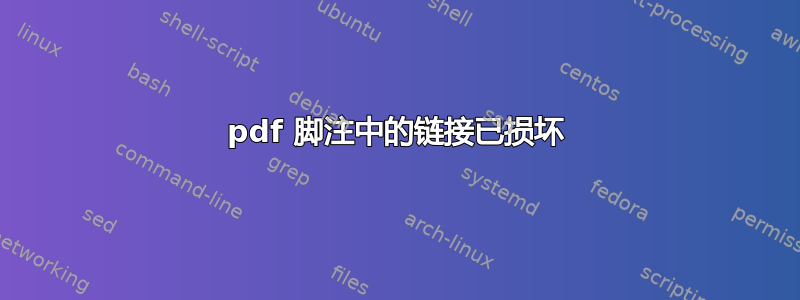
图像中的虚线显示了按下链接时将输入到浏览器中的内容。当 TeX 将链接分成两行时,html 标记似乎只应用于顶行。
我猜我需要切换用于生成网络链接的包。但也许这是更简单的事情?
%% LyX 2.3.6.2 created this file. For more info, see http://www.lyx.org/.
%% Do not edit unless you really know what you are doing.
\documentclass[12pt,a4paper,oneside,australian]{book}
\usepackage[T1]{fontenc}
\usepackage[utf8]{inputenc}
\setcounter{secnumdepth}{3}
\setcounter{tocdepth}{3}
\setlength{\parskip}{\medskipamount}
\setlength{\parindent}{0pt}
\usepackage{babel}
\usepackage[unicode=true,pdfusetitle,
bookmarks=true,bookmarksnumbered=false,bookmarksopen=false,
breaklinks=false,pdfborder={0 0 1},backref=false,colorlinks=false]
{hyperref}
\makeatletter
%%%%%%%%%%%%%%%%%%%%%%%%%%%%%% LyX specific LaTeX commands.
\pdfpageheight\paperheight
\pdfpagewidth\paperwidth
\@ifundefined{date}{}{\date{}}
%%%%%%%%%%%%%%%%%%%%%%%%%%%%%% User specified LaTeX commands.
\usepackage{listings}
\usepackage{xcolor}
\usepackage{pdflscape}
\usepackage{changepage}
\usepackage[section]{placeins}
\hypersetup{hidelinks}
\makeatother
\begin{document}
\section{some section}
text with a footnote\footnote{https://learn.microsoft.com/en-us/windows/win32/msi/standard-installer-command-line-options}.
\end{document}
答案1
正如评论中指出的那样,我被我的 pdf 查看器欺骗了
请注意以下 TeX 导出中的差异
.....
\begin{document}
\section{some section}
text with a footnote\footnote{https://learn.microsoft.com/en-us/windows/win32/msi/standard-installer-command-line-options}.
text with a footnote and a link that works \footnote{\href{https://learn.microsoft.com/en-us/windows/win32/msi/standard-installer-command-line-options}{https://learn.microsoft.com/en-us/windows/win32/msi/standard-installer-command-line-options}}.
\end{document}
在 LyX 中标记文本并按下链接按钮:





