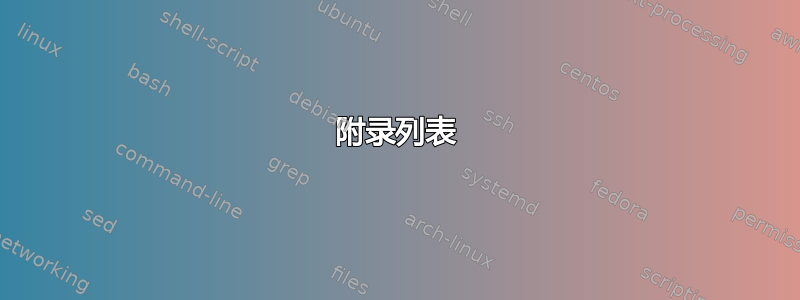
我使用 中subappendices的命令在每章中添加了子附录appendix。我让附录显示在每章的目录中,如下所示。
\AtBeginEnvironment{subappendices}{%
\chapter*{Appendix}
\addcontentsline{toc}{chapter}{Appendices}
\counterwithin{figure}{section}
\counterwithin{table}{section}
}
Chapter 1
Section 1.1
Section 1.2
Appendices
Appendix 1.A
Chapter 2
如何在单独的页面中创建附录列表(类似于图表列表)?
答案1
托克洛夫允许您创建文档中使用的计数器的自定义列表。我建议您熟悉该软件包,即使解决方案在软件包内appendix。
例如,以下是带有自定义计数器的代码,它用于新的附录列表。如果在 \listof...` 之前subappendix附加,则可以在当前页面或新页面上打印列表。\clearpage
\documentclass{book}
\usepackage{etoolbox}
\usepackage{kantlipsum}
\usepackage{tocloft}
\newlistof[chapter]{subappendix}{apx}{List of Appendices}
\renewcommand{\thesubappendix}{Appendix \thechapter.\Alph{subappendix}}
\newcommand\appx[1]{%
\refstepcounter{subappendix}%
\section*{\thesubappendix\enspace#1}%
\addcontentsline{apx}{subappendix}{\protect\numberline{\thesubappendix} #1}\par}
\renewcommand{\cftsubappendixnumwidth}{7em}
\title{The title}
\author{First Last}
\date{}
\begin{document}
\maketitle
\tableofcontents
\clearpage
\listofsubappendix
\chapter{The first chapter}
\kant[9][1]
\section{A regular section}
\kant[10]
\section{Another regular section}
\kant[11]
\appx{This is an appendix}
\kant[1]
\appx{This is another appendix}
\kant[2]
\chapter{The second chapter}
\kant[11][1]
\section{A regular section}
\kant[12]
\section{Another regular section}
\kant[13]
\appx{This is an appendix in another chapter}
\kant[3]
\appx{This is another appendix}
\kant[4]
\appx{This is the last appendix}
\kant[5]
\end{document}



