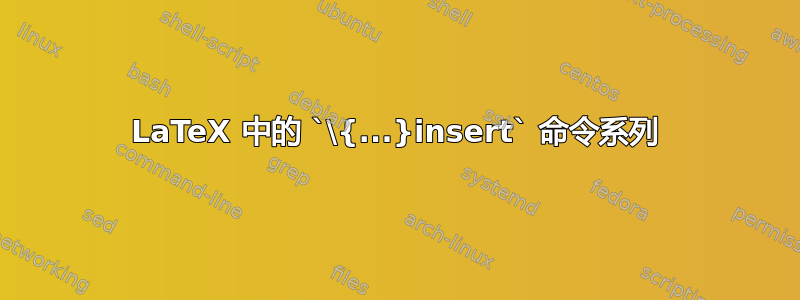
的输出pdflatex --version为:
pdfTeX 3.141592653-2.6-1.40.22 (TeX Live 2022/dev/Debian)
kpathsea version 6.3.4/dev
Copyright 2021 Han The Thanh (pdfTeX) et al.
There is NO warranty. Redistribution of this software is
covered by the terms of both the pdfTeX copyright and
the Lesser GNU General Public License.
For more information about these matters, see the file
named COPYING and the pdfTeX source.
Primary author of pdfTeX: Han The Thanh (pdfTeX) et al.
Compiled with libpng 1.6.37; using libpng 1.6.37
Compiled with zlib 1.2.11; using zlib 1.2.11
Compiled with xpdf version 4.03
当我输入pdflatex并尝试添加时,topinsert出现错误,如下所示。
This is pdfTeX, Version 3.141592653-2.6-1.40.22 (TeX Live 2022/dev/Debian) (preloaded format=pdflatex)
restricted \write18 enabled.
**\relax
entering extended mode
LaTeX2e <2021-11-15> patch level 1
L3 programming layer <2022-01-21>
*\topinsert
! Undefined control sequence.
<*> \topinsert
但是,使用 进行解析时,相同的代码可以正常工作pdftex。如何访问\{...}insert中的命令系列pdflatex?
答案1
LaTeX 使用不同的模型来插入浮动元素。纯 TeX 的简单模型允许每页只插入一个浮动元素,无论\midinsert是\topinsert还是\pageinsert。
相反,LaTeX 允许在单个页面上使用更多浮动元素。默认情况下,它最多接受两个顶部浮动元素和一个底部浮动元素。控制它的参数是topnumber和bottomnumber(计数器),还有\topfraction(默认情况下0.7,保存在宏中\topfraction)和\bottomfraction(默认情况下0.3,保存在宏中\bottomfraction)。它还定义了页面中用于文本的最小部分(默认情况下0.2,保存在宏中\textfraction)。
参数\topfraction和\bottomfraction分别控制页面上用于顶部浮动和底部浮动的最大部分。
在执行输出例程时会检查这些值,因此您可以在输出页面之前更改它们。
浮动对象也可以被声明为“页面浮动对象”,因此它们只能进入专用页面。
当 LaTeX 执行类似操作时\dosupereject(用普通的 TeX 术语来说),例如当章节即将开始或调用终局例程时,队列中所有剩余的浮点数都会作为页面浮点数插入。请注意,一页浮点数可以包含多个浮点数。
\begin{figure}你可以使用字符作为或 的可选参数来指定定位\begin{table}。选项包括
h表示“此处浮动”(类似于\midinsert);t表示“顶部浮动”(类似于\topinsert);b表示“底部浮动”(平面上没有类似物);p表示“页面浮动”(类似于\pageinsert)。
您还可以添加!这意味着“放松一点限制”。请注意,LaTeX 将绝不主动执行“页面浮动”,除非由于必须刷新队列的情况而被迫执行(如上所述)。与纯 TeX 类似\midinsert,仅指定h会导致ht使用。如果不使用可选参数,则默认值(存储在\fps@figure和 中\fps@table)tbp适用于图形和表格。
你看你有很多多于\topinsert。


