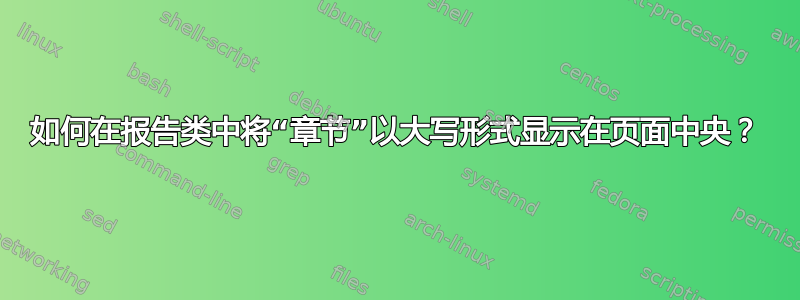
\documentclass[11pt,a4paper]{report}
\usepackage[utf8]{inputenc}
\usepackage[T1]{fontenc}
\usepackage{graphicx}
\usepackage[export]{adjustbox}
\graphicspath{ {./images/} }
\usepackage{enumitem}
\usepackage{nameref}
\usepackage{amsfonts,amsmath,amssymb,amsthm,etoolbox}
\usepackage[version=4]{mhchem}
\usepackage{stmaryrd}
\usepackage{hyperref}
\hypersetup{colorlinks=true, linkcolor=blue, filecolor=magenta, urlcolor=cyan,}
\urlstyle{same}
\usepackage[vmargin=1.0in, left=1in, right=1.in,
footskip=2.0cm, % footskip margin
]{geometry}
\begin{document}
\chapter{INTRODUCTION}
\section{Introduction}
The requirement of wireless communications systems urge designers to continual development in wireless transceiver RFICs design. Application of wireless communication is developing dramatically. Different wireless protocols include the basis of GSM the CDMA protocol, the UMTS network the Global Positioning System wireless local area network (IEEE 802.11a/b/g), Bluetooth connectivity, the ZigBee Wifi and the WiMax network are operating in various frequencies and having distinct modulation techniques. According to wireless communication users want next smart phone shall support all wireless protocols with minimal power consumption, lower expenses and smaller size. Currently phones feature independent RF frontend \& digital basebandband processors for each wireless protocol that not only need greater chip space but also waste more power. In order to decrease power dissipation, complicated interface, cost and space need of smart phone, future mobile receiver should have one wideband high-performance RF frontend to handle all communication via wireless protocols. The LNA designing is most crucial work in RF front end and can greatly affect the overall efficiency of RF receiver.
\end{document}
答案1
如果您的格式化目标是将章节标题居中并排版大胆的,如果你不想改变标题的任何其他方面(例如字体和字体大小),我建议你加载包sectsty并发出命令
\usepackage{sectsty} % for \chapterfont macro
\chapterfont{\centering\MakeUppercase}
在序言中。实际上,全大写的单词,尤其是以大字体排版时,字母间距会大大提高。因此,我建议你将上面的两个命令更改为
\usepackage{sectsty} % for \chapterfont macro
\usepackage{letterspace} % for \lsstyle macro
\chapterfont{\lsstyle\centering\MakeUppercase}
\documentclass[11pt,a4paper]{report}
%\usepackage[utf8]{inputenc} % that's the default nowadays
\usepackage[T1]{fontenc}
\usepackage{graphicx}
\usepackage[export]{adjustbox}
\graphicspath{ {./images/} }
\usepackage{enumitem}
\usepackage{nameref}
\usepackage{%amsfonts, % is loaded automatically by 'amssymb'
amsmath,
amssymb,
amsthm,
etoolbox}
\usepackage[version=4]{mhchem}
\usepackage{stmaryrd}
\usepackage[margin=1in,footskip=2.0cm]{geometry}
\usepackage{sectsty} % for \chapterfont macro
\usepackage{letterspace} % for \lsstyle macro
\chapterfont{\lsstyle% <-- optional
\centering\MakeUppercase}
\usepackage{lipsum} % filler text
\usepackage{xurl}
\urlstyle{same}
\usepackage{hyperref}
\hypersetup{colorlinks=true, linkcolor=blue,
filecolor=magenta, urlcolor=cyan}
\begin{document}
\chapter{Introduction}
\section{Introduction}
\lipsum[2]
\end{document}




