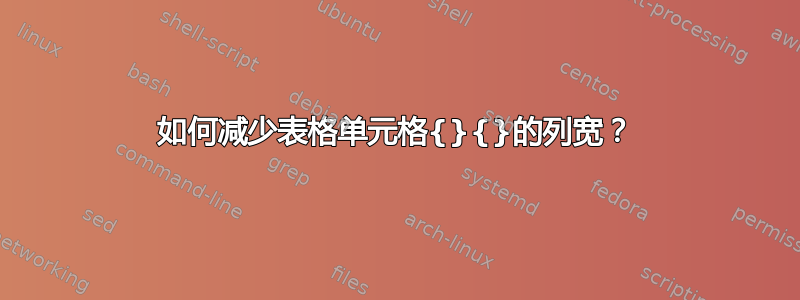
我使用以下方式生成了下表https://www.latex-tables.com/#distractor我需要将和之间的列间距handled减小到自定义值。主列之间仍需要留出一些间距,因此我不能简单地删除该列。在不更改代码的情况下,最简单的方法是什么?我试过了,cell{1}{5} = {c}{0.1cm}但最终还是发生了偏移handled。
\documentclass{article}
\usepackage{booktabs}
\usepackage{graphicx}
\usepackage{float}
\usepackage{subfig}
\usepackage{tabularray}
\begin{document}
\begin{table}
\centering
\resizebox{\linewidth}{!}{%
\begin{tblr}{
cell{1}{2} = {c=3}{c},
cell{1}{6} = {c=3}{c},
cell{1}{10} = {c=3}{c},
cell{1}{14} = {c=3}{c},
cell{1}{18} = {c=3}{c},
cell{2}{2} = {c},
cell{2}{3} = {c},
cell{2}{6} = {c},
cell{2}{7} = {c},
cell{2}{10} = {c},
cell{2}{11} = {c},
cell{2}{14} = {c},
cell{2}{15} = {c},
cell{2}{18} = {c},
cell{2}{19} = {c},
hline{1,9} = {-}{0.08em},
hline{2} = {2-4,6-8,10-12,14-16,18-20}{},
hline{3,6-7} = {-}{},
}
& Distractor & & & & Handled & & & & Average & & & & Accuracy & & & & Human & & \\
method & -1:0 & 0:2 & 0:2* & & -1:0 & 0:2 & 0:2* & & -1:0 & 0:2 & 0:2* & & -1:0 & 0:2 & 0:2* & & -1:0 & 0:2 & 0:2* \\
MOD & & & & & & & & & & & & & & & & & & & \\
MTGCN & & & & & & & & & & & & & & & & & & & \\
CAHMP & & & & & & & & & & & & & & & & & & & \\
Ours & & & & & & & & & & & & & & & & & & & \\
w/o clf & & & & & & & & & & & & & & & & & & & \\
w/ GT clf & & & & & & & & & & & & & & & & & & &
\end{tblr}
}
\end{table}
\end{document}
编辑
\begin{table}[ht]
\footnotesize
\setlength\tabcolsep{-5pt} % let LaTeX figure out the best intercol. separation
\begin{tabular*}{\textwidth}{@{\extracolsep{\fill}} l *{15}{c} }
\toprule
& \multicolumn{3}{c}{Distractor} & \multicolumn{3}{c}{Handled} & \multicolumn{3}{c}{Average} & \multicolumn{3}{c}{Accuracy} & \multicolumn{3}{c}{Human} \\
\cmidrule{2-4} \cmidrule{5-7} \cmidrule{8-10} \cmidrule{11-13} \cmidrule{14-16}
Method & -1:0 & 0:2 & 0:2* & -1:0 & 0:2 & 0:2* & -1:0 & 0:2 & 0:2* & -1:0 & 0:2 & 0:2* & -1:0 & 0:2 & 0:2* \\
\midrule
MTGCN & x & & & & & & & & & & & & & & x \\
CAHMP & x & & & & & & & & & & & & & & x \\
MOD & x & & & & & & & & & & & & & & x \\
\midrule
Ours & x & & & & & & & & & & & & & & x \\
\midrule
w/o CLF & x & & & & & & & & & & & & & & x \\
w/ GT CT & 0.0 & 0.0 & 0.0 & 48.8 & 97.2 & 90.4 & 8.8 & 32.1 & 28.9 & 1.00 & 1.00 & 1.00 & 14.2 & 52.7 & 45.4 \\
\bottomrule
\end{tabular*}
\end{table}
\documentclass{article}
\usepackage{geometry}
%--------------- show page layout. don't use in a real document!
\usepackage{showframe}
\renewcommand\ShowFrameLinethickness{0.15pt}
\renewcommand*\ShowFrameColor{\color{red}}
%---------------------------------------------------------------%
\usepackage{tabularray}
\UseTblrLibrary{booktabs}
\begin{document}
\begin{table}
\centering
\begin{tblr}{colsep = {3pt},
colspec = {@{} Q[l]
*{5}{X[c, leftsep=15pt]X[c]X[c]}
@{}},
}
\toprule
& Distractor
& & & Handled
& & & Average
& & & Accuracy
& & & Human
& & \\
\cmidrule[l=-0.8]{2-4} \cmidrule[l=-0.8]{5-7} \cmidrule[l=-0.8]{8-10}
\cmidrule[l=-0.8]{11-13}\cmidrule[l=-0.8]{14-16}
method & -1:0 & 0:2 & 0:2* & -1:0 & 0:2 & 0:2* & -1:0 & 0:2 & 0:2*
& -1:0 & 0:2 & 0:2* & -1:0 & 0:2 & 0:2* \\
\midrule
MOD & & & & & & & & &
& & & & & & \\
MTGCN & & & & & & & & &
& & & & & & \\
CAHMP & & & & & & & & &
& & & & & & \\
Ours & & & & & & & & &
& & & & & & \\
w/o clf & & & & & & & & &
& & & & & & \\
w/ GT cl& & & & & & & & &
& & & & & & \\
\bottomrule
\end{tblr}
\end{table}
\end{document}
答案1
您的表格有点太宽,无法很好地容纳文本块。可以通过以下方法解决:
- 定义宽文本块,如下面的 MWE 中所示
- 减小字体大小
**编辑(1):** 不幸的是,表格主体中单元格的内容是未知的,因此可能需要使用较小的字体大小或不同的列类型。
关于您的评论,现在在列组之间插入了更多空间。
\documentclass{article}
\usepackage{geometry}
%--------------- show page layout. don't use in a real document!
\usepackage{showframe}
\renewcommand\ShowFrameLinethickness{0.15pt}
\renewcommand*\ShowFrameColor{\color{red}}
%---------------------------------------------------------------%
\usepackage{tabularray}
\UseTblrLibrary{booktabs}
\begin{document}
\begin{table}
\centering
\begin{tblr}{colsep = {3pt},
colspec = {@{} Q[l]
*{5}{X[c, leftsep=12pt]X[c]X[c]}
@{}},
cell{1}{2,5,8,11,14} = {c=3}{c},
}
\toprule
& Distractor
& & & Handled
& & & Average
& & & Accuracy
& & & Human
& & \\
\cmidrule[l=-0.8]{2-4} \cmidrule[l=-0.8]{5-7} \cmidrule[l=-0.8]{8-10}
\cmidrule[l=-0.8]{11-13}\cmidrule[l=-0.8]{14-16}
method & -1:0 & 0:2 & 0:2* & -1:0 & 0:2 & 0:2* & -1:0 & 0:2 & 0:2*
& -1:0 & 0:2 & 0:2* & -1:0 & 0:2 & 0:2* \\
\midrule
MOD & & & & & & & & &
& & & & & & \\
MTGCN & & & & & & & & &
& & & & & & \\
CAHMP & & & & & & & & &
& & & & & & \\
Ours & & & & & & & & &
& & & & & & \\
w/o clf & & & & & & & & &
& & & & & & \\
w/ GT cl& & & & & & & & &
& & & & & & \\
\bottomrule
\end{tblr}
\end{table}
\end{document}
(红线表示文本块边框)。
编辑(2):
现在,当表格内容更加清晰时,我建议使用 siunitx 库/包并重新设计表格,如下所示:
\documentclass{article}
\usepackage{geometry}
%--------------- show page layout. don't use in a real document!
\usepackage{showframe}
\renewcommand\ShowFrameLinethickness{0.15pt}
\renewcommand*\ShowFrameColor{\color{red}}
%---------------------------------------------------------------%
\usepackage{tabularray}
\UseTblrLibrary{booktabs, siunitx}
\begin{document}
\begin{table}
\centering
\small
\begin{tblr}{colsep = {3pt},
colspec = {@{} Q[l]
X[c, si={table-format=1.1}, leftsep=6pt]
*{2}{X[c, si={table-format=1.1}]}
X[c, si={table-format=2.1}, leftsep=15pt]
*{2}{X[c, si={table-format=2.1}]}
X[c, si={table-format=2.1}, leftsep=15pt]
*{2}{X[c, si={table-format=2.1}]}
X[c, si={table-format=1.2}, leftsep=15pt]
*{2}{X[c, si={table-format=1.2}]}
X[c, si={table-format=2.1}, leftsep=18pt]
*{2}{X[c, si={table-format=2.1}]}
@{}},
cell{1}{2,5,8,11,14} = {c=3}{c},
row{1,2} = {guard}
}
\toprule
& Distractor
& & & Handled
& & & Average
& & & Accuracy
& & & Human
& & \\
\cmidrule[l=-0.8]{2-4} \cmidrule[l=-0.8]{5-7} \cmidrule[l=-0.8]{8-10}
\cmidrule[l=-0.8]{11-13}\cmidrule[l=-0.8]{14-16}
method & -1:0 & 0:2 & 0:2* & -1:0 & 0:2 & 0:2* & -1:0 & 0:2 & 0:2*
& -1:0 & 0:2 & 0:2* & -1:0 & 0:2 & 0:2* \\
\midrule
MOD & & & & & & & & & & & & & & & \\
MTGCN & & & & & & & & & & & & & & & \\
CAHMP & & & & & & & & & & & & & & & \\
Ours & & & & & & & & & & & & & & & \\
w/o clf & & & & & & & & & & & & & & & \\
w/ GT cl& 0.0 & 0.0 & 0.0 & 48.8 & 97.2 & 90.8 & 8.8 & 32.1 & 28.9 & 1.00 & 1.00 & 1.00 & 14.2 & 52.7 & 45.4 \\
\bottomrule
\end{tblr}
\end{table}
\end{document}







