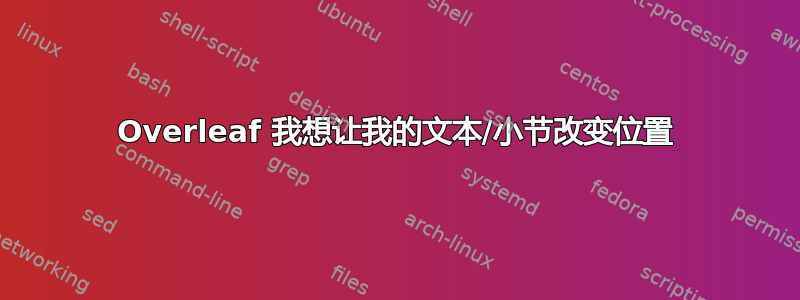
\documentclass[BTech]{srmuthesis}
\usepackage{times}
\usepackage{t1enc}
\usepackage{tikz}
\usepackage{subfigure}
\usepackage{pgfplots}
\usepackage{setspace}
\usepackage{geometry}
\usepackage{graphicx}
\usepackage{epstopdf}
\usepackage{lscape}
\usepackage{fancyhdr}
\usepackage{natbib}
\usepackage{hyperref} % hyperlinks for references.
\usepackage{amsmath} % easier math formulae, align, subequations \ldots
\usepackage{amssymb}
\usepackage{wasysym}
\usepackage{titlesec}
\usepackage{textcomp}
\usepackage{pifont}
\usepackage{appendix}
\usetikzlibrary{decorations.pathmorphing}
\usetikzlibrary{shapes,arrows,shadows,patterns}
\usepackage[printonlyused]{acronym}
%\usepackage{nomencl}
%\newcommand{\bigsize}{\fontsize{16pt}{20pt}\selectfont}
%\renewcommand\nomname{\centerline {NOTATION}}
%\makenomenclature
\setcounter{MaxMatrixCols}{20}
\captionsetup[figure]{labelfont=bf}
\begin {document}
%%%%%%%%%%%%%%%%%%%%%%%%%%%%%%%%%%%%%%%%%%%%%%%%%%%%%%%%%%%%%%%%%%%%%%
\section{Optimization}
\par The heatsink is first taken into consideration and the number of fins on it are optimized in the range of 8 to 20. Fig \ref{fig:all_count_graph} shows a plot between the number of fins and the overall temperature of the hottest components. After running the optimization study it is found that a fin count of 16 is the most efficient at keeping the temperatures lower than the other fin count configuration.
\begin{figure}[h]
\centering
\includegraphics[scale=0.7]{ALL COUNT GRAPH.png}
\caption{Fin Count vs Temperature Graph}
\label{fig:all_count_graph}
\end{figure}
\begin{figure}[H]
\centering
\includegraphics[scale=0.5]{fin 8.png}
\caption{Heatsink with Fin Count of 8}
\label{fig:fin_8}
\end{figure}
\begin{figure}[H]
\centering
\includegraphics[scale=0.5]{fin 12.png}
\caption{Heatsink with Fin Count of 12}
\label{fig:fin_12}
\end{figure}
\begin{figure}[H]
\centering
\includegraphics[scale=0.47]{fin 16.png}
\caption{Heatsink with Fin Count of 16}
\label{fig:fin_16}
\end{figure}
\begin{figure}[H]
\centering
\includegraphics[ scale=0.5]{fin 20.png}
\caption{Heatsink with Fin Count 20}
\label{fig:fin_20}
\end{figure}
\pagebreak \par The second variable that was chosen to alter was the location of the fans itself. But no improvement was noticed in altering the fan location. The angle of the fans was also considered but it led to very high temperatures on the Bridge so that variable had to be abandoned.
\par After much research and consideration wedges were chosen to allow the air flow to stabilize and reduce the amount of vortexes that were being generated. A variety of wedge shapes were taken into consideration while running the simulations.
\subsection{1st Case}
\par For the first design, a split triangular wedge is chosen for the space in between the fans and half wedges were chosen for the corners. This reduced the extent of vortex formation to some extent but ended up increasing the temperature overall. The design of the wedges require further refinement.
\begin{figure}[h]
\centering
\includegraphics[scale=0.4]{Point tip wedge/16 blank z.png}
\caption{1st Case Wedge Design Z Plane View}
\label{fig:1stwedge design Z}
\end{figure}
\begin{figure}
\centering
\includegraphics[scale=0.4]{Point tip wedge/16 blank iso.png}
\caption{1st Case Wedge Design Isometric Plane View}
\label{fig:1st blank iso}
\end{figure}
\begin{figure}
\centering
\includegraphics[scale=0.36]{Point tip wedge/16 speed z.png}
\caption{1st Case Speed Z Plane View}
\label{fig:1st speed z}
\end{figure}
\begin{figure}
\centering
\includegraphics[scale=0.38]{Point tip wedge/16 speed iso.png}
\caption{1st Case Speed Isometric Plane View}
\label{fig:1st speed iso}
\end{figure}
\pagebreak\begin{figure}
\centering
\includegraphics[scale=0.36]{Point tip wedge/16tempz.png}
\caption{1st Case Temperature Z Plane View}
\label{fig:1st temp Z}
\end{figure}
\begin{figure}
\centering
\includegraphics[scale=0.38]{Point tip wedge/16tempiso.png}
\caption{1st Case Temperature Isometric Plane View}
\label{fig:1st temp iso}
\end{figure}
% 2 STEP WEDGE DESIGN ON THE OUTER EDGE
\subsection{2nd Case}
\par It was observed that the air flow was getting trapped inside the gap between the wedges in the first case, so the gap was eliminated by replacing the 2 split wedges with a single broad wedge and the corner wedges were also altered in geometry. This geometry did prevent the air from getting trapped but ended up generating 2 smaller vortexes.
\pagebreak\begin{figure}[h]
\centering
\includegraphics[scale=0.4]{2 fans wedge/Blank Z.png}
\caption{2nd Case Wedge Design Z Plane View}
\label{fig:2ndblankz}
\end{figure}
\begin{figure}[h]
\centering
\includegraphics[scale=0.4]{2 fans wedge/Blank isometric.png}
\caption{2nd Case Wedge Design Isometric Plane View}
\label{fig:2ndblankiso}
\end{figure}
\begin{figure}[h]
\centering
\includegraphics[scale=0.4]{2 fans wedge/Speed Z.png}
\caption{2nd Case Speed Z Plane View }
\label{fig:2ndspeedz}
\end{figure}
\vspace{100mm}
\begin{figure}[h]
\centering
\includegraphics[scale=0.4]{2 fans wedge/speed isometric.png}
\caption{2nd Case Speed Isometric Plane View}
\label{fig:2ndspeediso}
\end{figure}
\begin{figure}[h]
\centering
\includegraphics[scale=0.4]{2 fans wedge/Temperature Z.png}
\caption{2nd Case Temperature Z Plane View}
\label{fig:2ndtmpz}
\end{figure}
\begin{figure}[h]
\centering
\includegraphics[scale=0.4]{2 fans wedge/Temperature isometric.png}
\caption{2nd Case Temperature Isometric Plane View}
\label{fig:2ndtmpiso}
\end{figure}
\pagebreak\subsection{3rd Case}
\par The side wedges were removed to prevent the air from suddenly expanding and causing the vortex to form. The middle wedge was also altered to have openings in the Z plane. The size of the vortex became smaller but the max temperature was increased in doing so.
\begin{figure}[h!]
\centering
\includegraphics[scale=0.7]{new wedge/Z blank.png}
\caption{3rd Case Wedge Design Z Plane View}
\label{fig:3rdblankz}
\end{figure}
\begin{figure}[h!]
\centering
\includegraphics[scale=0.55]{new wedge/isometric blank.png}
\caption{3rd Case Wedge Design Isometric View}
\label{fig:3rdblankiso}
\end{figure}
\begin{figure}[h!]
\centering
\includegraphics[scale=0.54]{new wedge/Z speed.png}
\caption{3rd Case Speed Z Plane Isometric View}
\label{fig:3rdspeedz}
\end{figure}
\begin{figure}[h!]
\centering
\includegraphics[scale=0.54]{new wedge/isometric speed.png}
\caption{3rd Case Speed Isometric Plane View}
\label{fig:3rdspeediso}
\end{figure}
\begin{figure}[h!]
\centering
\includegraphics[scale=0.5]{new wedge/Z temperature.png}
\caption{3rd Case Temperature Z Plane View}
\label{fig:3rdtmpz}
\end{figure}
\begin{figure}[h!]
\centering
\includegraphics[scale=0.54]{new wedge/isometric temperature.png}
\caption{3rd Case Temperature Isometric Plane View}
\label{fig:3rdtmpiso}
\end{figure}
\begin{figure}[h!]
\newpage\pagebreak\subsection{4th Case}
\par By changing the geometry of the side wedges from case 2 the vortexes being formed in the corner are almost eliminated but the right fan is trapping the air flow generated by the left fan. This leads to again having a higher peak temperature.
\end{figure}
\begin{figure}[]
\centering
\includegraphics[scale=0.4]{all wedge 2 stage/blankz.png}
\caption{4th Case Wedge Design Z Plane View}
\label{fig:5thz}
\end{figure}
\begin{figure}
\centering
\includegraphics[scale=0.4]{all wedge 2 stage/blankiso.png}
\caption{4th Case Wedge Design Isometric Plane View}
\label{fig:my_label}
\end{figure}
\begin{figure}
\centering
\includegraphics[scale=0.4]{all wedge 2 stage/speedz.png}
\caption{4th Case Speed Z Plane View}
\label{fig:5thspeedz}
\end{figure}
\begin{figure}
\centering
\includegraphics[scale=0.4]{all wedge 2 stage/speediso.png}
\caption{4th Case Isometric Plane View}
\label{fig:5thspeediso}
\end{figure}
\begin{figure}
\centering
\includegraphics[scale=0.4]{all wedge 2 stage/tmpz.png}
\caption{4th Case Temperature Z Plane View}
\label{fig:5thtmpz}
\end{figure}
\begin{figure}
\centering
\includegraphics[scale=0.4]{all wedge 2 stage/tmpiso.png}
\caption{4th Case Temperature Isometric Plane View}
\label{fig:5thtmpiso}
\end{figure}
\begin{figure}[h!]
\pagebreak\newpage\subsection{5th Case}
\par The fifth case contains wedges that are 1.5mm above the PCB and the top surfaces of the wedges sit flush with the top wall. This gave us reasonable temperatures and limited the vortex generation by allowing the vortexes to get trapped under the PCB where they wont obstruct the flow or absorb any heat.
\end{figure}
\begin{figure}[htb!]
\centering
\includegraphics[scale=0.4]{2 fans 5 point 2 wedge/2 fans 5 point mid wedge Z plane.png}
\caption{5 Point Case Wedge Design Z Plane View}
\label{fig:5thz}
\end{figure}
\begin{figure}
\centering
\includegraphics[scale=0.3]{2 fans 5 point 2 wedge/2 fans 5 point mid wedge iso.png}
\caption{5 Point Wedge Design isometric Plane View}
\label{fig:5thiso}
\end{figure}
\begin{figure}
\centering
\includegraphics[scale=0.3]{2 fans 5 point 2 wedge/2 fans 5 point mid wedge Z plane particle traces.png}
\caption{5 Point Wedge Case Speed Z Plane View}
\label{fig:5thspeedz}
\end{figure}
\begin{figure}
\centering
\includegraphics[scale=0.3]{2 fans 5 point 2 wedge/2 fans 5 point mid wedge iso particle traces.png}
\caption{5 Point Wedge Case Speed Isometric Plane View}
\label{fig:5thspeediso}
\end{figure}
\begin{figure}
\centering
\includegraphics[scale=0.3]{2 fans 5 point 2 wedge/2 fans 5 point mid wedge Z plane temp.png}
\caption{5 Point Wedge Case Temperature Z Plane View}
\label{fig:5thtempz}
\end{figure}
\begin{figure}
\centering
\includegraphics[scale=0.3]{2 fans 5 point 2 wedge/2 fans 5 point mid wedge iso temp.png}
\caption{5 Point Wedge Case Temperature Isometric Plane View}
\label{fig:4thtempiso}
\end{figure}
\begin{figure}[h!]
\subsection{3 Fan Cases}
\par A common issue with 2 fan configurations was that the right was trapping the air from the left fan even when the vortexes were reduced significantly. A rather complicated solution for solving this issue was to use another fan in the middle. This comes with its own set of challenges but it did decrease the temperature while again having the vortexes near the fans even though them may be small.
\end{figure}
\begin{figure}
\centering
\includegraphics[scale=0.3]{3 fans/3 fans Z plane.png}
\caption{3 Fans Z Pane View}
\label{fig:3fanz}
\end{figure}
\begin{figure}
\centering
\includegraphics[scale=0.3]{3 fans/3 fans isometric.png}
\caption{3 Fans Isometric Plane View}
\label{fig:3fansiso}
\end{figure}
\begin{figure}
\centering
\includegraphics[scale=0.3]{3 fans/3 fans Z plane particle traces.png}
\caption{3 Fans Speed Z Plane View}
\label{fig:3fansspeedz}
\end{figure}
\begin{figure}
\centering
\includegraphics[scale=0.3]{3 fans/3 fans isometric particle traces.png}
\caption{3 Fans Speed isometric Plane View}
\label{fig:3fansspeediso}
\end{figure}
\begin{figure}
\centering
\includegraphics[scale=0.3]{3 fans/3 fans Z plane temperature.png}
\caption{3 Fans Temperature Z Plane View}
\label{fig:3fanstempz}
\end{figure}
\begin{figure}
\centering
\includegraphics[scale=0.3]{3 fans/3 fans isometric temp.png}
\caption{3 Fans Temperature Isometric Plane View}
\label{fig:3fanstempiso}
\end{figure}
\par To reduce the amount of the vortexes, prior solutions that were employed in the 2 fan configurations were adapted for the 3 fan configurations. The first case uses four 15mm long wedges that are 20mm in height. This allowed vortexes to form on top of the wedges because the wedges didn't span the entire height of the casing.
\par The wedges were made 5mm longer and lifted up to reduce the space above them. This did reduce the size of the vortexes but not enough for the project to be considered successful.
% 3fans 4wedges
\begin{figure}
\centering
\includegraphics[scale=0.3]{3 fans 4 wedges/3 fans 4 wedges Z plane.png}
\caption{3 fans 4 Wedges Design Z Plane View}
\label{fig:3fan4wedz}
\end{figure}
\begin{figure}
\centering
\includegraphics[scale=0.35]{3 fans 4 wedges/3 fans 4 wedges iso.png}
\caption{3 fans 4 Wedges Design Isometric Plane View}
\label{fig:3fan4wediso}
\end{figure}
\begin{figure}
\centering
\includegraphics[scale=0.35]{3 fans 4 wedges/3 fans 4 wedges Z plane particle traces.png}
\caption{3 Fans 4 Wedges Speed Z Plane View}
\label{fig:3fans4wedgespeed z}
\end{figure}
\begin{figure}
\centering
\includegraphics[scale=0.4]{3 fans 4 wedges/3 fans 4 wedges iso particle traces.png}
\caption{3 Fans 4 Wedges Speed isometric Plane View}
\label{fig:3fans4wedgespeediso}
\end{figure}
\begin{figure}
\centering
\includegraphics[scale=0.4]{3 fans 4 wedges/3 fans 4 wedges Z plane temp.png}
\caption{3 Fans 4 Wedges Temperature Z Plane View}
\label{fig:3fans4wedgetmpz}
\end{figure}
\begin{figure}
\centering
\includegraphics[scale=0.4]{3 fans 4 wedges/3 fans 4 wedges iso temp.png}
\caption{3 Fans 4 Wedges Temperature Isometric Plane View}
\label{fig:3fans4wedgetmpiso}
\end{figure}
\begin{figure}
\centering
\includegraphics[scale=0.4]{1.5mm over PCB 3 fans 4 wedge/3 fans 4 wedges 1_5mm over PCB Z_plane.png}
\caption{3 Fans 4 Wedges with 1.5mm gap over PCB Z Plane View}
\label{fig:1.5Z}
\end{figure}
\begin{figure}
\centering
\includegraphics[scale=0.4]{1.5mm over PCB 3 fans 4 wedge/3 fans 4 wedges 1_5mm over PCB iso.png}
\caption{3 Fans 4 Wedges with 1.5mm gap over PCB Isometric Plane View}
\label{fig:1.5iso}
\end{figure}
\begin{figure}
\centering
\includegraphics[scale=0.4]{1.5mm over PCB 3 fans 4 wedge/3 fans 4 wedges 1_5mm over PCB Z_plane particle traces.png}
\caption{3 Fans 4 Wedges with 1.5mm gap over PCB Speed Z Plane View}
\label{fig:1.5speedz}
\end{figure}
\begin{figure}
\centering
\includegraphics[scale=0.4]{1.5mm over PCB 3 fans 4 wedge/3 fans 4 wedges 1_5mm over PCB iso particle traces.png}
\caption{3 Fans 4 Wedges with 1.5mm gap over PCB Speed Isometric Plane View}
\label{fig:1.5speediso}
\end{figure}
\begin{figure}
\centering
\includegraphics[scale=0.4]{1.5mm over PCB 3 fans 4 wedge/3 fans 4 wedges 1_5mm over PCB Z_plane temp.png}
\caption{3 Fans 4 Wedges with 1.5mm gap over PCB Temperature Z Plane View}
\label{fig:1.5tempz}
\end{figure}
\begin{figure}
\centering
\includegraphics[scale=0.4]{1.5mm over PCB 3 fans 4 wedge/3 fans 4 wedges 1_5mm over PCB iso Temp.png}
\caption{3 Fans 4 Wedges with 1.5mm gap over PCB Temperature Isometric Plane View}
\label{fig:1.5tempiso}
\end{figure}
% 22mm wedge height
\par The next alteration has the height of the wedge increased by 2mm to make it flush with the top wall. This did prevent the vortexes being formed above the wedges but the left and the middle fan still had vortexes in front of them.
\begin{figure}
\centering
\includegraphics[scale=0.4]{3.5mm above PCB/3 fans 4 wedges plus 2 mm height 1_5mm above PCB Z plane.png}
\caption{22mm wedge height over PCB Z Plane View}
\label{fig:3.5mmz}
\end{figure}
\begin{figure}
\centering
\includegraphics[scale=0.4]{3.5mm above PCB/3 fans 4 wedges plus 2 mm height 1_5mm above PCB iso.png}
\caption{22mm wedge height over PCB Isometric Plane View}
\label{fig:3.5mmiso}
\end{figure}
\begin{figure}
\centering
\includegraphics[scale=0.4]{3.5mm above PCB/3 fans 4 wedges plus 2 mm height 1_5mm above PCB Z plane particle traces.png}
\caption{22mm wedge height over PCB Speed Z Plane View}
\label{fig:3.5mmspeedz}
\end{figure}
\begin{figure}
\centering
\includegraphics[scale=0.4]{3.5mm above PCB/3 fans 4 wedges plus 2 mm height 1_5mm above PCB iso particle traces.png}
\caption{22mm wedge height over PCB Speed Isometric Plane View}
\label{fig:3.5mmspeediso}
\end{figure}
\begin{figure}
\centering
\includegraphics[scale=0.4]{3.5mm above PCB/3 fans 4 wedges plus 2 mm height 1_5mm above PCB Z plane temp.png}
\caption{22mm wedge height over PCB Temperature Z Plane View}
\label{fig:3.5mmtmpz}
\end{figure}
\begin{figure}
\centering
\includegraphics[scale=0.4]{3.5mm above PCB/3 fans 4 wedges plus 2 mm height 1_5mm above PCB iso temp.png}
\caption{22mm wedge height over PCB Temperature Isometric Plane View}
\label{fig:3.5mmtmpiso}
\end{figure}
%wider wedges
\par The wedges were 9mm thick for the earlier cases but their thickness was increased by 5.5 mm to allow the wedges to act as a shroud to prevent the air from different fans from interfering with each other. This configuration of the wedges allowed the bridge to run at a lower peak temperature.
\begin{figure}
\centering
\includegraphics[scale=0.4]{4 wider wedge/3 fans 4 wider wedges plus 2mm height 1_5mm above PCB Z plane.png}
\caption{Wider Wedges Z Plane View}
\label{fig:widez}
\end{figure}
\begin{figure}
\centering
\includegraphics[scale=0.4]{4 wider wedge/3 fans 4 wider wedges plus 2mm height 1_5mm above PCB iso.png}
\caption{Wider Wedges Isometric Plane View}
\label{fig:wideiso}
\end{figure}
\begin{figure}
\centering
\includegraphics[scale=0.4]{4 wider wedge/3 fans 4 wider wedges plus 2mm height 1_5mm above PCB Z plane particle traces.png}
\caption{Wider Wedges Speed Z Plane View}
\label{fig:widespeedz}
\end{figure}
\begin{figure}
\centering
\includegraphics[scale=0.4]{4 wider wedge/3 fans 4 wider wedges plus 2mm height 1_5mm above PCB iso particle traces.png}
\caption{Wider Wedges Speed Isometric Plane View}
\label{fig:widespeediso}
\end{figure}
\pagebreak\begin{figure}
\centering
\includegraphics[scale=0.4]{4 wider wedge/3 fans 4 wider wedges plus 2mm height 1_5mm above PCB Z plane temp.png}
\caption{Wider Wedge Temperature Z Plane View}
\label{fig:my_label}
\end{figure}
\begin{figure}
\centering
\includegraphics[scale=0.4]{4 wider wedge/3 fans 4 wider wedges plus 2mm height 1_5mm above PCB iso temp.png}
\caption{Wider Wedge Temperature isometric View}
\label{fig:my_label}
\end{figure}
\end{document}
我正在写一份报告,现在把我的所有图片放在第一位,我在中间写文字/描述,但描述的一部分就是不想移动,这在我的报告中造成了一个奇怪的断层。
答案1
以下最小示例复制了您的行为:
\documentclass{article}
\usepackage{lipsum}
\begin{document}
\section{A section}\lipsum[1-2]
\clearpage
\section{Another section}\lipsum[1-2]
\begin{figure}[h!]
\clearpage\section{Yet another section}\lipsum[1-2]
\end{figure}
\end{document}
您可能希望上述代码将一个部分放在新页面上,并在其后放置一些文本。但是,另一部分紧随其后另一部分。这里的主要问题是,你在浮动内设置了一个分段单元错误地。一旦您删除了单元周围的浮动,发出相关的分页语法(例如\newpage,或\pagebreak,或\clearpage,应该会将其刷新到下一页。



