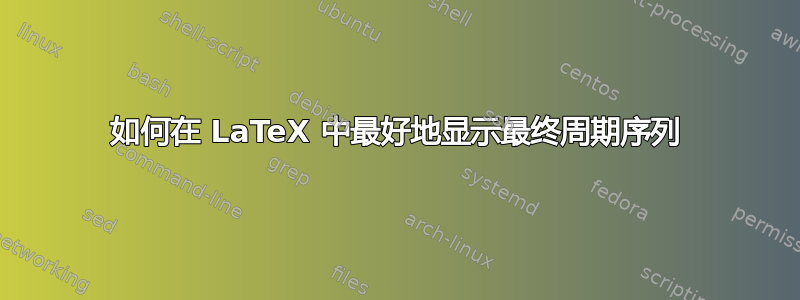
我想证明,在计算了一些值之后,我的序列似乎最终是周期性的。这两个序列分别在前 34 个和 48 个值之后都是周期性的,并且周期为 34 和 48。
我试图通过为每个表格显示一个表格来实现这一点,比如说有 4 行和 34/48 列,其中除第一行外其他行都相同。我认为将第一行到第二行的数字以粗体显示也不错。
显然 34/48 列确实很大,所以我不确定如何将其放入行宽内,以便仍然可读且看起来不错。有人对如何实现这一点有什么建议吗?或者有更好的建议来显示周期序列?
答案1
如果您在逗号周围留出一点空间,它将适合默认article文本宽度。b不要使用bx粗体字体,这样可以保留对齐。
\documentclass{article}
\def\,{\kern-.1pt,\kern-.4pt}
\def\!#1{{\fontseries{b}\selectfont#1}}
\begin{document}
\noindent X\dotfill X
\begin{flushleft}
\!0\,1\,1\,0\,2\,1\,3\,0\,1\,1\,3\,2\,2\,3\,4\,\!1\,5\,\!3\,2\,2\,3\,1\,1\,0\,3\,1\,2\,0\,1\,1\,4\,4\,\!2\,\\
4\,1\,1\,0\,2\,1\,3\,0\,1\,1\,3\,2\,2\,3\,4\,4\,5\,7\,2\,2\,3\,1\,1\,0\,3\,1\,2\,0\,1\,1\,4\,4\,3\,\\
4\,1\,1\,0\,2\,1\,3\,0\,1\,1\,3\,2\,2\,3\,4\,4\,5\,7\,2\,2\,3\,1\,1\,0\,3\,1\,2\,0\,1\,1\,4\,4\,3
\end{flushleft}
\noindent X\dotfill X
\begin{flushleft}
0\,1\,\!1\,1\,0\,2\,\!2\,\!1\,3\,4\,0\,1\,\!1\,1\,3\,2\,\!2\,2\,3\,4\,0\,1\,\!5\,4\,3\,2\,\!2\,2\,3\,1\,0\,1\,0\,4\,3\,\!2\,2\,2\,0\,1\,0\,1\,0\,4\,3\,2\,\!5\,\\
0\,1\,0\,1\,0\,2\,3\,2\,3\,4\,0\,1\,0\,1\,3\,2\,3\,2\,3\,4\,0\,1\,0\,4\,3\,2\,3\,2\,3\,1\,0\,1\,0\,4\,3\,2\,3\,2\,0\,1\,0\,1\,0\,4\,3\,2\,3\,\\
0\,1\,0\,1\,0\,2\,3\,2\,3\,4\,0\,1\,0\,1\,3\,2\,3\,2\,3\,4\,0\,1\,0\,4\,3\,2\,3\,2\,3\,1\,0\,1\,0\,4\,3\,2\,3\,2\,0\,1\,0\,1\,0\,4\,3\,2\,3
\end{flushleft}
\noindent X\dotfill X
\end{document}
答案2
\rules以下是将该方法与相结合的方法tikz。这可能在指示周期性影响时有所帮助,如下所示:
新的:
textcolor为了\rule- 将条形图文本嵌入
tikz-node tikzpicture在via中添加相同的行和文本\draw
取消注释help lines以调整所绘制的线条。
\documentclass[10pt]{article}
\usepackage{calc}% to calculate rule-heights
\usepackage{datatool}
\usepackage{tikz}
\usetikzlibrary{arrows.meta}
\usepackage{color}
% ~~~ data ~~~~~~~~~~~~~~~~~~~~~~~~~
\newcommand\A[0]{%
0,1,1,0,2,1,3,0,1,1,3,2,2,3,4,1,5,3,2,2,3,1,1,0,3,1,2,0,1,1,4,4,2, 4,1,1,0,2,1,3,0,1,1,3,2,2,3,4,4,5,7,2,2,3,1,1,0,3,1,2,0,1,1,4,4,3, 4,1,1,0,2,1,3,0,1,1,3,2,2,3,4,4,5,7,2,2,3,1,1,0,3,1,2,0,1,1,4,4,3}
\newcommand\B[0]{%
0,1,1,1,0,2,2,1,3,4,0,1,1,1,3,2,2,2,3,4,0,1,5,4,3,2,2,2,3,1,0,1,0,4,3,2,2,2,0,1,0,1,0,4,3,2,5, 0,1,0,1,0,2,3,2,3,4,0,1,0,1,3,2,3,2,3,4,0,1,0,4,3,2,3,2,3,1,0,1,0,4,3,2,3,2,0,1,0,1,0,4,3,2,3, 0,1,0,1,0,2,3,2,3,4,0,1,0,1,3,2,3,2,3,4,0,1,0,4,3,2,3,2,3,1,0,1,0,4,3,2,3,2,0,1,0,1,0,4,3,2,3}
% ~~~ what the datatool (DTL) shall print ~~~~~~~~~~~~~~
\renewcommand{\DTLlistformatsep}{}% no commas printed
\renewcommand{\DTLlistformatlastsep}{}% no spacing between last two items
\renewcommand{\DTLandname}{}% no "and", "&" etc. between last two items
\renewcommand{\DTLlistformatitem}[1]{\textcolor{blue}{\rule{2.2pt}{1cm*#1}}}% bars=rule
% ~~~~~~~~~~~~~~~~~~~~~~~~~~~~~~~~~~~~~~~~~~~~~~~~~~~~~~~~~~~~~~~~~~~~~~
\begin{document}
\begin{tikzpicture}
% \draw [help lines] (-3,-3) grid (3,3);
\node {\DTLformatlist{\A}};
\draw [dashed,red] (-1,-3) -- (-1,4);% indicator
\end{tikzpicture}
\bigskip
\begin{tikzpicture}
% \draw [help lines] (-3,-3) grid (3,3);
\node {\DTLformatlist{\B}};
\draw [dashed,red] (-1.8 ,-3) -- (-1.8 ,3);% indicator
\draw [dashed,red] ( 1.85,-3) -- ( 1.85,3);% indicator
\draw [{Stealth}-{Stealth},red!70] (-1.8,2.6) -- node [yshift=1em] {periodic} ( 1.85,2.6);
\end{tikzpicture}
\end{document}
答案3
您只需输入前两行即可自动突出显示更改的项目。
\documentclass{article}
\usepackage{amsmath}
\ExplSyntaxOn
% eventually periodic
\NewDocumentCommand{\ep}{O{}mm}
{% #1 = font size, #2 = first row, #3 = further rows
\mbox { #1 \max_ep:nn { #2 } { #3 } }
}
\seq_new:N \l__max_ep_first_in_seq
\seq_new:N \l__max_ep_first_out_seq
\seq_new:N \l__max_ep_second_seq
\cs_new_protected:Nn \max_ep:nn
{
\seq_set_from_clist:Nn \l__max_ep_first_in_seq { #1 }
\seq_set_from_clist:Nn \l__max_ep_second_seq { #2 }
\seq_clear:N \l__max_ep_first_out_seq
\seq_mapthread_function:NNN \l__max_ep_first_in_seq \l__max_ep_second_seq \__max_ep_diff:nn
\begin{tabular}{@{}l@{}}
\seq_use:Nn \l__max_ep_first_out_seq { , } , \\
\seq_use:Nn \l__max_ep_second_seq { , } , \\
\seq_use:Nn \l__max_ep_second_seq { , } , \\
\dots
\end{tabular}
}
\cs_new_protected:Nn \__max_ep_diff:nn
{
\str_if_eq:nnTF { #1 } { #2 }
{% items are equal
\seq_put_right:Nn \l__max_ep_first_out_seq { #1 }
}
{% items differ
\seq_put_right:Nn \l__max_ep_first_out_seq
{ \makebox[\fontcharwd\font`0]{\fontseries{b}\selectfont #1} }
}
}
\ExplSyntaxOff
\begin{document}
\noindent X\dotfill X
\begin{flushleft}
\ep{
0,1,1,0,2,1,3,0,1,1,3,2,2,3,4,1,5,3,2,2,3,1,1,0,3,1,2,0,1,1,4,4,2
}{
4,1,1,0,2,1,3,0,1,1,3,2,2,3,4,4,5,7,2,2,3,1,1,0,3,1,2,0,1,1,4,4,3
}
\end{flushleft}
\noindent X\dotfill X
\begin{flushleft}
\ep[\small]{
0,1,1,1,0,2,2,1,3,4,0,1,1,1,3,2,2,2,3,4,0,1,5,4,3,2,2,2,3,1,0,1,0,4,3,2,2,2,0,1,0,1,0,4,3,2,5
}{
0,1,0,1,0,2,3,2,3,4,0,1,0,1,3,2,3,2,3,4,0,1,0,4,3,2,3,2,3,1,0,1,0,4,3,2,3,2,0,1,0,1,0,4,3,2,3
}
\end{flushleft}
\noindent X\dotfill X
\end{document}
这个想法是用给定的参数填充两个序列。将第一个序列与第二个序列逐项进行比较,如果没有变化则按原样添加该项,否则选择粗体。
接下来使用序列制作表格,并重新插入逗号。
如果序列太长,可以使用字体大小选择的可选参数。
好奇
\makebox[\fontcharwd\font`0]{\fontseries{b}\selectfont #1}
是因为粗体在 Computer Modern 中不是光学缩放的,所以我将不同的数字设置在与正常数字一样宽的框中。
在以下版本中,*第一个参数表示空白。
\documentclass{article}
\usepackage{amsmath}
\ExplSyntaxOn
% eventually periodic
\NewDocumentCommand{\ep}{O{}mm}
{% #1 = font size, #2 = first row, #3 = further rows
\mbox { #1 \max_ep:nn { #2 } { #3 } }
}
\seq_new:N \l__max_ep_first_in_seq
\seq_new:N \l__max_ep_first_out_seq
\seq_new:N \l__max_ep_second_seq
\cs_new_protected:Nn \max_ep:nn
{
\seq_set_from_clist:Nn \l__max_ep_first_in_seq { #1 }
\seq_set_from_clist:Nn \l__max_ep_second_seq { #2 }
\seq_clear:N \l__max_ep_first_out_seq
\seq_mapthread_function:NNN \l__max_ep_first_in_seq \l__max_ep_second_seq \__max_ep_diff:nn
\begin{tabular}{@{}l@{}}
\seq_use:Nn \l__max_ep_first_out_seq { } \\
\seq_use:Nn \l__max_ep_second_seq { , } , \\
\seq_use:Nn \l__max_ep_second_seq { , } , \\
\dots
\end{tabular}
}
\cs_new_protected:Nn \__max_ep_diff:nn
{
\str_if_eq:nnTF { #1 } { * }
{% blank
\seq_put_right:Nn \l__max_ep_first_out_seq { \mbox{\phantom{0,}} }
}
{% non blank
\str_if_eq:nnTF { #1 } { #2 }
{% items are equal
\seq_put_right:Nn \l__max_ep_first_out_seq { #1, }
}
{% items differ
\seq_put_right:Nn \l__max_ep_first_out_seq
{ \makebox[\fontcharwd\font`0]{\fontseries{b}\selectfont #1}, }
}
}
}
\ExplSyntaxOff
\begin{document}
\noindent X\dotfill X
\begin{flushleft}
\ep{
0,1,1,0,2,1,3,0,1,1,3,2,2,3,4,1,5,3,2,2,3,1,1,0,3,1,2,0,1,1,4,4,2
}{
4,1,1,0,2,1,3,0,1,1,3,2,2,3,4,4,5,7,2,2,3,1,1,0,3,1,2,0,1,1,4,4,3
}
\end{flushleft}
\noindent X\dotfill X
\begin{flushleft}
\ep[\small]{
0,1,1,1,0,2,2,1,3,4,0,1,1,1,3,2,2,2,3,4,0,1,5,4,3,2,2,2,3,1,0,1,0,4,3,2,2,2,0,1,0,1,0,4,3,2,5
}{
0,1,0,1,0,2,3,2,3,4,0,1,0,1,3,2,3,2,3,4,0,1,0,4,3,2,3,2,3,1,0,1,0,4,3,2,3,2,0,1,0,1,0,4,3,2,3
}
\end{flushleft}
\noindent X\dotfill X
\begin{flushleft}
\ep{
*,1,2,3,4,5,6
}{
0,0,2,3,4,5,6
}
\end{flushleft}
\end{document}
答案4
这是一种直观的方法。
主要步骤:
\A并\B提供数据- 包
datatool (\DTL...)允许访问个人数据 - 定义
\renewcommand如何打印数据 - 一个简单的
\rule{}{}创建条形图的图表 - 在那里改变宽度和高度
- 如果你愿意的话,可以引入规则的文本颜色
\documentclass[10pt]{article}
\usepackage{calc}% to calculate rule-heights
\usepackage{datatool}
% ~~~ data ~~~~~~~~~~~~~~~~~~~~~~~~~
\newcommand\A[0]{%
0,1,1,0,2,1,3,0,1,1,3,2,2,3,4,1,5,3,2,2,3,1,1,0,3,1,2,0,1,1,4,4,2, 4,1,1,0,2,1,3,0,1,1,3,2,2,3,4,4,5,7,2,2,3,1,1,0,3,1,2,0,1,1,4,4,3, 4,1,1,0,2,1,3,0,1,1,3,2,2,3,4,4,5,7,2,2,3,1,1,0,3,1,2,0,1,1,4,4,3}
\newcommand\B[0]{%
0,1,1,1,0,2,2,1,3,4,0,1,1,1,3,2,2,2,3,4,0,1,5,4,3,2,2,2,3,1,0,1,0,4,3,2,2,2,0,1,0,1,0,4,3,2,5, 0,1,0,1,0,2,3,2,3,4,0,1,0,1,3,2,3,2,3,4,0,1,0,4,3,2,3,2,3,1,0,1,0,4,3,2,3,2,0,1,0,1,0,4,3,2,3, 0,1,0,1,0,2,3,2,3,4,0,1,0,1,3,2,3,2,3,4,0,1,0,4,3,2,3,2,3,1,0,1,0,4,3,2,3,2,0,1,0,1,0,4,3,2,3}
% ~~~ what the datatool (DTL) shall print ~~~~~~~~~~~~~~
\renewcommand{\DTLlistformatsep}{}% no commas printed
\renewcommand{\DTLlistformatlastsep}{}% no spacing between last two items
\renewcommand{\DTLandname}{}% no "and", "&" etc. between last two items
\renewcommand{\DTLlistformatitem}[1]{\rule{2.2pt}{1cm*#1}}% bars=rule
% ~~~~~~~~~~~~~~~~~~~~~~~~~~~~~~~~~~~~~~~~~~~~~~~~~~~~~~~~~~~~~~~~~~~~~~
\begin{document}
Sequence A, with \DTLnumitemsinlist{\A}{\listnum}\listnum \ data:
\fbox{\DTLformatlist{\A}}
\bigskip
Sequence B, with \DTLnumitemsinlist{\B}{\listnum}\listnum \ data:
\fbox{\DTLformatlist{\B}}
\bigskip
Both sequences are periodic after about $30$ \% of data, measured from the start.
\end{document}







