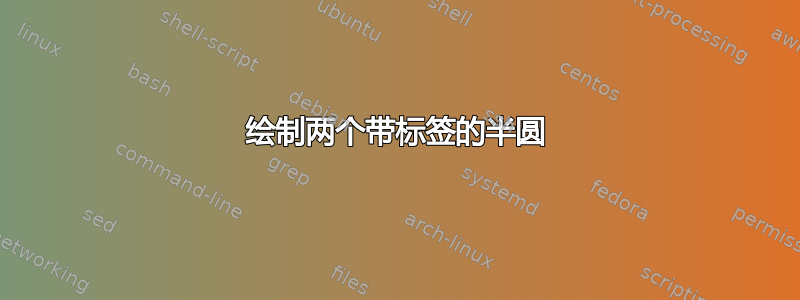
我正在尝试绘制两个半圆,使它们的中心对齐。我还想在每个半圆下方添加一个标签。
我在下面引用了我的工作示例,其中我绘制了两个圆,并尝试使用“\clip”命令裁剪它们以获得半圆。有没有其他更好的方法可以直接执行此操作(绘制这两个带有标签的半圆)?
\documentclass[11pt]{article}
\usepackage{tikz,float}
\begin{figure}[H]
\centering
\begin{tikzpicture}
\draw[red,thick] (0,0) circle (1);
\draw[blue,thick] (3,0) circle (1);
\end{tikzpicture}
\end{figure}
\end{document}
答案1
有一种方法可以做到这一点:arc在你的路径中放置一个。arc有点棘手:
- 首先,像在海龟图中一样,将“笔”导航到其起点
- 第二,从起始角到终止角画圆弧
- 角度以度为单位,0° 从 x 轴开始,90° 为 y 轴,依此类推。
\documentclass[10pt,a4paper]{article}
\usepackage{tikz}
\begin{document}
\begin{figure}[!h]
\centering
\begin{tikzpicture}
\draw [red,thick] (1,0) arc [start angle=0, end angle=180, radius=1cm];
\draw [blue,thick] (3,1) arc [start angle=90, end angle=270, radius=1cm];
\node at (1,-1.5) {your label here};
\end{tikzpicture}
\caption{The caption of your heart}
\end{figure}
\end{document}
让我们通过改变圆弧起点的半径来进一步观察圆弧,看看它是如何工作的。
\documentclass[10pt,a4paper]{article}
\usepackage{tikz}
\begin{document}
\begin{figure}[!h]
\centering
\begin{tikzpicture}
\draw [red,thick] (1,0) arc [start angle=0, end angle=180, radius=1cm];
\draw [red,thick] (1,0) arc [start angle=0, end angle=180, radius=.5cm];
\draw [blue,thick] (3,1) arc [start angle=90, end angle=270, radius=1cm];
\draw [blue,thick] (3,1) arc [start angle=90, end angle=270, radius=.5cm];
\node at (1,-1.5) {your label here};
\end{tikzpicture}
\caption{The caption of your heart}
\end{figure}
\end{document}





