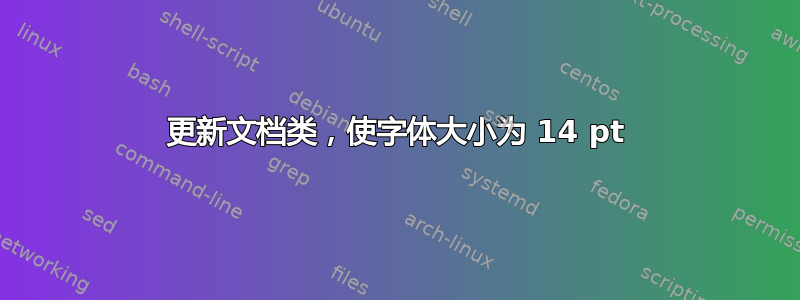
我的论文书有以下文档类(.cls):
%
% ociamthesis v2.2
% By Keith A. Gillow <[email protected]>
% Version 1.0 released 26/11/1997
%-------------------------- identification ---------------------
\NeedsTeXFormat{LaTeX2e}
\ProvidesClass{ociamthesis}[2010/11/22 v2.2 OCIAM thesis class]
%-------------------------- initial code -----------------------
\def\logoversion{squarelogo}
\DeclareOption{beltcrest}{\def\logoversion{beltcrest}}
\DeclareOption{shieldcrest}{\def\logoversion{shieldcrest}}
\DeclareOption*{\PassOptionsToClass{\CurrentOption}{report}}
\ProcessOptions\relax
\LoadClass[a4paper]{report}
% As an alternative to the above could use next line for twosided output
%\LoadClass[a4paper,twoside,openright]{report}
\RequirePackage{graphicx} % needed for latest frontpage logo
\RequirePackage{ifthen} % needed for option parsing for logo
\raggedbottom
%define the default submitted text
\newcommand{\submittedtext}{{This book is based on the doctoral thesis.}}
%
% DECLARATIONS
%
% These macros are used to declare arguments needed for the
% construction of the title page and other preamble.
% The year and term the thesis is submitted
\def\degreedate#1{\gdef\@degreedate{#1}}
% The full (unabbreviated) name of the degree
\def\degree#1{\gdef\@degree{#1}}
% The name of your Oxford college (e.g. Christ Church, Pembroke)
\def\college#1{\gdef\@college{#1}}
%
% Setup choosen crest/logo
%
\ifthenelse{\equal{\logoversion}{shieldcrest}}%
{
% Traditional Oxford shield crest
%Using latex metafont (Mathematical Institute system)
\font\crestfont=oxcrest40 scaled\magstep3
\def\logo{{\crestfont \char1}}
%For comlab system replace 1st line above with
%\font\crestfont=crest scaled\magstep3
}{}
\ifthenelse{\equal{\logoversion}{beltcrest}}%
{
% Newer Oxford Belt crest
%Using latex metafont (Mathematical Institute system)
\font\beltcrestfont=oxbeltcrest
\def\logo{{\beltcrestfont \char0}}
%For comlab system replace 1st line above with
%\font\beltcrestfont=newcrest
}{}
%\ifthenelse{\equal{\logoversion}{squarelogo}}%
%{
%% Latest Logo, Square version (the default!)
%% you need an oxlogo.eps or oxlogo.pdf file as appropriate
%%\def\logo{{\includegraphics[width=41mm]{essexlogo.jpg}}}
%\def\logo{{\includegraphics[width=34mm]{UoE_COA.jpg}}}
%}{}
%
% Define text area of page and margin offsets
%
\setlength{\topmargin}{0.0in}
\setlength{\oddsidemargin}{0.5in}
\setlength{\evensidemargin}{0.5in}
\setlength{\textheight}{9.0in}
\setlength{\textwidth}{6.0in}
%
% Environments
%
% This macro define an environment for front matter that is always
% single column even in a double-column document.
\newenvironment{alwayssingle}{%
\@restonecolfalse
\if@twocolumn\@restonecoltrue\onecolumn
\else\if@openright\cleardoublepage\else\clearpage\fi
\fi}%
{\if@restonecol\twocolumn
\else\newpage\thispagestyle{empty}\fi}
%define title page layout
\renewcommand{\maketitle}{%
\begin{alwayssingle}
\renewcommand{\footnotesize}{\small}
\renewcommand{\footnoterule}{\relax}
\thispagestyle{empty}
\null\vfill
\begin{center}
{ \Huge {\bfseries {\@title}} \par}
{\large \vspace*{40mm} {\logo \par} \vspace*{25mm}}
{{\Large \@author} \par}
%{\large \vspace*{1ex}
% {{\@college} \par}
%\vspace*{1ex}
% {University of Essex \par}
%\vspace*{25mm}
% {{\submittedtext} \par}
%\vspace*{1ex}
% {\it {\@degree} \par}
%\vspace*{2ex}
% {\@degreedate}}
\end{center}
\null\vfill
\end{alwayssingle}}
% DEDICATION
%
% The dedication environment makes sure the dedication gets its
% own page and is set out in verse format.
\newenvironment{dedication}
{\begin{alwayssingle}
\thispagestyle{empty}
\begin{center}
\vspace*{1.5cm}
{\LARGE }
\end{center}
\vspace{0.5cm}
\begin{verse}\begin{center}}
{\end{center}\end{verse}\end{alwayssingle}}
% ACKNOWLEDGEMENTS
%
% The acknowledgements environment puts a large, bold, centered
% "Acknowledgements" label at the top of the page. The acknowledgements
% themselves appear in a quote environment, i.e. tabbed in at both sides, and
% on its own page.
\newenvironment{acknowledgements}
{\begin{alwayssingle} \thispagestyle{empty}
\begin{center}
\vspace*{1.5cm}
{\Large \bfseries Acknowledgements}
\end{center}
\vspace{0.5cm}
\begin{quote}}
{\end{quote}\end{alwayssingle}}
% The acknowledgementslong environment puts a large, bold, centered
% "Acknowledgements" label at the top of the page. The acknowledgement itself
% does not appears in a quote environment so you can get more in.
\newenvironment{acknowledgementslong}
{\begin{alwayssingle} \thispagestyle{empty}
\begin{center}
\vspace*{1.5cm}
{\Large \bfseries Acknowledgements}
\end{center}
\vspace{0.5cm}}
{\end{alwayssingle}}
% STATEMENT OF ORIGINALITY (AS SUGGESTED BY GSW)
%
% The originality environment puts a large, bold, centered
% "Statement of originality" label at the top of the page. The statement
% of originality itself appears in a quote environment, i.e. tabbed in at
% both sides, and on its own page.
\newenvironment{originality}
{\begin{alwayssingle} \thispagestyle{empty}
\begin{center}
\vspace*{1.5cm}
{\Large \bfseries Statement of Originality}
\end{center}
\vspace{0.5cm}
\begin{quote}}
{\end{quote}\end{alwayssingle}}
% The originalitylong environment puts a large, bold, centered
% "Statement of originality" label at the top of the page. The statement
% of originality itself does not appears in a quote environment so you can
% get more in.
\newenvironment{originalitylong}
{\begin{alwayssingle} \thispagestyle{empty}
\begin{center}
\vspace*{1.5cm}
{\Large \bfseries Statement of Originality}
\end{center}
\vspace{0.5cm}}
{\end{alwayssingle}}
%ABSTRACT
%
%The abstract environment puts a large, bold, centered "Abstract" label at
%the top of the page. The abstract itself appears in a quote environment,
%i.e. tabbed in at both sides, and on its own page.
\renewenvironment{abstract} {\begin{alwayssingle} \thispagestyle{empty}
\begin{center}
\vspace*{1.5cm}
{\Large \bfseries Abstract}
\end{center}
\vspace{0.5cm}
\begin{quote}}
{\end{quote}\end{alwayssingle}}
%The abstractlong environment puts a large, bold, centered "Abstract" label at
%the top of the page. The abstract itself does not appears in a quote
%environment so you can get more in.
\newenvironment{abstractlong} {\begin{alwayssingle} \thispagestyle{empty}
\begin{center}
\vspace*{1.5cm}
{\Large \bfseries Abstract}
\end{center}
\vspace{0.5cm}}
{\end{alwayssingle}}
%The abstractseparate environment is for running of a page with the abstract
%on including title and author etc as required to be handed in separately
\newenvironment{abstractseparate} {\begin{alwayssingle} \thispagestyle{empty}
\vspace*{-1in}
\begin{center}
{ \Large {\bfseries {\@title}} \par}
{{\large \vspace*{1ex} \@author} \par}
{\large \vspace*{1ex}
{{\@college} \par}
{University of Oxford \par}
\vspace*{1ex}
{{\it \submittedtext} \par}
{\it {\@degree} \par}
\vspace*{2ex}
{\@degreedate}}
\end{center}}
{\end{alwayssingle}}
%ROMANPAGES
%
% The romanpages environment set the page numbering to lowercase roman one
% for the contents and figures lists. It also resets
% page-numbering for the remainder of the dissertation (arabic, starting at 1).
\newenvironment{romanpages}
{\cleardoublepage\setcounter{page}{1}\renewcommand{\thepage}{\roman{page}}}
{\cleardoublepage\renewcommand{\thepage}{\arabic{page}}\setcounter{page}{1}}
在我的 .tex 文件中,我使用以下代码行将字体大小设置为 12 pt:
\documentclass[12pt]{ociamthesis}
我的书的最终尺寸为 6 英寸 x 9 英寸。我试图将论文书内容的字体大小更新为 14 pt,但即使更新了 LaTex 类,我也无法实现这一点。
我已尝试更新 .cls 文件以获取以下代码:
\LoadClass[a4paper]{report}
\newcommand{\@xivpt}{14}
\DeclareOption{14pt}{
\renewcommand{\normalsize}{\fontsize{\@xivpt}{18}\selectfont}
\renewcommand{\small}{\fontsize{\@xiipt}{14}\selectfont}
\renewcommand{\footnotesize}{\fontsize{\@xpt}{12}\selectfont}
}
...
...
\DeclareOption*{\PassOptionsToClass{\CurrentOption}{report}}
\ExecuteOptions{14pt,oneside,openright,final}
但是,我更新 .cls 文件后,文档的字体大小并没有更新为 14 pt。如何才能成功更新 .cls 文件,使其具有指定的字体大小?


