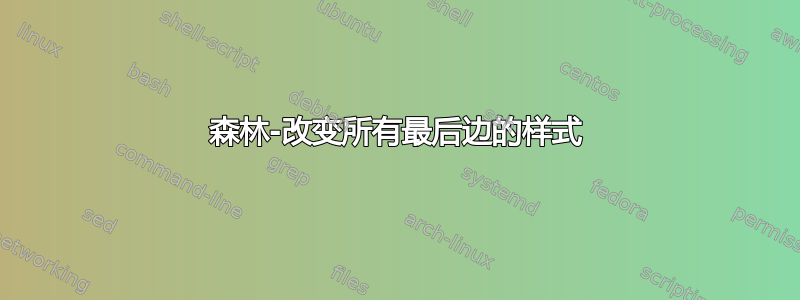
答案1
只需添加edge=blue选项where n children ...:
\documentclass[12pt, margin=3mm]{standalone}
\usepackage{forest}
\begin{document}
\begin{forest}
for tree = {
math content,
where n children = 0 {tier = word, blue, edge=blue} {},
}
[243
[3 [3^1]]
[81
[9 [3^2]]
[9 [3^2]]
]
]
\end{forest}
\end{document}
编辑: 考虑到@cfr 注释,你可以将树选项写成:
...
\begin{forest}
for tree = {
math content,
},
where n children = 0 {tier = word, blue, edge=blue} {}, % <---
...
即使用建议的扩展选项来扩展您的原始代码edge=blue,或者where使用if:
\begin{forest}
for tree = {
math content,
if n children = 0 {tier = word, blue, edge=blue} {},
},
...
使用其中一项更改可以缩短编译时间,从而避免对树中的每个节点重复遍历树。当文档中有很多树时,这可能很重要。
@cfr 评论中给出了解释。




