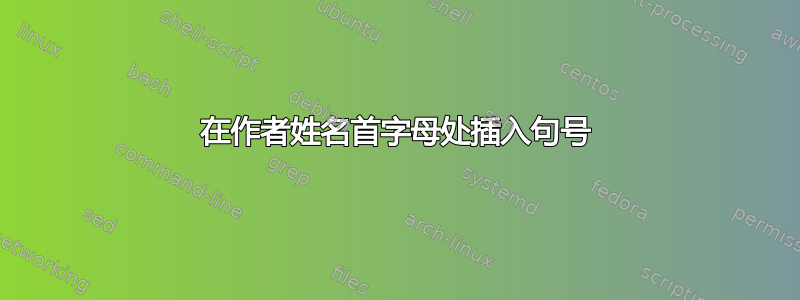
我正在使用以下代码:
\documentclass{article}
\usepackage[natbib,authordate,backend=biber]{biblatex-chicago}%
\usepackage[natbib,backend=biber]{biblatex}
\begin{filecontents*}{\jobname.bib}
@article{Adesnik2012,
author = {Adesnik, H and Bruns, W and Taniguchi, H and Huang, Z J and Scanziani, M},
doi = {101038/nature11526},
issn = {1476-4687},
journal = {Nature},
month = 10,
number = {7419},
pages = {226--31},
pmid = {23060193},
publisher = {Nature Publishing Group},
title = {{A neural circuit for spatial summation in visual cortex}},
volume = {490},
year = {2012}
}
\end{filecontents*}
\addbibresource{\jobname.bib}
\begin{document}
\nocite{*}
\printbibliography
\end{document}
输出为:
我需要在首字母后插入句点,即输出应如下:
Adesnik, H, W. Bruns, H. Taniguchi, Z. J. Huang, and M. Scanziani. 2012....
答案1
biblatex之后您无法加载包biblatex-chicago。biblatex-chicago将自动加载biblatex包,并使用不同的选项来执行此操作。如果您尝试使用不同的选项再次加载biblatex,则会因选项冲突而出现错误。
话虽如此,您可以使用该giveninits=true选项仅显示名字的首字母(包括句点):
\documentclass{article}
\usepackage[natbib,authordate,backend=biber,giveninits=true]{biblatex-chicago}%
%\usepackage[natbib,backend=biber]{biblatex}
\begin{filecontents*}{\jobname.bib}
@article{Adesnik2012,
author = {Adesnik, H and Bruns, W and Taniguchi, H and Huang, Z J and Scanziani, M},
doi = {101038/nature11526},
issn = {1476-4687},
journal = {Nature},
month = 10,
number = {7419},
pages = {226--31},
pmid = {23060193},
publisher = {Nature Publishing Group},
title = {{A neural circuit for spatial summation in visual cortex}},
volume = {490},
year = {2012}
}
\end{filecontents*}
\addbibresource{\jobname.bib}
\begin{document}
\nocite{*}
\printbibliography
\end{document}




