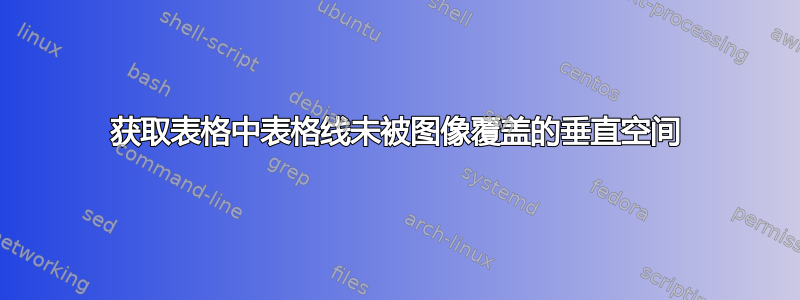
我创建的表格如下:
如何在图片和单元格顶部之间留出一些水平空间,以使图片不覆盖行的一半?
这是我的代码:
\begin{longtable}{| p{.1\textwidth} | p{.15\textwidth} | p{.65\textwidth} | }
\hline
\textbf{Kanton} & \textbf{Umsetzung Wissen} & \textbf{Umsetzung Können} \\ \hline
\centering AG & \centering 0.80 & \centering $\vcenter{\hbox{\includegraphics[width=0.68\textwidth]{resultate/AG.png}}}$\\ \hline
\centering AI & \centering 0.80 & \raisebox{-\totalheight}$\vcenter{\hbox{\includegraphics[width=0.68\textwidth]{resultate/AI.png}}}$\\ \hline
\caption{Umsetzung des Anhangs zum Rahmenlehrplan} % needs to go inside longtable environment
\label{tab:myfirstlongtable}
\end{longtable}
答案1
您可以使用m-columns 来不需要\raiseboxand \vcenter:
\documentclass{article}
\usepackage{mwe}
\usepackage{array}
\usepackage{longtable}
\usepackage{booktabs}
\usepackage{ragged2e}
\begin{document}
\section*{Klötzchengrafik}
\begin{longtable}{|>{\Centering}m{.1\textwidth}|>{\Centering}m{.15\textwidth}
|>{\Centering}m{.65\textwidth}| }
\hline
\textbf{Kanton} & \textbf{Umsetzung Wissen} & \textbf{Umsetzung Können} \\
\hline
AG & 0.80 & \vskip-1.2ex\includegraphics[width=0.65\textwidth]{example-image-a}\\
\hline
AI & 0.80 & \vskip-1.2ex\includegraphics[width=0.65\textwidth]{example-image-b}\\
\hline
\caption{Umsetzung des Anhangs zum Rahmenlehrplan}% needs to go inside
\label{tab:myfirstlongtable}\\
\end{longtable}
\clearpage
\section*{Tabelle:}
\begin{longtable}{>{\Centering}m{.1\textwidth}>{\Centering}m{.15\textwidth}
>{\Centering}m{.65\textwidth} }
\caption{Umsetzung des Anhangs zum Rahmenlehrplan}% needs to go inside
\label{tab:myfirstlongtable}\\
% longtable environment
\toprule
\textbf{Kanton} & \textbf{Umsetzung Wissen} & \textbf{Umsetzung Können} \\
\midrule
\endfirsthead
\caption[]{Umsetzung des Anhangs zum Rahmenlehrplan (Fortsetzung)}\\
\toprule
\textbf{Kanton} & \textbf{Umsetzung Wissen} & \textbf{Umsetzung Können} \\
\midrule
\endhead
\bottomrule
\endfoot
AG & 0.80 & \includegraphics[width=0.65\textwidth]{example-image-a}\\
\addlinespace
AI & 0.80 & \includegraphics[width=0.65\textwidth]{example-image-b}\\
\end{longtable}
\end{document}




