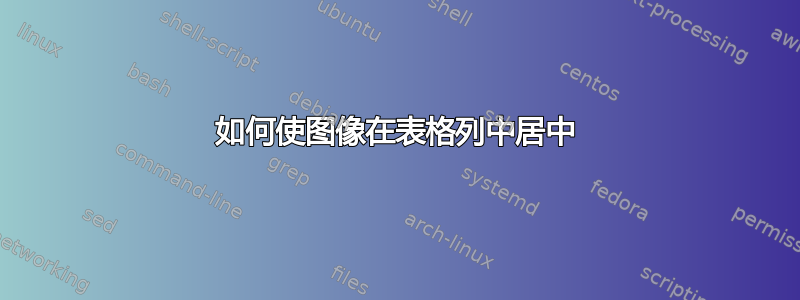
我创建了一个跨多页的长表。以下是前两行:
\begin{longtable}{| p{.05\textwidth} | p{.10\textwidth} | p{.35\textwidth} |p{.5\textwidth} |}
\hline
\textbf{Kt} & \textbf{Kap. 2.2} & \textbf{Kap. 2.3} & \textbf{Bemerkungen}\\ \hline
AG & 0.80 & \raisebox{-\totalheight}{\includegraphics[width=0.4\textwidth]{resultate/AG.png}} &\begin{itemize}
\item bla1 lsdkjflksdjflksdjflk sdfdsf sdfs sfdsf sfdsdf
\item bla2
\end{itemize}\\ \hline
AI & 0.80 & \raisebox{-\totalheight}{\includegraphics[width=0.4\textwidth]{resultate/AI.png}} &\begin{itemize}
\item bla1 lsdkjflksdjflksdjflk sdfdsf sdfs sfdsf sfdsdf
\item bla2
\end{itemize}\\ \hline
\caption{Your caption here} % needs to go inside longtable environment
\label{tab:myfirstlongtable}
\end{longtable}
我怎么能:
- 将文本垂直和水平居中于前两列?
- 将图片放在第三列的中央吗?
答案1
刚刚提出了这个解决方案来使图像居中:
\documentclass{article}
\usepackage{tabularx}
\usepackage{pdfpages}
\usepackage{vcell}
\begin{document}
\begin{tabular}{p{2cm}|p{3cm}|p{5cm}|p{2cm}}
\hline
your text column 1& your text column 2&
\begin{minipage}{4cm}
\centering
\includegraphics[width=4cm]{image.jpg}
\end{minipage} & your text column 4\\
\hline
& &
\begin{minipage}{4cm}
\centering
\includegraphics[width=4cm]{image.jpg}
\end{minipage} & your text column 4\\ [\rowheight]
\hline
& & & \\
& & & \\
\end{tabular}
\end{document}



