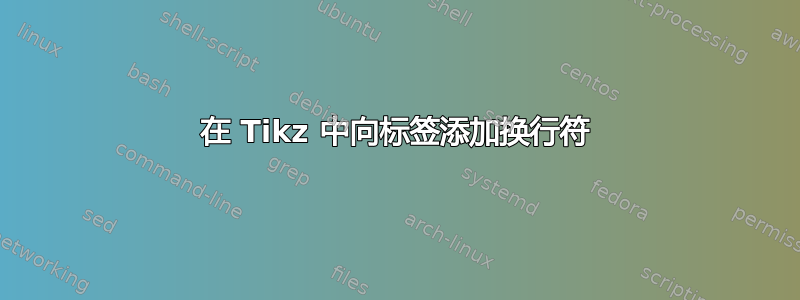
如何在 Tikz 中向图表的标签(描述)添加换行符?这是我的代码:
\documentclass[10pt]{article}
\usepackage{tikz}
\usetikzlibrary{matrix,decorations.pathreplacing,arrows.meta,calc,chains,shapes.geometric,backgrounds,fit,arrows,positioning}
\tikzset{
neu/.style={
draw,
circle,
minimum size=1cm,
},
declare function={
sigma(\x) = 1/(1+exp(-\x));
sigmap(\x) = sigma(\x)*(1-sigma(\x));
},
mem/.style={
draw,
circle,
minimum size=0.5cm,
}
input/.style={coordinate},
}
\begin{document}
\begin{figure*}
\begin{adjustbox}{width=\textwidth,height=\textheight,keepaspectratio}
\begin{tikzpicture}[auto,>=latex']
% We start by placing the blocks
\node [input, name=input1] {};
%fuzzification
\node [neu, right = 1.3 of input1, path picture={
\draw[shift={(path picture bounding box.center)},
domain=-0.30:0.30, samples=50,red,
] plot ({\x},{1*(sigmap(20*\x)-0.1)});
}][label={[xshift=0cm, yshift=0.2cm]\textcolor{blue}{\small Membership function}}] (neu) {};;
\draw [draw,->] (input1) -- node {\footnotesize{$input$}} (neu);
\end{tikzpicture}
\end{adjustbox}
\caption{My caption}\label{fig4}
\end{figure*}
\end{document}
答案1
和这个类似吗?
编辑:
现在,当sigmap已知功能并从文档示例中删除所有错误时,MWE 可以是:
\documentclass[margin=3mm]{standalone}
%\documentclass{article}
\usepackage{tikz}
\usetikzlibrary{arrows.meta,
%backgrounds,
%calc, chains,
%fit,
%decorations.pathreplacing,
quotes,
positioning,
%shapes.geometric
}
\begin{document}
% \begin{figure}[ht]
\begin{tikzpicture}[auto,>=Latex,
node distance = 0mm and 15mm,
neu/.style = {circle, draw, minimum size=1cm},
every label/.append style = {font=\small, text=blue,
align=center}, % added for multi lines labels
every edge quotes/.style = {auto, font=\footnotesize\itshape, inner sep=1pt},
declare function={
sigma(\x) = 1/(1+exp(-\x));
sigmap(\x) = -0.25+2*sigma(\x)*(1-sigma(\x));},
]
% We start by placing the blocks
\coordinate (in);
\node[neu, right = of in,
label=Membership\\ function] (neu) {};
\draw[red, thick] plot [domain=-6:6, samples=101] (2 + \x/20,{sigmap(\x)});
%
\draw [draw,->] (in) to["input"] (neu);
\end{tikzpicture}
%\caption{My caption}
%\label{fig4}
% \end{figure*}
\end{document}
附录: 更复杂一点的解决方案:
- 函数是使用
append after command节点选项绘制的节点的一部分: x节点中的函数位置由从节点名称中提取的内容确定
\documentclass[margin=3mm]{standalone}
\usepackage{tikz}
\usetikzlibrary{arrows.meta,
calc, quotes,
positioning,
}
\makeatletter
\newcommand{\gettikzxy}[3]% <--- for extract x, y coordinates from node name
{%
\tikz@scan@one@point\pgfutil@firstofone#1\relax
\edef#2{\the\pgf@x}%
\edef#3{\the\pgf@y}%
}
\makeatother
\begin{document}
\begin{tikzpicture}[auto,>=Latex,
declare function={
sigma(\x) = 1/(1+exp(-\x));
sigmap(\x) = -0.25+2*sigma(\x)*(1-sigma(\x));},
node distance = 0mm and 15mm,
mem/.style = {circle, draw, minimum size=1cm,
append after command={\pgfextra{\let\LN\tikzlastnode
\gettikzxy{(\LN.center)}{\ax}{\ay} %<--- for extrax x, x coordinate from \LN
\draw[red, thick] plot [domain=-7:7, samples=101] (\ax + 1.2*\x,{sigmap(\x)});
}% end \pgfextra
}% end append after command
},
every label/.append style = {font=\small, text=blue,
align=center}, % added for writing of multiline labels
every edge quotes/.style = {auto, font=\footnotesize\itshape, inner sep=1pt},
]
% We start by placing the blocks
\coordinate (in);
\node[mem, right = of in,
label=Membership\\ function] (m) {};
% Input arrow
\draw [draw,->] (in) to["input"] (m);
\end{tikzpicture}
\end{document}
结果和以前一样。
答案2
从 Zarko 的解决方案开始,但改变构造顺序,使曲线位于圆的中心(函数中的偏移量 2 被删除2 + \x/20,{sigmap(\x)}--> \x/20,{sigmap(\x)}。使用\ray命令更改此圆的大小并相应地放大曲线。
\documentclass[margin=3mm]{standalone}
%\documentclass{article}
\usepackage{tikz}
\usetikzlibrary{arrows.meta,
%backgrounds,
%calc, chains,
%fit,
%decorations.pathreplacing,
quotes,
positioning,
%shapes.geometric
}
\begin{document}
\newcommand{\ray}{2}
\begin{tikzpicture}[
auto,>=Latex,
node distance = 15mm,
neu/.style = {circle, draw, minimum size=\ray cm},
every label/.append style = {font=\small, text=blue,
align=center}, % added for multi lines labels
every edge quotes/.style = {auto, font=\footnotesize\itshape, inner sep=1pt},
declare function={
sigma(\x) = 1/(1+exp(-\x));
sigmap(\x) = -0.25+2*sigma(\x)*(1-sigma(\x));},
]
\draw[red, thick,scale=\ray] plot [domain=-6:6, samples=101] (\x/20,{sigmap(\x)});
\node[neu,label=Membership\\ function] (neu) {};
\coordinate [left = of neu] (in);
\draw [draw,->] (in) to["input"] (neu);
\end{tikzpicture}
\end{document}
答案3
建议的代码在执行时出现了很多错误。因此,我从一个简化的代码开始:
\documentclass[10pt]{article}
\usepackage{tikz}
\begin{document}
\begin{tikzpicture}
\draw (0,0) circle(3.5);
\draw[red,line width=2pt] plot[line width=2pt,domain=-3:3] (\x,{1.5*cos(\x r)+1.5});
\node[align=center,blue] at (0,4.5) {\Large\bfseries Membership\\ \Large\bfseries function};
\draw[line width=2pt,-latex] (-8,0.5)--(-4,0.5) node[pos=.5,above] () {\large $input$};
\end{tikzpicture}
\end{document}
输出:






