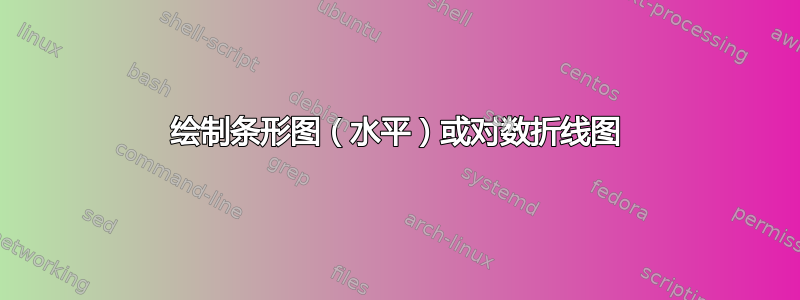
我正在尝试绘制此图,一个是线性的,另一个是指数的,与数据的大小成比例。这些数字彼此相差太大,我不知道如何让它更容易理解。
是否可以将此条形图设为水平图或对数折线图?
\documentclass{article}
\usepackage[margin=0.5in]{geometry}
\usepackage{textcomp}
\usepackage{pgfplots}
\pgfplotsset{width=10cm,compat=1.9}
\begin{document}
\begin{tikzpicture}
\begin{axis}[
x tick label style={
/pgf/number format/1000 sep=},
xlabel=AST nodes,
ylabel=Time in seconds,
enlargelimits=0.05,
legend style={at={(0.5,-0.1)},
anchor=north,legend columns=-1},
ybar interval=0.7
]
\addplot
coordinates {(3,0.009)(30,0.003)(111,0.005)(354,0.019)(1083,0.097)(3270,0.044)(9831,0.064)(29514,0.501)(88563,2.276)(265710,7.439)(797151,27.578)(2391474,128.611)};
\addplot
coordinates {(3,0.091)(30,0.495)(111,2.789)(354,3.390)(1083,5.021)(3270,20.149)(9831,48.015)(29514,158.442)(88563,857.381)(265710,2693.862)(797151,8771.571)};
\legend{Static scheduling,Demand Scheduling}
\end{axis}
\end{tikzpicture}
\end{document}
\begin{figure}[htbp]
\begin{center}
\scalebox{0.9}{
\begin{tblr}
{
colspec = {X[c,m]X[c,m]X[c,m]X[c,m]X[c,m]X[c,m]},
cell{1}{1} = {r=2}{},
cell{1}{2} = {r=2}{},
cell{1}{3,5} = {c=2}{},
cell{14}{5} = {c=2}{},
hlines,
vlines,
}
AST depth & Nodes & Visit sequence evaluation & & Demand evaluation & \\
& & ET in sec. & Memory in MB & ET in sec. & Memory in MB \\
1 & 3 & 0.009 & 2.971 & 0.091 & 7.741 \\
2 & 30 & 0.003 & 2.921 & 0.495 & 12.362 \\
3 & 111 & 0.005 & 3.646 & 2.789 & 21.288 \\
4 & 354 & 0.019 & 7.872 & 3.390 & 520.246 \\
5 & 1083 & 0.097 & 13.091 & 5.021 & 1016.131 \\
6 & 3270 & 0.044 & 46.332 & 20.149 & 1745.389 \\
7 & 9831 & 0.064 & 57.778 & 48.015 & 4564.360 \\
8 & 29514 & 0.501 & 155.338 & 158.442 & 7755.513 \\
9 & 88563 & 2.276 & 198.215 & 857.381 & 12081.491 \\
10 & 265710 & 7.439 & 940.484 & 2693.862 & 15053.265 \\
11 & 797151 & 27.578 & 1368.750 & 8771.571 & 15862.919 \\
12 & 2391474 & 128.611 & 3279.699 & \text{JVM crashed}& \\
\end{tblr}}
\end{center}
\caption{Benchmarks of running \href{https://github.com/boyland/aps/blob/master/examples/nested-cycles.aps}{\texttt{nested-cycles}} example}
\label{fig:nested-cycles-benchmark}
The exponential nature of the demand schedule becomes evident as number of the AST nodes gets larger.
\end{figure}
答案1
我不确定你想在这里绘制什么:你有一组截然不同的数字,我不清楚哪些是独立变量。所以我将绘制内存使用量与深度的关系图,但我希望你可以很容易地将其适应其他场景。
我建议使用pgfplots,加载整个数据,然后探索不同的图表以找到一个能够表达您需求的图表。在下面的例子中,我用pgfplotstable(注意:nan表示“不是数字”,可用于表示缺失数据)将数据加载到内存中,然后以深度作为独立变量,以线性比例绘制两种方法的内存:
\documentclass[border=10pt]{standalone}
\usepackage[T1]{fontenc}
\usepackage{pgfplots}\pgfplotsset{compat=newest}
\usepackage{pgfplotstable}
\pgfplotstableread{
depth Nodes St Sm Dt Dm
1 3 0.009 2.971 0.091 7.741
2 30 0.003 2.921 0.495 12.362
3 111 0.005 3.646 2.789 21.288
4 354 0.019 7.872 3.390 520.246
5 1083 0.097 13.091 5.021 1016.131
6 3270 0.044 46.332 20.149 1745.389
7 9831 0.064 57.778 48.015 4564.360
8 29514 0.501 155.338 158.442 7755.513
9 88563 2.276 198.215 857.381 12081.491
10 265710 7.439 940.484 2693.862 15053.265
11 797151 27.578 1368.750 8771.571 15862.919
12 2391474 128.611 3279.699 nan nan
}\data
\begin{document}
\begin{tikzpicture}[]
\begin{axis}[
axis line style = {thick, gray},
enlarge x limits,
enlarge y limits,
xlabel = {Depth},
% every axis x label/.append style = {below, gray},
ylabel = {memory (MB)},
legend style = {nodes={right, font=\scriptsize},
at={(0.05,0.6)}, anchor=west},
clip mode = individual,
]
\addplot table[x=depth, y=Sm]{\data};
\addplot table[x=depth, y=Dm]{\data};
\legend{Static memory, Dynamic memory}
\end{axis}
\end{tikzpicture}
\end{document}
...数字和标签的格式等细节可以稍后调整。也许对数 y 轴更好?添加
ymode = log,
(并调整图例位置0.05, 0.9),您得到:
也许你还想添加每次运行的节点数以及有关崩溃的信息。这有点复杂,我不得不在这个网站上搜索了一下,在 Ti 的手册中钾Z,以及pgfplots/pgfplotstable的那些,但有一个提议是:
\documentclass[border=10pt]{standalone}
\usepackage[T1]{fontenc}
\usepackage{pgfplots}\pgfplotsset{compat=newest}
\usetikzlibrary{shapes.symbols}% for starburst
\usepackage{pgfplotstable}
\pgfplotstableread{
depth Nodes St Sm Dt Dm
1 3 0.009 2.971 0.091 7.741
2 30 0.003 2.921 0.495 12.362
3 111 0.005 3.646 2.789 21.288
4 354 0.019 7.872 3.390 520.246
5 1083 0.097 13.091 5.021 1016.131
6 3270 0.044 46.332 20.149 1745.389
7 9831 0.064 57.778 48.015 4564.360
8 29514 0.501 155.338 158.442 7755.513
9 88563 2.276 198.215 857.381 12081.491
10 265710 7.439 940.484 2693.862 15053.265
11 797151 27.578 1368.750 8771.571 15862.919
12 2391474 128.611 3279.699 nan nan
}\data
\begin{document}
\begin{tikzpicture}[
slanted blocks/.style={
draw, fill=white, font=\tiny\ttfamily, rotate=45,
anchor=south west, inner sep=2pt
}]
\begin{axis}[
axis line style = {thick, gray},
ymode = log,
ymin = .2,
xtick = {1,2,...,12},
xlabel = {Depth},
ylabel = {memory (MB)},
legend style = {nodes={right, font=\scriptsize},
at={(0.05,0.9)}, anchor=west},
clip mode = individual,
grid = major,
]
\addplot table[x=depth, y=Sm]{\data};
\addplot table[x=depth, y=Dm]{\data};
\legend{Static memory, Dynamic memory}
\pgfplotsinvokeforeach{0,...,11}{
\node[slanted blocks] at ({#1+1},.2)
{\pgfplotstablegetelem{#1}{Nodes}\of{\data}\pgfplotsretval};
}
\node[slanted blocks] at (0,.2) {\# of nodes};
\node[starburst, fill=yellow, draw=red, thick, font=\tiny\ttfamily,
inner sep=0pt, starburst point height=6pt]
at (12, 2e4) {crash!};
\end{axis}
\end{tikzpicture}
\end{document}
无论如何,我认为前开始在 LaTeX 中编写情节,你应该得到例如gnuplot,或matlab,并尝试决定哪个绘制所需的图形,然后对其进行编码。
答案2
这是一种实现方法,无需花费太多时间进行细化(例如,可以突出显示 10 秒轴,或者可以将范围设置为相等,以显示巨大的差异;放置图例等):
因为您不知道我上次回答时如何赞扬我的解决方案,所以这里只是为您提供的起始代码,因此您可以声称自己取得了进展:
\documentclass[10pt,border=3mm,tikz]{standalone}
\usepackage{tikz}
\usetikzlibrary{datavisualization}
\begin{document}
\begin{tikzpicture}
\datavisualization[scientific axes,
...
data{
x, y
...
};
\end{tikzpicture}
\end{document}
一些未完成的指示,您可以使用所述包的更多属性并放置两个节点和一条线来做什么:









