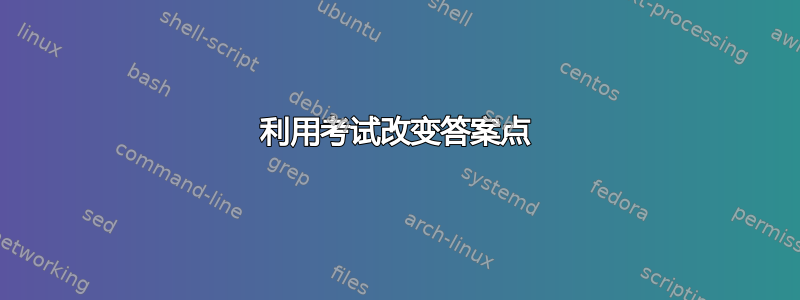
\documentclass{exam}
\usepackage{graphicx} % Required for inserting images
\title{2023 Non-Calc}
\author{ccd1pga }
\date{May 2023}
\begin{document}
\begin{center}
\fbox{\fbox{\parbox{5.5in}{\centering
Answer the questions in the spaces provided on the
question sheets. If you run out of room for an answer,
continue on the back of the page.}}}
\end{center}
\vspace{0.1in}
\makebox[\textwidth]{Name and section:\enspace\hrulefill}
\vspace{0.2in}
\makebox[\textwidth]{Instructor’s name:\enspace\hrulefill}
\begin{questions} %Start of all questions
\pointsinmargin
\noaddpoints
\question[10]
\begin{parts}
\nopointsinmargin
\addpoints
\part[5] How do I do this?
\end{parts}
\end{questions}
\end{document}
但我想知道“我怎样才能得到这个?..............................(5)”
例如,谢谢。
答案1
通过检查文档exam 包裹,我在第 4.3.1 节“点的打印位置”中找到:
the command \pointsinrightmargin will cause the point values to be set in the right margin,
我修改了你的 MWE:
\begin{parts}
\pointsinrightmargin
\addpoints
\part[5] How do I do this?
\end{parts}


