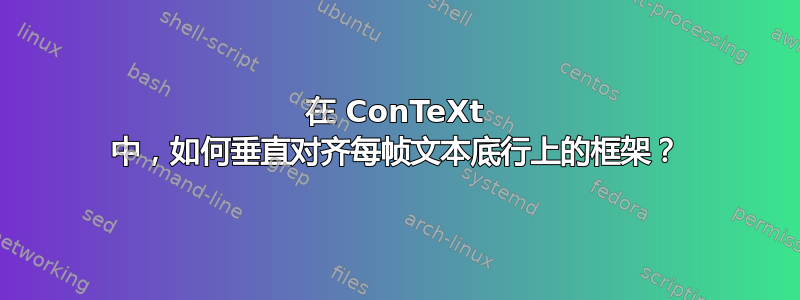
使用 ConTeXt,我尝试\framed垂直对齐两个框中的文本。我希望第一个框的底部文本行\framed与第二个框的底部文本行完美对齐,\framed使其看起来像一行文本。请注意,第一个\framed框的内容将跨越多行。
下面是一个演示了不良行为的 MWE:
\starttext
Test
\framed[width=0.5in,align=flushleft,location=depth]{Testing, 2022}%
\framed[width=0.5in,align=flushleft,location=depth]{89}
Test
\stoptext
我想对齐的文本是“2002”和“89”,就像它们打印在一行中一样。其他文本(例如“Test”、“Testing”、“Test”)不需要对齐。
任何指导都将不胜感激!
答案1
以下是解决方案(修复\strutLMTX 中缺失的错误后):
\starttext
Test
\framed[width=0.5in,align=flushleft,location=bottom]{Testing, 2022}%
\framed[width=0.5in,align=flushleft,location=bottom]{89}
Test
\stoptext
如果使用旧版本的 LMTX,则需要\strut在每个命令中添加以下内容:
\starttext
Test
\framed[width=0.5in,align=flushleft,location=bottom]{Testing, 2022\strut}%
\framed[width=0.5in,align=flushleft,location=bottom]{89\strut}
Test
\stoptext
非常感谢@WolfgangSchuster 提供的解决方案!




