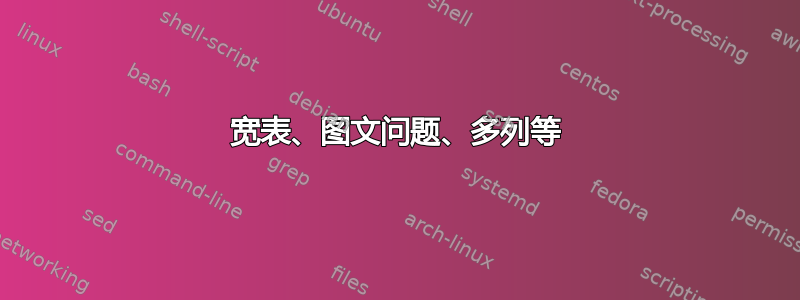
我目前正在写一份实习报告,并试图在一个宽表中总结一些信息。到目前为止,我得到了这个(我的文档中的表格更宽,但宽度在这里不是问题):
\documentclass[11pt,fleqn,english]{report}
\usepackage[utf8]{inputenc}
\usepackage[OT1]{fontenc}
\usepackage{lscape,pdflscape,rotating}
\usepackage{tabularx,float,makecell,hhline,longtable}
\usepackage[longtable]{multirow}
\usepackage{cellspace}
\setlength\cellspacetoplimit{4pt}
\setlength\cellspacebottomlimit{4pt}
\begin{document}
\begin{landscape}
\begin{longtable}{||c|c|l|l|l||}
\hhline{|t:=====:t|}
\textit{\textbf{V}} & \textbf{Photo} & \multicolumn{1}{c|}{\textbf{Specifications}} & \multicolumn{1}{c|}{\textbf{Pros}} & \multicolumn{1}{c||}{\textbf{Cons}} \endfirsthead
\hline
\textit{1} & \includegraphics[height=0.11\textheight]{SQUARE.PNG} & \begin{tabular}[c]{@{}l@{}}Spec. 1\\Moderately long description\end{tabular} & \begin{tabular}[c]{@{}l@{}}Simple\\Easy to make and build\end{tabular} & \begin{tabular}[c]{@{}l@{}}Sharp edges\\Basic\end{tabular} \\
\hline
\textit{2} & \includegraphics[height=0.15\textwidth]{LONG.PNG} & \begin{tabular}[c]{@{}l@{}}Blablabla\\blablablablabla\end{tabular} & \begin{tabular}[c]{@{}l@{}}Blablabla\\Blablabla\\Blablablablabla\end{tabular} & \begin{tabular}[c]{@{}l@{}}Short bla\\Not working\end{tabular} \\
\hline
\textit{3} & \includegraphics[width=0.1\textheight]{WIDE.PNG} & Tested : size, shape, other feature & \begin{tabular}[c]{@{}l@{}}Very nice shape\\2 is barely enough\end{tabular} & \begin{tabular}[c]{@{}l@{}}Wrong shape tho\\Goodn't\end{tabular} \\
\hline
\multicolumn{1}{||l|}{\textit{4}} & \multicolumn{1}{l|}{\includegraphics[width=0.1\textheight]{SQUARE.PNG}} & \begin{tabular}[c]{@{}l@{}}Tested : new shape\\Big thingie\end{tabular} & \begin{tabular}[c]{@{}l@{}}Optimized funct.\\Stronk part\\Very good color\end{tabular} & Wrong scale \\
\hline
\multicolumn{1}{||l|}{\textit{5}} & \multicolumn{1}{l|}{\includegraphics[width=0.1\textheight]{WIDE.PNG}} & Tested : Adam Savage & Idem & Oversized \\
\hline
\multicolumn{1}{||l|}{\textit{6}} & \multicolumn{1}{l|}{\includegraphics[width=0.1\textheight]{WIDE.PNG}} & Meant to be last try & Idem & Actual failure \\
\hline
\multicolumn{1}{||l|}{\textit{7}} & \multicolumn{1}{l|}{\includegraphics[width=0.1\textheight]{SQUARE.PNG}} & Opening mecanism & Soft opening & Unable to be built \\
\hhline{|b:=====:b|}
\caption{Part versioning.}
\label{tab:PartTable}
\end{longtable}
\end{landscape}
\end{document}
给予我们:
我们可以看到:
- 当我们
tabular在一个单元格中使用环境来实现多行书写时,第二列单元格(与使用在同一行tabular)中的内容无法在单元格中垂直居中。看起来它只显示在环境的第一行上tabular; - 这些照片与单元格的水平线重叠;
- 再次,当我们使用
tabular环境时,文本不会垂直居中;
我确切想要的是如下描述:
- 标题水平居中;
- 前两个列(数字和图片)水平(和垂直)居中;
- 所有其他文本(从第 2 行第 3 列“Spec. 1”到右下角“无法构建”)垂直居中并左对齐;
- 图片不要超出表格的线;
- 如果可能的话,我希望看到每张图片上方和下方的边距相同,就尺寸而言。
我已经浏览了很多(已经问过的)问题,包括来自北美航空服务指数,迈克尔,JSG91等等,并没有找到适合我的问题的解决方案。
我完全清楚我可能错过了很多东西,无论是在论坛上还是在互联网上,所以我完全理解简单地重定向到一个相关且非常相似的问题。任何帮助都将不胜感激,无论是建议、完整更正、简短评论还是只是编译成所述结果的完整另一段代码。
提前致谢,祝您有美好的一天。<3
马克
答案1
以下可以作为起点:
\documentclass[11pt]{report}
\usepackage{pdflscape}
\usepackage{makecell,hhline,longtable}
\usepackage[column=0]{cellspace}
\newcommand{\imageborder}{2pt}
\setlength\cellspacetoplimit{\imageborder}
\setlength\cellspacebottomlimit{\imageborder}
\usepackage[export]{adjustbox}
\usepackage{xltabular}
\renewcommand\tabularxcolumn[1]{m{#1}}
\begin{document}
\begin{landscape}
\begin{xltabular}{\linewidth}{||c|@{\hspace{\imageborder}}0c@{\hspace{\imageborder}}|X|X|X||}
\hhline{|t:=====:t|}
\textit{\textbf{V}} & \textbf{Photo} & \multicolumn{1}{c|}{\textbf{Specifications}} & \multicolumn{1}{c|}{\textbf{Pros}} & \multicolumn{1}{c||}{\textbf{Cons}} \endfirsthead
\hline
\textit{1} & \includegraphics[width=2cm, valign=c]{example-image} & Spec. 1\newline Moderately long description & Simple Easy to make and build & Sharp edges\newline Basic \\
\hline
\textit{2} & \includegraphics[width=2cm, valign=c]{example-image-10x16} & Blablabla blablablablabla & Blablabla\newline blablablablabla & Short bla\newline Not working \\
\hhline{|b:=====:b|}
\caption{Part versioning.}
\label{tab:PartTable}
\end{xltabular}
\end{landscape}
\end{document}




