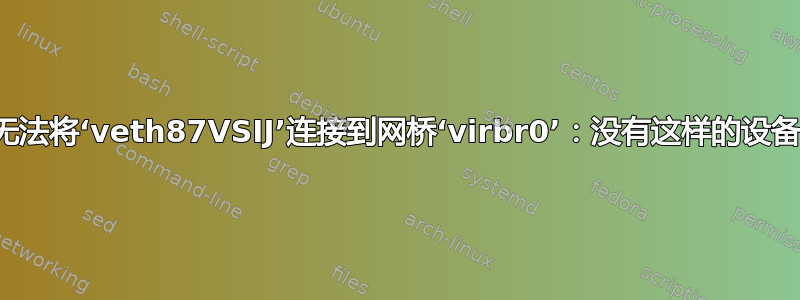
我在虚拟机中使用 Fedora 20 并尝试学习使用容器。我已经创建了一个容器,但无法启动它。这是终端输出:
[root@localhost home]# lxc-start -n test
lxc-start: conf.c: instantiate_veth: 2978 failed to attach 'veth87VSIJ' to the bridge 'virbr0': No such device
lxc-start: conf.c: lxc_create_network: 3261 failed to create netdev
lxc-start: start.c: lxc_spawn: 826 failed to create the network
lxc-start: start.c: __lxc_start: 1080 failed to spawn 'test'
lxc-start: lxc_start.c: main: 342 The container failed to start.
lxc-start: lxc_start.c: main: 346 Additional information can be obtained by setting the --logfile and --logpriority options.
[root@localhost home]#
答案1
确保 libvirtd 已安装并正在运行(通过 libvirt 软件包)。例如:
$ yum install -y libvirt
$ systemctl start libvirtd
$ brctl show
bridge name bridge id STP enabled interfaces
virbr0 8000.fea2866efadb yes veth7ATCJK
答案2
- 更改您的网络 hwaddr (在配置容器文件上)
- 设置你的网桥的IP并进行弥补
与http://febru.soluvas.com/2015/03/solved-failed-to-attach-bridge-virbr0.html
答案3
错误信息
lxc-start:conf.c:instantiate_veth:2978无法将“veth87VSIJ”附加到桥“virbr0”:没有这样的设备
清楚地表明您的系统上不存在桥接口。您可以使用以下命令检查当前可用的接口
如果配置
或者
ip链接
在当前情况下,因为您没有启用桥接,所以要知道的另一件事是 virbr0 通常与 xen 或 libvirtd 等可视化服务相关联。因此,您可以尝试的第一件事就是启动其中一个(在 fedora 20 中,我认为您正在使用 libvirtd)
sudo systemctl 启动 libvirtd
如果这个接口没有被激活,你可以简单地手动添加它,但我强烈建议不要这样做,以避免配置冲突。
我建议的更好的解决方案是完全使用不同的网桥,因为它还可以让您更好地控制它的配置。首先,您必须通过检查来确定 lxc-net 网桥名称的设置位置/usr/libexec/lxc/lxc-net
#!/bin/sh -
distrosysconfdir="/etc/sysconfig"
varrun="/run/lxc"
varlib="/var/lib"
# These can be overridden in /etc/sysconfig/lxc
# or in /etc/sysconfig/lxc-net
USE_LXC_BRIDGE="true"
LXC_BRIDGE="lxcbr0"
LXC_ADDR="10.0.3.1"
LXC_NETMASK="255.255.255.0"
LXC_NETWORK="10.0.3.0/24"
LXC_DHCP_RANGE="10.0.3.2,10.0.3.254"
LXC_DHCP_MAX="253"
LXC_DHCP_CONFILE=""
LXC_DOMAIN=""
LXC_IPV6_ADDR=""
LXC_IPV6_MASK=""
LXC_IPV6_NETWORK=""
LXC_IPV6_NAT="false"
[ ! -f $distrosysconfdir/lxc ] || . $distrosysconfdir/lxc
这将被覆盖/etc/lxc/default.conf
lxc.network.type = veth
lxc.network.link = lxcbr0
lxc.network.flags = up
lxc.network.hwaddr = 00:16:3e:xx:xx:xx
仅当 USE_LXC_BRIDGE="true" 时/etc/sysconfig/lxc(这里不是这种情况)
# LXC_AUTO - whether or not to start containers at boot
LXC_AUTO="true"
# BOOTGROUPS - What groups should start on bootup?
# Comma separated list of groups.
# Leading comma, trailing comma or embedded double
# comma indicates when the NULL group should be run.
# Example (default): boot the onboot group first then the NULL group
BOOTGROUPS="onboot,"
# SHUTDOWNDELAY - Wait time for a container to shut down.
# Container shutdown can result in lengthy system
# shutdown times. Even 5 seconds per container can be
# too long.
SHUTDOWNDELAY=5
# OPTIONS can be used for anything else.
# If you want to boot everything then
# options can be "-a" or "-a -A".
OPTIONS=
# STOPOPTS are stop options. The can be used for anything else to stop.
# If you want to kill containers fast, use -k
STOPOPTS="-a -A -s"
USE_LXC_BRIDGE="false" # overridden in lxc-net
[ ! -f /etc/sysconfig/lxc-net ] || . /etc/sysconfig/lxc-net
或者/etc/sysconfig/lxc-net如果它存在(不在我的例子中)。就我而言,桥名称是lxcbr0并且它不会使用 lxc 桥接配置。
解决后,我们使用以下命令创建新的桥接口配置:
sudo sh -c '
cat > /etc/sysconfig/network-scripts/ifcfg-lxcbr0 <<EOF
DEVICE="lxcbr0"
BOOTPROTO="static"
IPADDR="192.168.1.250"
NETMASK="255.255.255.0"
ONBOOT="yes"
TYPE="Bridge"
NM_CONTROLLED="no"
EOF
'
我们从以下开始
须藤 ifup lxcbr0
您还必须重新启动 lxc 和 lxc-net
须藤系统ctl停止lxc
sudo systemctl 停止lxc-net
sudo systemctl 启动 lxc-net
须藤systemctl启动lxc
答案4
如果您docker安装了lxc来宾也可以使用docker0 bridge:
在/var/lib/lxc/container/config集合中
lxc.network.link = docker0
lxc.start.auto = 1
& 在文件中为访客提供静态 IP 地址里面容器:
/etc/sysconfig/network-scripts/ifcfg-eth0
DEVICE=eth0
ONBOOT=yes
HOSTNAME=
NM_CONTROLLED=no
TYPE=Ethernet
MTU=
DHCP_HOSTNAME=centos6
BOOTPROTO="static"
IPADDR=172.17.xx.xx
NETMASK=255.255.255.0
GATEWAY=172.17.xx.1 # check ifconfig on the host for the docker0 ip
启用lxc服务,来宾将通过网络自动启动:
systemctl enable lxc.service


