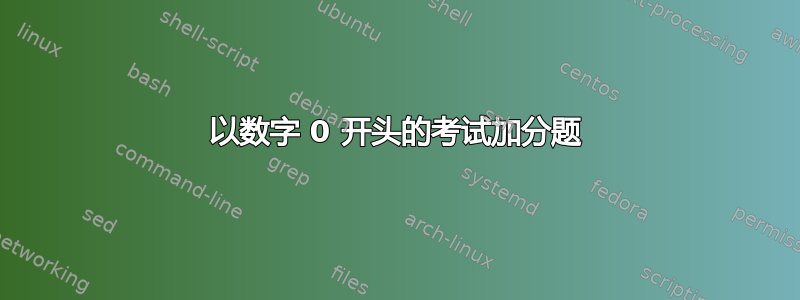
奖励问题可以从数字 0 开始吗?
我需要在考试中参考这个来参考我的学生在讲课过程中收集的加分。
此加分也应在评分表中显示。
对于“正常”问题,可以设置计数器(见更改考试文档类别中的问题编号),但不能为 0,因为这会导致评分表出现错误。
这里有一个例子:(看\setcounter{question}{-1},这会导致错误的行为)。
% Klausur 22_SoSe_SPO2019
%-----------------------------------------
\documentclass[a4paper,ngerman,12pt,%
% answers,%
twoside]{exam}%-----Klausur Template
%=========================================================
%------------PACOTES
%=========================================================
\usepackage[T1]{fontenc}
\usepackage[utf8]{inputenc}
\usepackage[ngerman]{babel}
\usepackage[top=2cm,left=1.5cm,right=1.0cm,bottom=2cm]{geometry}
\usepackage{amsmath,amssymb}
\RequirePackage{amssymb, amsfonts, amsmath, latexsym, verbatim, xspace, setspace}
\usepackage{multicol}
\usepackage{multirow}
\usepackage{array}
\usepackage{ragged2e}
\usepackage{graphicx}
\usepackage{pdflscape}
\usepackage{epstopdf}
\usepackage{booktabs}
\usepackage{pdfpages}
\usepackage[sort&compress,square,comma, authoryear]{natbib}
\usepackage[colorlinks=true,urlcolor=magenta,citecolor=red,linkcolor=blue,bookmarks=true]{hyperref}
\usepackage{enumerate}
\usepackage{enumitem}
\usepackage{tabularx} % for simple tables
\usepackage{listings} % for bash display see -https://en.wikibooks.org/wiki/LaTeX/Source_Code_Listings
\usepackage{longtable} % longtable support required by pandoc >1.10
\usepackage{booktabs} % table support for pandoc > 1.12.2
%---Definitionen ---
\newlist{partes}{enumerate}{3}
\setlist[partes]{label=(\alph*)}
\newcommand{\parte}{\item}
%---
\newlist{subpartes}{enumerate}{3}
\setlist[subpartes]{label=\roman*)}
\newcommand{\subparte}{\item}
\setlist[enumerate,1]{%(
leftmargin=*, itemsep=12pt, label={\textbf{\arabic*.)}}}
\newcommand{\dis}{\displaystyle}
\renewcommand*\half{.5}
\newcommand\answerbox{%%
\fbox{\rule{2in}{0pt}\rule[-0.1ex]{0pt}{4ex}}}
\lstset{basicstyle=\ttfamily,
showstringspaces=false,
commentstyle=\color{red},
keywordstyle=\color{blue}
}
% \bracketedpoints % Points in []
\boxedpoints % points in boxes
% \pointsinrightmargin % Points on the right side
%\pointsinmargin % Points on the left side
\nopointsinmargin % Default Points postion
\setlength\answerlinelength{4cm} % length of the answer line
\setlength\answerskip{1cm} % free space above the answer line
\setlength\linefillheight{1cm} % spacing between the lines of \fillwithlines
\setlength{\gridsize}{5mm} % grid size of \fillwithgrid
\setlength{\gridlinewidth}{0.25pt} % grid line size of \fillwithgrid
\newcommand{\leftanswerline}[1][]%
{\ifthenelse{\equal{#1}{}}%
{\par\hspace{-1.3em}\begin{minipage}{1em}\answerline\end{minipage}}%
{\par\hspace{-1.3em}\begin{minipage}{1em}\answerline[#1]\end{minipage}}%
}
\newcommand\cell[2]{\begin{minipage}[t]{#1\textwidth}#2\vspace{0.2cm}\end{minipage}}
%=========================================================
%------------Adaption of the exam terms to the language
%=========================================================
\pointpoints{Punkt}{Punkte}
\bonuspointpoints{Bonuspunkt}{Bonuspunkte}
\renewcommand{\solutiontitle}{\noindent\textbf{Lösung:}%
\enspace}
\chqword{Frage}
\chpgword{Seite}
\chpword{Punkte}
\chbpword{Bonus Punkte}
\chsword{Erreicht}
\chtword{Gesamt}
\hqword{\textcolor{blue}{Aufgabe:}} % point table
\hpword{Punkte:} % point table
\hsword{Ergebnis:}
\htword{\textcolor{blue}{Summe:}}
%=========================================================
%------------General
%=========================================================
\newcommand{\Hochschule}{xxx}
\newcommand{\Fachbereich}{xxx}
\newcommand{\Fach}{xxx}
\newcommand{\Dozent}{xxx}
\newcommand{\Date}{12.07.2023}%{\today}
\newcommand{\Title}{Klausur in \Fach\ im Sommersemester 2023}
\newcommand{\Duration}{90 Minuten}
\newcommand{\ExamTaker}{Student/in:}
\newcommand{\Grade}{Note:}
%=========================================================
%------------Head- and footnote
%=========================================================
\pagestyle{headandfoot}%{head}%empty
\firstpageheader{}{}{}
\runningheader{\Title}{}{\Date}
\runningheadrule
\firstpagefooter{}{}{}
\runningfooter{}{Viel Erfolg!}{Seite \thepage\ / \numpages}
\runningfootrule
%========================================================
\begin{document}
\fontsize{14}{14}\selectfont
%========================================================
%-------------------Headnote of the first page
%========================================================
\begin{tabular*}{\textwidth}{l @{\extracolsep{\fill}}l @{\extracolsep{6pt}}l}
%--------------------Orgão e Turma
\Hochschule & Note: & \answerbox\\
%--------------------Escola/Departamento e Data
\Fachbereich & & \\%Fach:&\Fach\\
%-------------------Disciplina e Professor
Prüfer: \Dozent & & \\[8pt]
%-------------------
\ExamTaker\textbf{\hrulefill}& Matrikelnr.:&\textbf{\hrulefill}
%\multicolumn{3}{l}{\ExamTaker \textbf{\hrulefill}}\\
\end{tabular*}
%--------------------LINHA CENTRAL
\begin{center}
\rule[1ex]{\textwidth}{1pt}
{\textbf{\Title}}\\
Dauer: \Duration \hspace{9cm}Datum: \Date \\ %\hspace{1cm}/\hspace{1cm}/\hspace{1cm}\\
\vspace{1ex}
\rule[2ex]{\textwidth}{1pt}
\end{center}
%=========================================================
%-------------------Recommendations
%=========================================================
\noindent
\normalsize
Die Klausur umfasst auf \numpages\ Seiten (Vorder- und Rückseite) \numquestions\ Fragethemen mit insgesamt \numpoints\ Punkten. ...
\par
\vspace{0.5cm}
\textbf{WICHTIG:}
\begin{itemize}
\item ....
\end{itemize}
%=========================================================
%-------------------Evaluation table
%=========================================================
\begin{center}
\vspace{0.5cm}
\textbf{Bewertung (wird vom Dozenten ausgefüllt)}\\
\addpoints
\hqword{Aufgabe Nr.:}
\hpword{Punktzahl:}
\htword{\textbf{Summe}}
\hsword{Davon erreicht:}
% \gradetable[h][questions] % horizontale Punktetabelle
\combinedgradetable[h][questions] % horizontale Punktetabelle inkl. Bonus
%\multicolumngradetable{1}[test]
\end{center}
\begin{questions}
\setcounter{question}{-1} \bonusquestion \textbf{Keine Prüfungsaufgabe!} Ihm Rahmen der Vorlesung wurden Bonuspunkte für die Bearbeitung der Aufgaben verteilt. Diese werden durch durch den Aufgabenblock 1 dokumentiert.
\begin{parts}
\bonuspart[9] Aufgabe 1
\bonuspart[4\half] Aufgabe 2
\bonuspart[4\half] Aufgabe 3
\end{parts}
\noindent
\rule[1ex]{\textwidth}{1pt}
\subsection*{Aufgaben}
\question[1] First task...
\question[1] Second task...
\question[1] Third
\end{questions}
\end{document}


