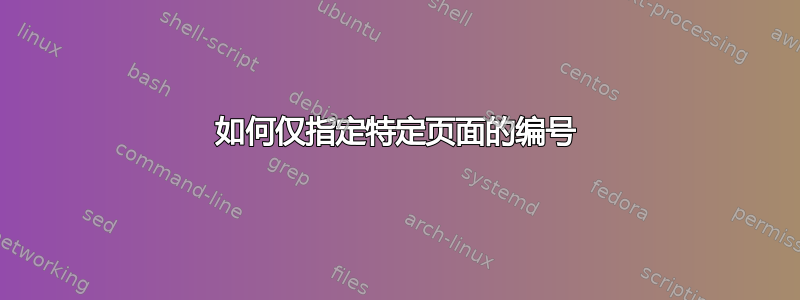
我试过了\setcounter{page}{1}但它在一个部分之后给了我额外的页面我不知道为什么
代码 -
\documentclass[a4paper,12pt]{book}
\usepackage{amssymb}
\usepackage{amsfonts}
\usepackage[shortlabels,inline]{enumitem}
\usepackage{lipsum}
\usepackage[pages=some]{background}
\usepackage{geometry}
% Set the page margins
\geometry{
paperwidth=8in,
paperheight=11in,
left=0.75in,
right=0.75in,
top=0.75in,
bottom=0.75in,
headheight=0in,
headsep=0in,
footskip=0in,
includeheadfoot,
}
\usepackage{fancyhdr}
\pagestyle{fancy}
\cfoot{}
\fancyfoot[C]{\thepage}
\renewcommand{\headrulewidth}{0pt}
\begin{document}
\begin{titlepage}
\null\vfill % Add vertical space and center the following content
\thispagestyle{empty}
\begin{center}
Title Page
\end{center}
\vfill
\end{titlepage}
\setcounter{page}{1},
\lipsum[1]
\lipsum[1]
\lipsum[1]
\lipsum[1]
\newpage
\begin{titlepage}
\null\vfill % Add vertical space and center the following content
\thispagestyle{empty}
\begin{center}
Title Page
\end{center}
\vfill
\end{titlepage}
\newpage
\lipsum[1]
\lipsum[1]
\lipsum[1]
\lipsum[1]
\end{document}
我不想给标题页编号,编号也应该在第二个标题页之后继续,然后会出现空白页,如何将其删除


