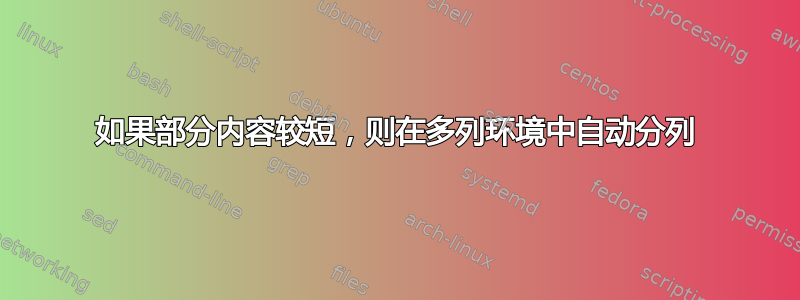
在我的文章模板中,部分文本设置为双栏模式。我正在使用multicol带有星号环境的包(一列接一列地填充)。
双栏文章部分由不同的部分组成,其中有些部分可能很短。例如,\listoffigues应打印出作者姓名和地址。
由于大部分内容都是在序言或文章结构中预先定义的,无论是通过使用的图表数量还是作者人数在一篇文章中,我想使排版过程自动化。
因此,我需要以下行为:
- 如果第一部分的内容(比如说图表列表)只有几行,最多到页面的中间,则下一节应该直接放在同一列之后。(下图第一页)
- 但如果第一部分的内容延伸到页面的中间,则下一节应该从下一列开始。(下图第二页)
当然,如果我排版任何文章单独,我可以在\newcolumn每个短节后手动插入一个来得到这个结果。
但我希望自动执行此步骤。是否有可能创建一个 if 条件,例如,如下所示:
if "previous section" starts at topline and is shorter than \textheight; then
insert \newcolumn
我希望有一个expl3解决方案,并且已经浏览过了接口3手册,但到目前为止,找不到合适的解决方案。这可能是因为我缺乏使用 Latex if 条件和的经验expl3。但我非常愿意学习。
这是我的 MWE:
\documentclass[%
twoside,a4paper]{article}
\usepackage[T1]{fontenc}
\usepackage{noto}
\usepackage{geometry}
\geometry{%
inner=20mm,
outer=60mm,
top=15mm,
bottom=20mm,
marginparwidth=40.5mm,
marginparsep=4.5mm,
showframe % to show the margins
}
\usepackage{multicol}
% Put a line in the middle of text height for testing
\usepackage{atbegshi,picture}
\AtBeginShipout{%
\AtBeginShipoutUpperLeft{%
\put(0,\dimexpr-\topmargin-1in %
-\headheight-\headsep
-.5\textheight\relax){%
\line(1,0){\paperwidth}%
}%
}%
}
\usepackage{blindtext}
\begin{document}
\section{Section}
\blindtext[5]
\newpage
\begin{multicols*}{2}
\section{Section}
\blindtext[2]
\section{Section}
\blindtext[3]
\newpage
\section{Section}
\blindtext[1]
\section{Section}
\blindtext[2]
\newpage
\section{Section}
\blindtext[2]
\newcolumn
\section{Section}
\blindtext[2]
\end{multicols*}
\end{document}
谢谢
答案1
由于我休息了一天,所以在阅读了更多资料之后,我找到了一个解决方案。这个解决方案运行得很好。
它使用 来parbox测量所需文本区域的高度,并将其与文本高度的一半进行比较。如果测量的文本长度超过文本高度的一半,则会\newcolumn插入 以将以下文本推到下一列:
\documentclass[%
twoside,a4paper]{article}
\usepackage[T1]{fontenc}
\usepackage{noto}
\usepackage{geometry}
\geometry{%
inner=20mm,
outer=37.5mm,
top=15mm,
bottom=20mm,
marginparwidth=18mm,
marginparsep=4.5mm,
showframe % to show the margins
}
\usepackage{multicol}
% Put a line in the middle of text height for testing
\usepackage{atbegshi,picture}
\AtBeginShipout{%
\AtBeginShipoutUpperLeft{%
\put(0,\dimexpr-\topmargin-1in %
-\headheight-\headsep
-.5\textheight\relax){%
\line(1,0){\paperwidth}%
}%
}%
}
\usepackage{blindtext}
\newlength{\metaheight}
\newcommand{\testheight}[1]{%
\settoheight{\metaheight}{%
\parbox[b]{\linewidth}{\selectfont\noindent#1}}%
#1\par \the\metaheight%
}
\ExplSyntaxOn
\NewDocumentCommand{\columntest}{}{%
\int_compare:nNnTF {\int_to_arabic:n {\metaheight}} < {\int_to_arabic:n {\textheight/2}} {} {\newcolumn}
}
\NewDocumentCommand{\sectiontest}{m}{%
\testheight{#1}\par
\columntest
}
\ExplSyntaxOff
\setlength\parindent{0pt}
\begin{document}
\blindtext
\newpage
\begin{multicols*}{2}
\section{Section}
\sectiontest{\blindtext[1]}
\section{Section}
\blindtext[3]
\newpage
\section{Section}
\sectiontest{\blindtext[2]}
\section{Section}
\blindtext[2]
\end{multicols*}
\end{document}
我用不同类型的文本对其进行了测试,到目前为止,效果非常好。
当然,如果一些老手有任何改进的想法,我会很高兴听到。



