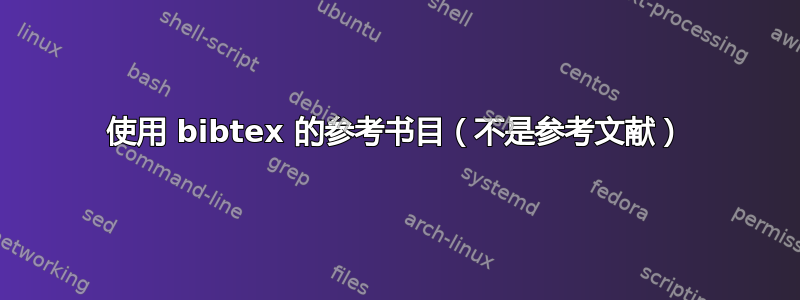
答案1
不幸的是你的问题不太详细,例如,
- 您希望如何显示参考书目,
- 您正在使用哪个课程。
然而,你似乎不想要这样的结果\bibliographystyle{apa}。所以也许你想要类似作者年份的风格。如果是这样,你可以使用包裹biblatex使用选项style=authoryear:
\documentclass{article}
\usepackage{csquotes}
\usepackage[style=authoryear]{biblatex}
\addbibresource{biblatex-examples.bib}% This is only an example, provided by
% biblatex and therefore useful for minimal
% working examples.
\nocite{*}% Show all references from the database.
\begin{document}
\printbibliography[title=Bibliography]
\end{document}
运行 LaTeX + Biber + LaTeX + LaTeX(LaTeX 可以是 PDFLaTeX、LuaLaTeX 或 XeLaTeX)后,您将得到一份包含六页参考书目的文档。第一个:
\bibliographystyle您可以使用 BiBTeX 与和获得类似的效果\bibliography,但灵活性较差:
% Following environment is just used to generate an example bib-file.
% Ususally you would not use it in a real document.
\begin{filecontents}[overwrite]{\jobname.bib}
@book{Agrawa2021,
author={Agrawal, G.},
year=2021,
title={Fiber-Optic Communication Systems},
publisher={Wiley}
}
\end{filecontents}
\documentclass{article}
\usepackage[english]{babel}
\addto\captionsenglish{\def\refname{Bibliography}}
\usepackage{natbib}
\bibliographystyle{apalike}
\begin{document}
\nocite{*}
\section{One test section}
\bibliography{\jobname}
\end{document}
在这种情况下,您必须运行 LaTeX + BibTeX + LaTeX + LaTeX 才能获得:
natbib注意:关于使用 BibTeX 和一些软件包(如或apastyle)或使用biblatex和制作参考书目,已经有很多问题biber。有关设置编辑器以使用biber而不是的信息,请bibtex参阅,例如,Biblatex 与 Biber:配置我的编辑器以避免未定义的引用
如果您对制作参考书目还有其他疑问,请提出一个新的更详细的问题,并添加带有参考书目的最小工作示例。



![参考书目:[Agrawal2021] Agrawal, G. (2021)。光纤通信系统。Wiley。](https://i.stack.imgur.com/fcg02.png)

