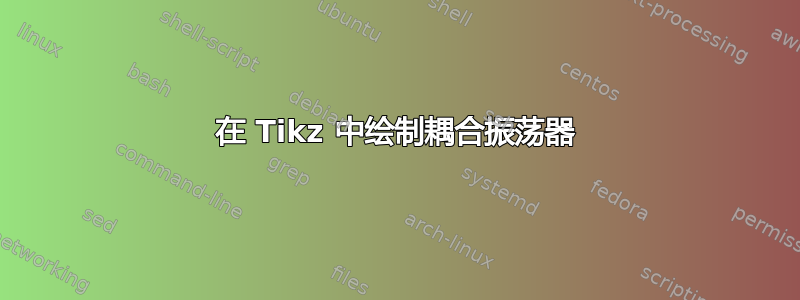
答案1
虽然这不是电路,但您可以利用的形状circuitikz来绘制类似的东西。基本思路是使用 acute inductor作为弹簧的形状,使用“极点”作为连接。不过,基本形状与您想要的完全不同:
\documentclass[border=10pt]{standalone}
\usepackage[T1]{fontenc}
\usepackage[siunitx, RPvoltages]{circuitikz}
\begin{document}
\begin{tikzpicture}[]
\draw (0,0) to[cute inductor, o-o] ++(2,0);
\end{tikzpicture}
\end{document}
...但我们可以对其进行调整。例如,我们可以增加线圈的宽度和“扭曲”的数量,并尝试找到填满所有空间的数字(通过反复试验...);添加后,inductors/coils=9, inductors/width=1.4您将得到:
极端情况是可以的,因为极点(白点)是画出来的多于组件并填充。所以我现在可以扩展它们,例如nodes width=0.1:
现在它实际上已经完成了,你可以使用 Ti钾Z 线和正常形状。
\documentclass[border=10pt]{standalone}
\usepackage[T1]{fontenc}
\usepackage[siunitx, RPvoltages]{circuitikz}
\begin{document}
\begin{tikzpicture}[]
\draw (0,0) to[cute inductor,
inductors/coils=9, inductors/width=1.4,
nodes width=0.1, l=$s$,
o-o] (2,0);
\draw (0,0) -- ++(0,2) node[left, midway]{$l$};
\draw (2,0) -- ++(0,2) node[right, midway]{$l$};
\draw (0,-.5) node[flowarrow, label=below:$y$]{};
\draw (2,-.5) node[flowarrow, label=below:$x$]{};
\end{tikzpicture}
\end{document}
它之所以有效,只是因为路径构建方式存在“肮脏的细节”,并且通过反复试验来调整长度......
(如果希望垂直线停留在白色圆圈下方,只需在线圈前画出它们即可。)







