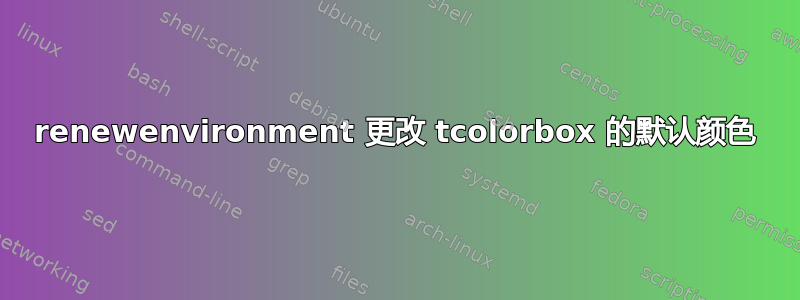
我想更改 \tcolorbox 环境的默认背景颜色。我非常喜欢 /.append 样式,但我知道那是 TiKZ 的东西。
当您取消注释标题中的 \renewenvironment 时,Overleaf 会给出以下警告:
TeX 容量超出,抱歉 [分组级别=255]。
我尝试了一些变化,但似乎无法解决问题。
看起来 \newenvironment 的可用文档比 \renewenvironment 的要详尽得多。
\documentclass{article}
\usepackage{tcolorbox}
%%%%%%%%%This didn't work in the header. I tried putting in [1] and that didn't seem to matter
%\renewenvironment{tcolorbox}{\begin{tcolorbox}[colback=white]}{\end{tcolorbox}}
\begin{document}
\begin{tcolorbox}
The default background is gray
\end{tcolorbox}
\begin{tcolorbox}[colback=white]
I want it to default to white
\end{tcolorbox}
\end{document}
答案1
@user26305 在评论中回答
\documentclass{article}
\usepackage{tcolorbox}
\tcbset{colback=white} %This fixed it
\begin{document}
\begin{tcolorbox}
The default background has been changed from gray to white!
\end{tcolorbox}
\end{document}
谢谢你!



