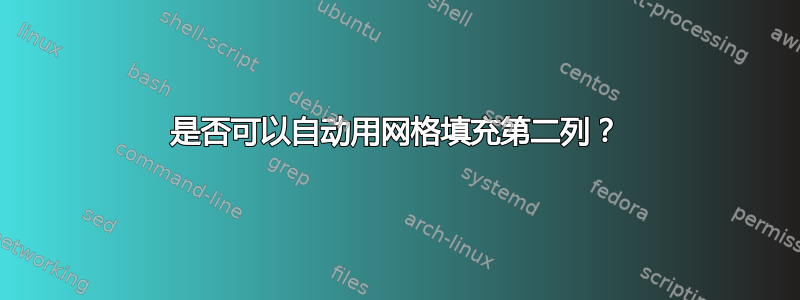
我希望(自动)达到以下结果(用网格填充第二列):
\documentclass{book}
\usepackage{geometry}
\usepackage{multicol}
\usepackage[most]{tcolorbox}
\tcbuselibrary{breakable, xparse}
\newtcolorbox[auto counter]{mybox}[2][]{%
breakable,
frame hidden,
opacityback=0,
sharp corners,
before skip=10pt,
enhanced,
left=6pt,
right=0pt,
bottom=0pt,
boxsep=0pt,
rightrule=0pt,
pad at break*=0mm,
borderline west={1.5pt}{0pt}{red},
fonttitle=\bfseries,
coltitle=blue,
title={\thetcbcounter. #2}
}
\usepackage{mwe}
\begin{document}
Some text in one column \blindtext
\begin{multicols}{2}
\begin{mybox}{My title}
Some text in two columns \blindtext
\end{mybox}
\vfill\null
\columnbreak
\begin{mybox}{My second title}
\begin{tikzpicture}
\draw[green,thin, step=.5] (0,0) grid (7,7);
\end{tikzpicture}
\end{mybox}
\end{multicols}
\newpage
Some other text in one column
\begin{multicols}{2}
\begin{mybox}{My third title}
Some other text in two columns \blindtext[2]
\end{mybox}
\vfill\null
\columnbreak
\begin{mybox}{My fourth title}
\begin{tikzpicture}
\draw[green,thin, step=.5] (0,0) grid (7,15);
\end{tikzpicture}
\end{mybox}
\end{multicols}
\end{document}
我尝试了这个肮脏的黑客方法,但是,它当然不起作用:
\documentclass{book}
\usepackage{geometry}
\usepackage{multicol}
\usepackage[most]{tcolorbox}
\tcbuselibrary{breakable, xparse}
\newtcolorbox[auto counter]{mybox}[2][]{%
breakable,
frame hidden,
opacityback=0,
sharp corners,
before skip=10pt,
enhanced,
left=6pt,
right=0pt,
bottom=0pt,
boxsep=0pt,
rightrule=0pt,
pad at break*=0mm,
borderline west={1.5pt}{0pt}{red},
fonttitle=\bfseries,
coltitle=blue,
title={\thetcbcounter. #2}
}
\newcommand{\squarefill}[2][.5]{\null
\vskip-\baselineskip
\leaders
\hbox to \columnwidth{\hspace{7.5pt}\begin{tikzpicture}
\draw[red,line width=1.5pt, overlay](7.27pt,\pgflinewidth) -- (7.27pt,1); \draw[step=#1,green,thin] (.5,\pgflinewidth) grid (#2*#1,#1);
\end{tikzpicture}}
\vfill\vskip-\baselineskip
\null}
\usepackage{mwe}
\begin{document}
Some text in one column \blindtext
\begin{multicols}{2}
\begin{mybox}{My title}
Some text in two columns \blindtext
\end{mybox}
\vfill\null
\columnbreak
\begin{mybox}{My second title}
\end{mybox}
\squarefill{14}
\end{multicols}
\newpage
Some other text in one column
\begin{multicols}{2}
\begin{mybox}{My third title}
Some other text in two columns \blindtext[2]
\end{mybox}
\vfill\null
\columnbreak
\begin{mybox}{My fourth title}
\end{mybox}
\squarefill{14}
\end{multicols}
\end{document}
tcolorbox如果它能给出所需的结果,那么不使用 TikZ 的解决方案也是可以接受的。
答案1
tcolorbox这是使用和选项的解决方案equal height group。经过两次编译后,所有具有相同标签的框都具有相同的高度。使用选项和默认节点,equal height group右列框可以自动填充网格。overlay
\documentclass{book}
\usepackage{geometry}
\usepackage{multicol}
\usepackage[most]{tcolorbox}
\tcbuselibrary{breakable, xparse}
\tcbset{
mybox/.style={
breakable,
frame hidden,
opacityback=0,
sharp corners,
before skip=10pt,
enhanced,
left=6pt,
right=0pt,
bottom=0pt,
boxsep=0pt,
rightrule=0pt,
pad at break*=0mm,
borderline west={1.5pt}{0pt}{red},
fonttitle=\bfseries,
coltitle=blue,
title={\thetcbcounter. #1}
}
}
\newtcolorbox[auto counter]{mybox}[2][]{%
mybox=#2, #1
}
\newtcolorbox[use counter from=mybox]{mygridbox}[2][]{
mybox=#2, #1,
overlay ={
\draw[green, thin, step=.5] (interior.north west) grid (interior.south east);
},
}
\usepackage{mwe}
\begin{document}
Some text in one column \blindtext
\begin{multicols}{2}
\begin{mybox}[equal height group=A]{My title}
Some text in two columns \blindtext
\end{mybox}
\vfill\null
\columnbreak
\begin{mygridbox}[equal height group=A]{My second title}
\end{mygridbox}
\end{multicols}
\newpage
Some other text in one column
\begin{multicols}{2}
\begin{mybox}[equal height group=B]{My third title}
Some other text in two columns \blindtext[2]
\end{mybox}
\vfill\null
\columnbreak
\begin{mygridbox}[equal height group=B]{My fourth title}
\end{mygridbox}
\end{multicols}
\end{document}
更新:tcbraster版本
无需使用equal hight group选项来制作两个独立的框,只需使用两列即可轻松制作此结构tcbitemize。以下代码显示了一种可能的构造。使用外部计数器,并将先前的计数器tcolorboxes转换tcbset为要应用于每个的样式tcbitem。
\documentclass{book}
\usepackage{geometry}
\usepackage[most]{tcolorbox}
\tcbuselibrary{breakable, xparse}
\tcbset{
mybox/.style={
frame hidden,
opacityback=0,
sharp corners,
before skip=10pt,
enhanced,
left=6pt,
right=0pt,
bottom=0pt,
boxsep=0pt,
rightrule=0pt,
pad at break*=0mm,
borderline west={1.5pt}{0pt}{red},
fonttitle=\bfseries,
coltitle=blue,
step=myboxcounter,
title={\themyboxcounter. #1}
},
mygridbox/.style={
mybox=#1,
overlay ={%
\draw[green, thin, step=.5] (interior.north west) grid (interior.south east);}
}
}
\newcounter{myboxcounter}
\usepackage{mwe}
\begin{document}
Some text in one column \blindtext
\begin{tcbitemize}[raster columns=2, raster equal height,
]
\tcbitem[mybox=My title]
Some text in two columns \blindtext
\tcbitem[mygridbox=My second title]
\end{tcbitemize}
\newpage
Some other text in one column
\begin{tcbitemize}[raster columns=2, raster equal height=rows,
]
\tcbitem[mybox=My third title]
Some other text in two columns \blindtext[2]
\tcbitem[mygridbox=My fourth title]
\end{tcbitemize}
\end{document}





