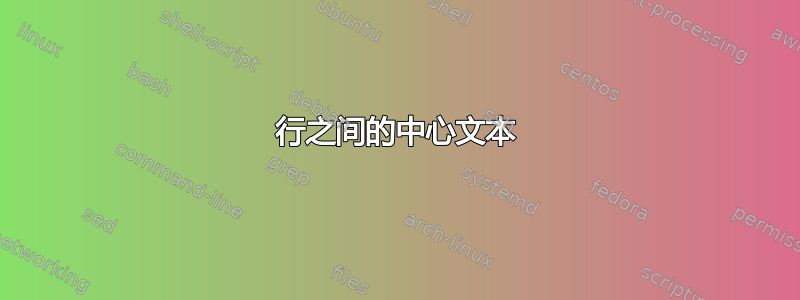
请问如何使文本在两行之间居中?
\documentclass{scrbook}
\usepackage{mathpazo} %-- use Palatino font
\usepackage{booktabs}
\usepackage{tablefootnote,threeparttable}
\usepackage{makecell}
\usepackage[table]{xcolor}
\begin{document}
\begin{table}[!htbp] %[h] %
\centering
\begin{threeparttable}
\caption[TrigNet Station coordinates]{ITRF20 (epoch 2015.00) TrigNet station coordinates\tnote{1}}%
\begin{tabular}{@{}ccccc@{}}
\toprule
\makecell{\textbf{Local station /} \\\textbf{IGS station name} \\\textbf{and Domes}}
& \textbf{Lo}
& \makecell{\textbf{x /} \\\textbf{lat}}
& \makecell{\textbf{y /} \\\textbf{long}}
& \makecell{\textbf{z /} \\\textbf{h}}\\
\arrayrulecolor{black!50}\midrule
\makecell{\textbf{Ctwn-SB /}\\\textbf{JCTW00ZAF} \\\textbf{30305M001}}
& \makecell{\\\\19}
& \makecell{5023564.4696 \\-33.95143357 \\3758401.60}
& \makecell{1677795.7313 \\18.46855188 \\49125.91}
& \makecell{-3542025.8896\\83.610}\\
\arrayrulecolor{black!20}\midrule
\makecell{\textbf{A few /}\\\textbf{rows} \\\textbf{below this}} & & & & \\
\arrayrulecolor{black}\bottomrule
\end{tabular}
\begin{tablenotes}\footnotesize
\item [1] coordinates are available as ECEF x, y, z; lat/long and SACRS with ellipsoidal height
\end{tablenotes}
\label{tab:trigcoord}
\end{threeparttable}
\end{table}
\end{document}
我希望 -3542025.8896 与 Ctwn-SB 对齐,83.610 位于 JCTW00ZAF 和 30305M001 之间(确切位置)。请问我如何将文本居中在两行之间?
答案1
呵呵,我几乎迷失在你的表格代码中......我会用非常不同的方式来写它:
- 不使用
makecells, - 使用包
S中定义的列siunitx来对齐小数点处的数字,以及 - 而是
threeparttable使用talltblr包tabularray:
\documentclass{scrbook}
\usepackage{mathpazo} %-- use Palatino font
\usepackage{xcolor} % not needed in this MWE
\usepackage{tabularray}
\UseTblrLibrary{booktabs, siunitx}
%\usepackage{tablefootnote,threeparttable} % not needed in this MWE
%\usepackage{makecell} % not needed in this MWE
\begin{document}
\begin{table}[!htbp] %[h] % newer use only h!
\small
\begin{talltblr}[
caption = {ITRF20 (epoch 2015.00) TrigNet station coordinates\TblrNote{1}},
entry = {TrigNet Station coordinates}, % for list of tables
label = {tab:trigcoord},
note{1} = {coordinates are available as ECEF x, y, z; lat/long and SACRS with ellipsoidal height},
]{colspec = {@{} X[l,font=\bfseries]
Q[c,si={table-format=2.0}]
*{2}{Q[c,si={table-format=7.8}]}
Q[c,si={table-format=7.4}]
@{}},
row{1} = {guard, font=\bfseries, m}
}
\toprule
Local station/IGS station name and Domes
& Lo
& x / lat
& y / long
& z / h \\
\midrule
Ctwn-SB/
& & 5023564.4696
& 1677795.7313
& \SetCell[r=2]{} -3542025.8896 \\
JCTW00ZAF
& & -33.95143357
& 18.46855188
& \\
30305M001
& 19
& 3758401.60
& 49125.91
& 83.610 \\
\midrule[fg=black!20]
A few rows below this
& & & & \\
\bottomrule
\end{talltblr}
\end{table}
\end{document}
除了该代码之外,这个 MWE(在我看来)更简单,更简短和一致,可以生成更漂亮的表格:




