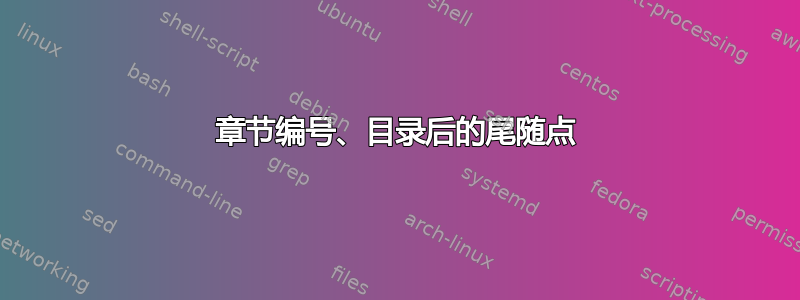
目录、章节条目中的章节编号后面有一个尾随点beamer。我该如何去掉它?
以下是 MWE:
\documentclass{beamer}
\setbeamertemplate{section in toc}[sections numbered]
\setbeamertemplate{subsection in toc}[subsections numbered]
\setbeamertemplate{subsubsection in toc}[subsubsections numbered]
\title{Presentation}
\author{John Doe}
\date{\today}
\begin{document}
\frame{\titlepage}
\part{Introduction}
\frame{\partpage}
\begin{frame}\frametitle{Table of Contents}
\tableofcontents
\end{frame}
\section{General}
\frame{\sectionpage}
\subsection{Less General}
\frame{\subsectionpage}
\section{Specific}
\frame{\sectionpage}
\subsection{More Specific}
\frame{\subsectionpage}
\end{document}
答案1
您可以section in toc像这样重新定义模板:
\documentclass{beamer}
\makeatletter
\setbeamertemplate{section in toc}{%
\leavevmode%
% prevents the period to be printed with the first/last section option
\ifnum\beamer@tempcount>\beamer@toclastsection
\else
\ifnum\beamer@tempcount>0
\inserttocsectionnumber\space
\fi\fi%
\inserttocsection\par%
}
\makeatother
\setbeamertemplate{subsection in toc}[subsections numbered]
\setbeamertemplate{subsubsection in toc}[subsubsections numbered]
\title{Presentation}
\author{John Doe}
\date{\today}
\begin{document}
\frame{\titlepage}
\part{Introduction}
\frame{\partpage}
\begin{frame}\frametitle{Table of Contents}
\tableofcontents
\end{frame}
\section{General}
\frame{\sectionpage}
\subsection{Less General}
\frame{\subsectionpage}
\section{Specific}
\frame{\sectionpage}
\subsection{More Specific}
\frame{\subsectionpage}
\end{document}



