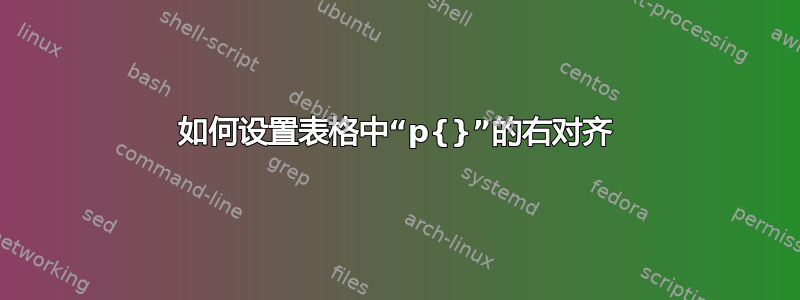
我想要一个文档中的文本列表,我使用“longtable”包来制作列表。代码如下。
\documentclass{article}
\usepackage{longtable}
\begin{document}
\begin{longtable}[h]{|p{0.2\textwidth}|p{0.60\textwidth}|p{0.2\textwidth}|}
\multicolumn{2}{l}{\textbf{texts}}\\
text 1-1 &text 1-2 &text 1-3 \\
text 2-1 &text 2-2 &text 2-3 \\
text 3-1 &text 3-2 &text 3-3 \\
text 4-1 &text 4-2 &text 4-3 \\
text 5-1 &text 5-2 &text 5-3 \\
text 6-1 &text 6-2 &text 6-3 \\
\end{longtable}
\end{document}
该文件内容如下。
文本默认左对齐。
问题是我想把第一列和第二列设置为“左对齐”,第三列设置为“右对齐”,但是好像不能同时使用{llr}和。{|p{0.2\textwidth}|p{0.60\textwidth}|p{0.2\textwidth}|}
那么,如何设置列宽和对齐?



