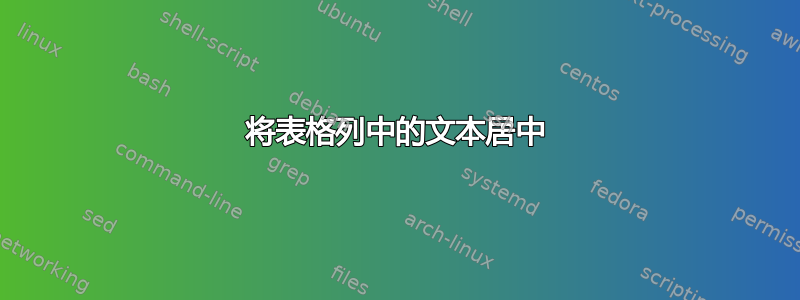
我不知道为什么我的表格的第二列和第三列的文本没有居中。我尝试使用\usepackage{array}with|>{\centering\arraybackslash}c|来放置这些列,但没有成功。在查看了 stack exchange 中的不同线程后,我没有找到解决方案 - 您能帮我吗?我还尝试使用tabular而不是tabular*,结果如下。这是输出,代码如下:

\documentclass[
12pt, % Schriftgröße
a4paper, % Layout für DINA4
german, % deutsche Sprache, global
twoside, % Layout für beidseitigen Druck
headinclude, % Kopfzeile wird Seiten-Layouts mit berücksichtigt
headsepline, % horizontale Linie unter Kolumnentitel
plainheadsepline, % horizontale Linie unter Kolumnentitel auch bei Chapter
BCOR=20mm, % Korrektur für die Bindung
DIV=18, % DIV-Wert für die Erstellung des Satzspiegels, siehe scrguide
parskip=half, % Absatzabstand statt Absatzeinzug
openany, % Kapitel können auf geraden und ungeraden Seiten beginnen
bibliography=totoc,version=first, % Literaturverz. wird ins Inhaltsverzeichnis eingetragen
numbers=noenddot, % Kapitelnummern immer ohne Punkt
captions=tableheading,version=first, % korrekte Abstände bei Tabellenüberschriften
fleqn, % fleqn: Glgen links (statt mittig)
listof=totoc,version=first, % Abbildungs- und Tabellenverzeichnis ins Inhaltsverzeichnis
cleardoublepage=empty % Kopfzeile bei leeren Seiten entfernen
]{scrbook}
%--------------- Packages ----------------
\usepackage[ngerman]{babel} % Neue deutsche Trennmuster
\usepackage[latin1]{inputenc} % direkte Eingabe von Umlauten & Co.
\usepackage[T1]{fontenc} % T1-Schriften
\usepackage{lmodern} % moderne Schriften
\usepackage[format=hang, % Captions ausrichten
justification=raggedright,
singlelinecheck=off,
labelfont=bf,
font=small,
skip=4pt
]{caption}
\usepackage[centertags]{amsmath} % AMS-Mathematik, centertags zentriert Nummer bei split
\usepackage{tabularx} % erweiterte Tabellen
\usepackage{graphicx} % zum Einbinden von Grafiken
\usepackage{setspace} % Zeilenabstand einstellbar
\usepackage{scrlayer-scrpage} % Kopf- und Fußzeilen-Layout
\usepackage[pdfborderstyle={/S/U/W 1}]{hyperref} % Die Links im PDF werden nur noch dünn und rot unterstrichen, nicht mehr fett umrahmt.
\usepackage[absolute]{textpos} % benutzerdefinierte Textpositionierung
\usepackage{textgreek} % Greek letters in text without changing to math mode
\usepackage{amsmath} % Formeln nummerieren
\usepackage{pgfplots} % Visualization tool for creating scientific/technical graphics
\pgfplotsset{width=10cm,compat=1.9} % changes the size of each pgfplot figure to 10 centimeters. The compat parameter is for the code to work on the package version 1.9 or later.
\usepackage{microtype} % aktiviert das sogenannte HZ-Programm, mit dem bessere Umbruchpunkte gefunden werden können.
\usepackage{makecell} % manuelle Zeilenumbrüche in Tabellenzellen setzen
\usepackage{array} % Zentrierte Spalten in Tabellen
%--------------- Sonstiges ----------------
\pagestyle{scrheadings} % Kopf- und Fußzeile...
\renewcommand{\headfont}{\normalfont\sffamily} % Kolumnentitel serifenlos
\renewcommand{\pnumfont}{\normalfont\sffamily} % Seitennummern serifenlos
\ihead[]{\headmark} % Kopfzeile innen
\ohead[\pagemark]{\pagemark} % Kopfzeile außen
\ifoot[]{} % Fußzeile innen
\ofoot[]{} % Fußzeile außen
\setlength{\headheight}{1.5\baselineskip}
\onehalfspacing % 1,5 Zeilenabstand
%\typearea[current]{current} % Neuberechnung des Satzspiegels mit alten Werten nach Änderung von Zeilenabstand,etc
\renewcommand{\bibname}{Literatur und Quellen} % Literaturverzeichnisbezeichnung
\renewcommand{\figurename}{Abb.} % Abbildungsbezeichnung
\renewcommand{\listfigurename}{Abbildungsverzeichnis} % Abbildungsverzeichnisbezeichnung
\renewcommand{\captionfont}{\small} % Bildunterschriften klein kursiv
\graphicspath{{figs/}{bilder/}} % Bildverzeichnis
\RedeclareSectionCommand[beforeskip=0pt]{chapter} % kein Abstand zum oberen Seitenrand bei neuen Kapiteln
\newcolumntype{P}[1]{>{\centering\arraybackslash}p{#1}} % Zentrierte Spalten in Tabellen
\makeindex
\begin{document}
\begin{table}[!htb]
\centering
\caption[test]{test}
\label{tab:tabelle1}
\begin{tabular*}{\linewidth}{@{\extracolsep{\fill}} X|c|c|c|}
\hline
Production Type & Mean H [s] & Loading factor [-] \\ \hline
Nuclear & 5,9 & 0,96 \\ \hline
Fossil Brown coal/Lignite & 3,8 & 0,81 \\ \hline
Fossil Peat & 3,8 & 0,59 \\ \hline
Fossil Hard coal & 4,2 & 0,70 \\ \hline
Fossil Gas & 4,2 & 0,60 \\ \hline
Fossil Coal-derived gas & 4,2 & 0,54 \\ \hline
Fossil Oil & 4,3 & 0,40 \\ \hline
Fossil Oil shale & 4,3 & 0,40 \\ \hline
Hydro Run-of-river and poundage & 2,7 & 0,61 \\ \hline
Hydro Water Reservoir & 3,7 & 0,56 \\ \hline
Hydro Pumped Storage & 3,5 & 0,46 \\ \hline
Wind Onshore & 0 & - \\ \hline
Wind Offshore & 0 & - \\ \hline
Solar & 0 & - \\ \hline
Other renewable & 3,5 & 0,50 \\ \hline
Geothermal & 3,5 & 0,83 \\ \hline
Other & 3,8 & 0,56 \\ \hline
Waste & 3,8 & 0,28 \\ \hline
Marine & 3,8 & 0,50 \\ \hline
Biomass & 3,3 & 0,70 \\ \hline
\end{tabular*}
\end{table}
\end{document}
带有表格的版本可以工作,但其宽度与文本不同:
\begin{table}[!htb]
\centering
\caption[test]{test}
\label{tab:tabelle1}
\begin{tabular}{|c|c|c|}
\hline
Production Type & Mean H [s] & Loading factor [-] \\ \hline
Nuclear & 5,9 & 0,96 \\ \hline
Fossil Brown coal/Lignite & 3,8 & 0,81 \\ \hline
Fossil Peat & 3,8 & 0,59 \\ \hline
Fossil Hard coal & 4,2 & 0,70 \\ \hline
Fossil Gas & 4,2 & 0,60 \\ \hline
Fossil Coal-derived gas & 4,2 & 0,54 \\ \hline
Fossil Oil & 4,3 & 0,40 \\ \hline
Fossil Oil shale & 4,3 & 0,40 \\ \hline
Hydro Run-of-river and poundage & 2,7 & 0,61 \\ \hline
Hydro Water Reservoir & 3,7 & 0,56 \\ \hline
Hydro Pumped Storage & 3,5 & 0,46 \\ \hline
Wind Onshore & 0 & - \\ \hline
Wind Offshore & 0 & - \\ \hline
Solar & 0 & - \\ \hline
Other renewable & 3,5 & 0,50 \\ \hline
Geothermal & 3,5 & 0,83 \\ \hline
Other & 3,8 & 0,56 \\ \hline
Waste & 3,8 & 0,28 \\ \hline
Marine & 3,8 & 0,50 \\ \hline
Biomass & 3,3 & 0,70 \\ \hline
\end{tabular}
\end{table}
我以为使用\begin{tabular}{\textwidth}{|c|c|c|}可以解决这个问题,但是它破坏了表格并出现几个错误:
83: Package array Error: Illegal pream-token (\textwidth): `c' used. \begin{tabular}{\textwidth}
84: Misplaced \noalign. \hline
84: You can't use `\hrule' here except with leaders. \hline
84: Missing number, treated as zero. \hline
84: Illegal unit of measure (pt inserted). \hline
85: Extra alignment tab has been changed to \cr. Production Type &
85: Extra alignment tab has been changed to \cr. Production Type & Mean H [s] &
86: Extra alignment tab has been changed to \cr. Nuclear &
86: Extra alignment tab has been changed to \cr. Nuclear & 5,9 &
87: Extra alignment tab has been changed to \cr. Fossil Brown coal/Lignite &
87: Extra alignment tab has been changed to \cr. Fossil Brown coal/Lignite & 3,8 &
88: Extra alignment tab has been changed to \cr. Fossil Peat &
88: Extra alignment tab has been changed to \cr. Fossil Peat & 3,8 &
89: Extra alignment tab has been changed to \cr. Fossil Hard coal &
89: Extra alignment tab has been changed to \cr. Fossil Hard coal & 4,2 &
90: Extra alignment tab has been changed to \cr. Fossil Gas &
90: Extra alignment tab has been changed to \cr. Fossil Gas & 4,2 &
91: Extra alignment tab has been changed to \cr. Fossil Coal-derived gas &
91: Extra alignment tab has been changed to \cr. Fossil Coal-derived gas & 4,2 &
92: Extra alignment tab has been changed to \cr. Fossil Oil &
92: Extra alignment tab has been changed to \cr. Fossil Oil & 4,3 &
93: Extra alignment tab has been changed to \cr. Fossil Oil shale &
93: Extra alignment tab has been changed to \cr. Fossil Oil shale & 4,3 &
94: Extra alignment tab has been changed to \cr. Hydro Run-of-river and poundage &
94: Extra alignment tab has been changed to \cr. Hydro Run-of-river and poundage & 2,7 &
95: Extra alignment tab has been changed to \cr. Hydro Water Reservoir &
95: Extra alignment tab has been changed to \cr. Hydro Water Reservoir & 3,7 &
96: Extra alignment tab has been changed to \cr. Hydro Pumped Storage &
96: Extra alignment tab has been changed to \cr. Hydro Pumped Storage & 3,5 &
97: Extra alignment tab has been changed to \cr. Wind Onshore &
97: Extra alignment tab has been changed to \cr. Wind Onshore & 0 &
98: Extra alignment tab has been changed to \cr. Wind Offshore &
98: Extra alignment tab has been changed to \cr. Wind Offshore & 0 &
99: Extra alignment tab has been changed to \cr. Solar &
99: Extra alignment tab has been changed to \cr. Solar & 0 &
100: Extra alignment tab has been changed to \cr. Other renewable &
100: Extra alignment tab has been changed to \cr. Other renewable & 3,5 &
101: Extra alignment tab has been changed to \cr. Geothermal &
101: Extra alignment tab has been changed to \cr. Geothermal & 3,5 &
102: Extra alignment tab has been changed to \cr. Other &
102: Extra alignment tab has been changed to \cr. Other & 3,8 &
103: Extra alignment tab has been changed to \cr. Waste &
103: Extra alignment tab has been changed to \cr. Waste & 3,8 &
104: Extra alignment tab has been changed to \cr. Marine &
104: Extra alignment tab has been changed to \cr. Marine & 3,8 &
105: Extra alignment tab has been changed to \cr. Biomass &
105: Extra alignment tab has been changed to \cr. Biomass & 3,3 &
: Switching back to an old KOMA-Script release does(scrbook) not mean, that KOMA-Script is fully compatible with(scrbook) the old release. If you need full compatibility(scrbook) to an old KOMA-Script release, you should use that(scrbook) old KOMA-Script release. However, in that case you(scrbook) could also need old releases of other packages and
: Switching back to an old KOMA-Script release does(scrbook) not mean, that KOMA-Script is fully compatible with(scrbook) the old release. If you need full compatibility(scrbook) to an old KOMA-Script release, you should use that(scrbook) old KOMA-Script release. However, in that case you(scrbook) could also need old releases of other packages and
: Switching back to an old KOMA-Script release does(scrbook) not mean, that KOMA-Script is fully compatible with(scrbook) the old release. If you need full compatibility(scrbook) to an old KOMA-Script release, you should use that(scrbook) old KOMA-Script release. However, in that case you(scrbook) could also need old releases of other packages and
: Switching back to an old KOMA-Script release does(typearea) not mean, that KOMA-Script is fully compatible with(typearea) the old release. If you need full compatibility(typearea) to an old KOMA-Script release, you should use that(typearea) old KOMA-Script release. However, in that case you(typearea) could also need old releases of other packages and
: Switching back to an old KOMA-Script release does(typearea) not mean, that KOMA-Script is fully compatible with(typearea) the old release. If you need full compatibility(typearea) to an old KOMA-Script release, you should use that(typearea) old KOMA-Script release. However, in that case you(typearea) could also need old releases of other packages and
: Switching back to an old KOMA-Script release does(typearea) not mean, that KOMA-Script is fully compatible with(typearea) the old release. If you need full compatibility(typearea) to an old KOMA-Script release, you should use that(typearea) old KOMA-Script release. However, in that case you(typearea) could also need old releases of other packages and
107: Float too large for page by 274.9989pt
答案1
我通过 ChatGPT 找到了解决方案。\usepackage{array}并且\newcolumntype{P}[1]{>{\centering\arraybackslash}p{#1}}在序言中是需要的。
\begin{document}
\begin{table}[!htb]
\centering
\caption[test]{test}
\label{tab:tabelle1}
\begin{tabularx}{\linewidth}{@{} |>{\centering\arraybackslash}X|>{\centering}X|>{\centering\arraybackslash}X|c @{}}
\hline
Production Type & Mean H [s] & Loading factor [-] \\ \hline
Nuclear & 5,9 & 0,96 \\ \hline
Fossil Brown coal/Lignite & 3,8 & 0,81 \\ \hline
Fossil Peat & 3,8 & 0,59 \\ \hline
Fossil Hard coal & 4,2 & 0,70 \\ \hline
Fossil Gas & 4,2 & 0,60 \\ \hline
Fossil Coal-derived gas & 4,2 & 0,54 \\ \hline
Fossil Oil & 4,3 & 0,40 \\ \hline
Fossil Oil shale & 4,3 & 0,40 \\ \hline
Hydro Run-of-river and poundage & 2,7 & 0,61 \\ \hline
Hydro Water Reservoir & 3,7 & 0,56 \\ \hline
Hydro Pumped Storage & 3,5 & 0,46 \\ \hline
Wind Onshore & 0 & - \\ \hline
Wind Offshore & 0 & - \\ \hline
Solar & 0 & - \\ \hline
Other renewable & 3,5 & 0,50 \\ \hline
Geothermal & 3,5 & 0,83 \\ \hline
Other & 3,8 & 0,56 \\ \hline
Waste & 3,8 & 0,28 \\ \hline
Marine & 3,8 & 0,50 \\ \hline
Biomass & 3,3 & 0,70 \\ \hline
\end{tabularx}
\end{table}
\end{document}




