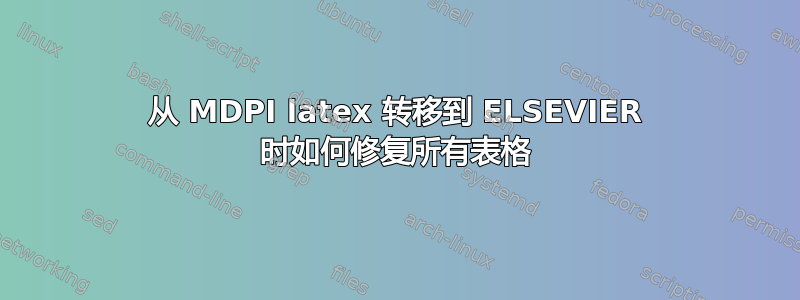
我根据 MDPI latex 模板创建了我的表格
现在我们正在考虑 Elsevier 格式
但当我将表格移到新模板时,它们全都丢失了
而之前在 MDPI 中它们看起来像这样
这是我使用的脚本
\begin{table*}
\caption{Dataset after NLP process.}
\label{table_FinalDataset}
\newcolumntype{C}{>{\centering\arraybackslash}X}
\begin{tabularx}{\textwidth}{cCCCCCccccc}
\toprule
\multirow{2}{*}{\textbf{Report ID}}
& \multicolumn{5}{c}{\textbf{Features}}
& \multicolumn{5}{c}{\textbf{ICDs}} \\
\cline{2-11}
& \textbf{C0004482} & \textbf{C0224473} & \textbf{C0719349}
& \textbf{C0230431} & \textbf{C0420607} & \textbf{295}
& \textbf{300} & \textbf{303} & \textbf{540}
& \textbf{560}\\
\midrule
1012 &6 &0 &0 &4 &2 &0 &1 &1 &0 &0\\
1013 &0 &2 &2 &8 &0 &1 &1 &0 &0 &1 \\
1014 &0 &0 &4 &4 &9 &1 &0 &1 &0 &0 \\
\bottomrule
\end{tabularx}
\end{table*}
\begin{table*}
\caption{Diagnoses Binary Array.}
\label{table_BinaryArray}
\newcolumntype{C}{>{\centering\arraybackslash}X}
\begin{tabularx}{\textwidth}{CCCCCCCCCCC}
\toprule
\textbf{\thead{Diagnosis}}
&\textbf{\thead{Rep 1}}
&\textbf{\thead{Rep 2}}
&\textbf{\thead{Rep 3}}
&\textbf{\thead{Rep 4}}
&\textbf{\thead{Rep 5}}
&\textbf{\thead{Rep 6}}
&\textbf{\thead{Rep 7}}
&\textbf{\thead{Rep 8}}
&\textbf{\thead{Rep 9}}\\
\midrule
295 &1 &1 &0 &0 &0 &0 &1 &1 &0\\
303 &0 &1 &0 &0 &0 &1 &0 &1 &0\\
560 &0 &0 &1 &1 &0 &1 &0 &1 &1\\
\bottomrule
\end{tabularx}
\end{table*}
如何以最小的努力解决这个问题
我有 10 张桌子
这是我使用的模板





