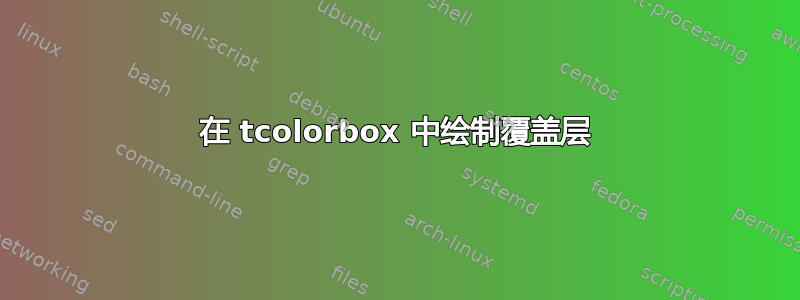
我需要特别的帮助,以便在覆盖圆内绘制锥形瓶,如下图所示:
平均能量损失
\documentclass[12pt]{article}
\usepackage[margin=2cm]{geometry}
\usepackage{xcolor}
\usepackage{tikz}
\usepackage{lipsum}
\usepackage[many]{tcolorbox}
\tcbuselibrary{skins}
\newtcolorbox{mybox2}[1][]{enhanced,breakable,
before skip=2mm,
after skip=2mm,
colback=white,
colframe=red!75!black,
boxrule=0.7mm,
bottomtitle=0.04cm,%space after title
sharp corners,
width=10cm,
%%controlling arc at the bottom right
rounded corners=southeast,arc is angular,arc=4.5mm,
fonttitle=\bf\sffamily, coltitle=black,
overlay={\draw[fill=white,white]([xshift=.23cm,yshift=-.36cm]frame.north
west)circle(11.2pt);%white circle
\draw[red!75!black,fill=red!75!black]([xshift=.18cm,yshift=-.36cm]frame.north
west)circle(11.2pt); %red circle
},
title={\hspace*{.2cm}\color{white}{ #1}}
}
\begin{document}
\begin{mybox2}[Practical skills]
\raggedright
These boxes identify the key practical skills you need to understand as part
of completing\\ the course.
\end{mybox2}
\end{document}
给出下图:
提前致谢
答案1
遵循@Jasper Habicht 的建议。
\documentclass[12pt]{article}
\usepackage[margin=2cm]{geometry}
\usepackage{xcolor}
\usepackage{tikz}
\usepackage{lipsum}
\usepackage{fontawesome5} %<--- Added this line
\usepackage[many]{tcolorbox}
\tcbuselibrary{skins}
\newtcolorbox{mybox2}[1][]{enhanced,breakable,
before skip=2mm,
after skip=2mm,
colback=white,
colframe=red!75!black,
boxrule=0.7mm,
bottomtitle=0.04cm,%space after title
sharp corners,
width=10cm,
%%controlling arc at the bottom right
rounded corners=southeast,arc is angular,arc=4.5mm,
fonttitle=\bf\sffamily, coltitle=black,
overlay={\draw[fill=white,white]
([xshift=.23cm,yshift=-.36cm]frame.north west)circle(11.2pt);%white circle
\draw[red!75!black,fill=red!75!black]
([xshift=.18cm,yshift=-.36cm]frame.north
west)circle(11.2pt) node[white]{\faFlask};}, %<-- Added node[white]{\faFlask}
title={\hspace*{.2cm}\color{white}{ #1}}}
\begin{document}
\begin{mybox2}[Practical skills]
\raggedright
These boxes identify the key practical skills you need to understand
as part of completing\\ the course.
\end{mybox2}
\end{document}
我希望这对您的打字有所帮助。





