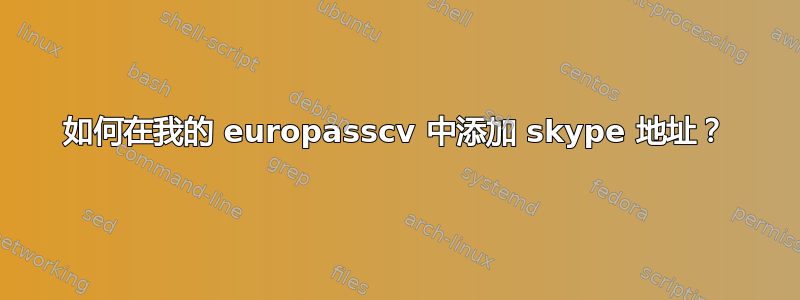
我正在使用此代码创建我的简历。我想添加我的 skype 地址及其符号。我该怎么做?
% !TEX encoding = UTF-8
% !TEX program = pdflatex
% !TEX spellcheck = en_GB
\documentclass[english,a4paper]{europasscv}
\usepackage[english]{babel}
\usepackage{hyperref}
\usepackage[backend=biber,autolang=hyphen,sorting=none,style=numeric,maxbibnames=99,doi=false,isbn=false,maxcitenames=2]{biblatex}
\usepackage{csquotes}
\usepackage{europasscv-bibliography}
\bibliography{europasscv_example}
% in the bibliography, mark all occurrences in bold:
\ecvbibhighlight{Smith}{Katie}{K.}
\ecvname{Name Surname}
\ecvaddress{Address}
\ecvmobile{numbers}
\ecvtelephone{numbers}
%\ecvworkphone{+353 999 888 777}
\ecvemail{e-mail}
%\ecvhomepage{www.myhomepage.com www.another-homepage.com}
\ecvgithubpage{GitHubPage}
% \ecvgitlabpage{www.gitlab.com/smith}
% \ecvlinkedinpage{www.linkedin.com/in/katie-smith}
% \ecvorcid[label, link]{0000-0000-0000-0000}
%\ecvim{AOL Messenger}{katie.smith}
%\ecvim{Google Talk}{ksmith}
% \ecvgender{Female}
\ecvdateofbirth{date}
\ecvnationality{Nationality}
% \ecvpicture[width=3.8cm]{picture.jpg}
% \date{}
\begin{document}
\begin{europasscv}
\ecvpersonalinfo
\ecvbigitem{Job applied for}{Job}
\end{europasscv}
\end{document}
我在这里搜索,但是我发现链接中的这段代码对我不起作用如何在 Europass CV 中添加 Skype 图标?
您对如何修改我报告的代码以添加我的 Skype 地址有什么建议吗?
提前致谢。
答案1
这是我的拙劣尝试:
首先下载这个skype 图标作为 pdf 并将其重命名为skype_europass_icon.pdf并将其移动到您当前的 tex 项目文件夹。然后在之前添加以下内容\begin{document}
\makeatletter
\newcommand*{\ecvskypepage}[1]{
\raisebox{-2\lineskip}{\includegraphics[width=0.4cm]{skype_europass_icon.pdf}}\hspace{0.2mm} {\fontseries{m}\selectfont \processlinks{#1}} \newline}
\makeatother
它并不完美,但使用\ecvskypepage{your skype} 后 \begin{document}
将打印您想要的内容,但使用它它不会与其他链接对齐。
更新(正确输出):
首先下载这个skype 图标作为 pdf 并将其重命名为skype_europass_icon.pdf,然后将其移动到您当前的 tex 项目文件夹。(注意:不要\href在这个新定义的命令中使用)
% !TEX encoding = UTF-8
% !TEX program = pdflatex
% !TEX spellcheck = en_GB
\documentclass[english,a4paper]{europasscv}
\usepackage[english]{babel}
\usepackage{hyperref}
\usepackage[backend=biber,autolang=hyphen,sorting=none,style=numeric,maxbibnames=99,doi=false,isbn=false,maxcitenames=2]{biblatex}
\usepackage{csquotes}
\usepackage{europasscv-bibliography}
\bibliography{europasscv_example}
% in the bibliography, mark all occurrences in bold:
\ecvbibhighlight{Smith}{Katie}{K.}
\ecvname{Name Surname}
\ecvaddress{Address}
\ecvmobile{numbers}
\ecvtelephone{numbers}
%\ecvworkphone{+353 999 888 777}
\ecvemail{e-mail}
%\ecvhomepage{www.myhomepage.com www.another-homepage.com}
\ecvgithubpage{GitHubPage}
\usepackage{xpatch}
\makeatletter
\newcommand*{\ecvskypepage}[1]{\def\ecv@skypepage{#1}}
\xpatchcmd{\ecvpersonalinfo}
{\ifx\@empty\ecv@linkedinpage\else
\raisebox{-2\lineskip}{\includegraphics[width=0.4cm]{icons/linkedin_europass_icon.pdf}}\hspace{0.2mm} {\fontseries{m}\selectfont \processlinks{\ecv@linkedinpage}} \newline
\fi}
{\ifx\@empty\ecv@linkedinpage\else
\raisebox{-2\lineskip}{\includegraphics[width=0.4cm]{icons/linkedin_europass_icon.pdf}}\hspace{0.2mm} {\fontseries{m}\selectfont \processlinks{\ecv@linkedinpage}} \newline
\fi
\ifx\@empty\ecv@skypepage\else
\raisebox{-2\lineskip}{\includegraphics[width=0.4cm]{skype_europass_icon.pdf}}\hspace{0.2mm} {\fontseries{m}\selectfont \processlinks{\ecv@skypepage}} \newline
\fi}
{}
{}
\makeatother
\ecvlinkedinpage{LinkedIn public profile URL}
\ecvskypepage{Skype}
%\ecvgithubpage{GitHubPage}{SkypePage}
% \ecvlinkedinpage{www.linkedin.com/in/katie-smith}
% \ecvorcid[label, link]{0000-0000-0000-0000}
%\ecvim{AOL Messenger}{katie.smith}
%\ecvim{Google Talk}{ksmith}
% \ecvgender{Female}
\ecvdateofbirth{date}
\ecvnationality{Nationality}
% \ecvpicture[width=3.8cm]{picture.jpg}
% \date{}
\begin{document}
\begin{europasscv}
\ecvpersonalinfo
\end{europasscv}
\end{document}




