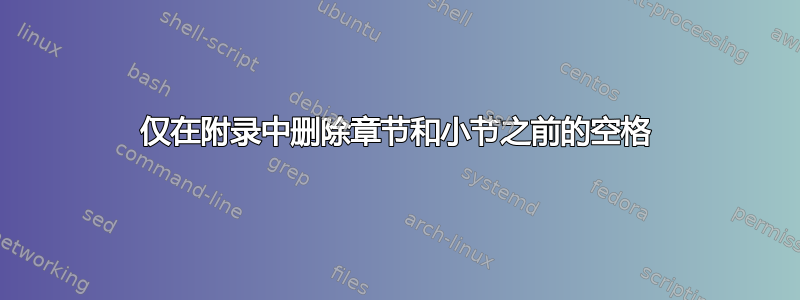
我只想通过以下方式在附录中获得空间:
- 创建部分时删除新行
- 删除小节和小小节前后的垂直空格
同时保持文档的其余部分不变。有没有办法只修改附录,而保持文档的其余部分不变?
输入如下:
\documentclass[conference,compsoc]{IEEEtran}
\begin{document}
\begin{appendices}
\section{Why it's a new line}
Text is too separated
\subsection{This subsection is too much separated}
Also this is too separated
\end{appendices}
\end{document}
最好的
答案1
不确定这是否有帮助,但这是我能在同一页上容纳的最大的数字。
\documentclass[conference,compsoc]{IEEEtran}
\begin{document}
\begin{appendices}
\section{}\vspace{-2\intextsep}
\hrule height0pt
\begin{figure}[ht!]
\rule{\linewidth}{\dimexpr \pagegoal-\pagetotal}
\end{figure}
\noindent More text.
\end{appendices}
\end{document}



